标签:git服务器 oba lob pre users 分享 回车 config 密码登录
1、在桌面右击“Git Bash Here ”

2、输入:cd ~/.ssh/
3、输入你的git服务器的用户
git config --global user.name "xx" git config --global user.mail "xx@xx.com"
4、输入以下信息按回车(3次)
ssh-keygen -t rsa -C “xx@xx.com”
5、在C:\Users\Administrator\.ssh里找到id_rsa.pub和id_rsa,将id_rsa.pub里面的内容复制。
6、用你的git账号登录服务器,找到“Settings”->"SSH Keys"->"Add key"
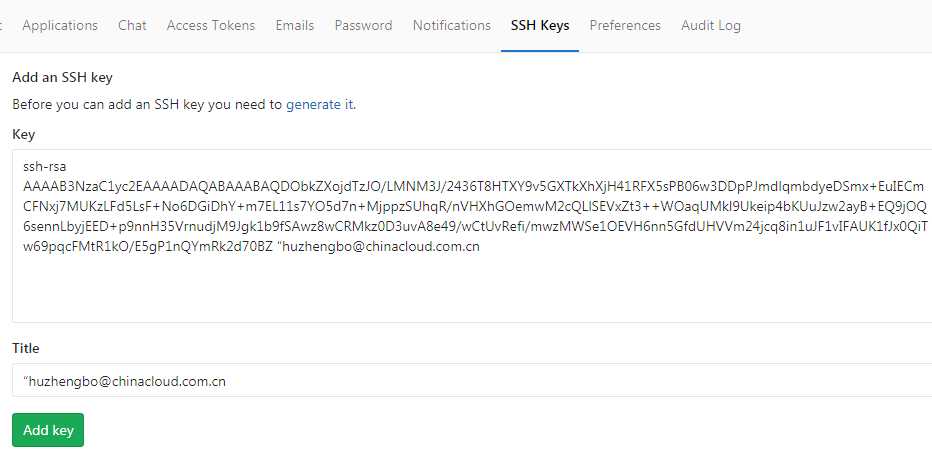
标签:git服务器 oba lob pre users 分享 回车 config 密码登录
原文地址:http://www.cnblogs.com/boshen-hzb/p/7081895.html