标签:malloc 编译 加载 nap out index str 覆盖 div
开发性能测试脚本原则.简单 正确 高效
在lr中,脚本运行是解释执行的。所以在运行时,需要先编译。
局部变量和全局变量
1、在init、action、end中定义的变量就是局部变量
2、在globals.h中定义的变量是全局变量
3、什么时候定义全局变量 ? 整个过程中固定不变的,例如URL地址、KEY、其他
int a=100;//这个a是文件级别的。除了globals.h 都可访问
Action() { int a =10; int b =6; //在lr要使用变量,必须放在最上面。 printf("%d",a);//c语言自带的打印函数不能用 lr_output_message("%d",a); //int c =6;不支持其他位置定义变量 return 0; }
vuser_init() { p=(char*)malloc(1024*sizeof(char)); //给p分配内存 return 0; } Action() { lr_output_message("hello"); return 0; } vuser_end() { free(p); return 0; } globals.h #ifndef _GLOBALS_H #define _GLOBALS_H //-------------------------------------------------------------------- // Include Files #include "lrun.h" #include "web_api.h" #include "lrw_custom_body.h" //-------------------------------------------------------------------- // Global Variables #endif // _GLOBALS_H char *p ; //定义变量p
Action() { //lr对指针的支持; char var =‘A‘;//定义字符 char *s =&var;//定义指向字符的指针,取字符的地址 char *name ="LoadRunner";//定义指针,将字符串赋值给指针。 lr_output_message("var=%c",*s);//以字符的形式输出指针 lr_output_message("name=%s",name);//以字符串的形式输出指针 return 0; }
Action2() { char p[]={‘A‘,‘B‘,‘\0‘};//这种方式赋值,需要手动加上/0。因为输出的时候,只有遇到\0才结束.不加\0的话 会输出ABLoad Runner!!!。尽量不要用这种方式赋值 char s[]="Load Runner!!!";//这种方式赋值,会自动加上\0 lr_output_message("p=%s",p); lr_output_message("s=%s",s);
lr_output_message("%d",sizeof(s)); //返回15.多了一个看不到的\0。这个不建议用
lr_output_message("%d",strlen(s)); //返回14。用这个。
return 0; }
char a[5] ="ABCDE";//因为定义的是5,所以自动加上的\0被丢了。所以还要往后打。应该把长度改成>5的数值。保证数据都能装下 char b =‘a‘; lr_output_message("a数组的输出是:%s",a); //运行结果:a数组的输出是:ABCDEa
//LR 对判断循环语句的支持 int m=0; int n=5; int a[5]={1,2,3,4,5}; int i=0; if(m==0){ lr_output_message("m=0"); } else { lr_output_message("m<>0"); } lr_output_message("m++是:%d",m++); lr_output_message("++n是:%d",++n); for(i=0;i<5;i++){ lr_output_message("a[%d]=%d",i,a[1]); } lr_output_message("*********************"); while(n>0){ lr_output_message("in while"); n--; }
需要注意的事项:
1、注意中文的分号。注意全角半角
2、变量使用前尽量初始化。如果不初始化,可能是0,可能是空指针等。
3、字符数组尽量少用。尽量用字符串
-----------------------------------------------------------------------------------------------------
LoadRunner中的三种类型的函数:
a、通用函数 lr开头的(例如日志函数,思考时间函数...)
b、与编程语言相关的函数
c、与协议相关的函数
自定义函数
Action() { vuser_init(); //action init end 都是函数。可以互相调用。 lr_output_message("action"); return 0; }
Action() { int a=1; int b=2; lr_output_message("a+b=%d",sum(a,b)); return 0; } sum(int a,int b){ return a+b; }
将sum函数放入c:/a.h 文件中,在globals.h中加上#include "c:/a.h" 也可以正常调用。
或者 file-addfilesscript将a.h引用。并在action最上方引入#include "a.h" 这里不需要加路径,不需要加分号。
查某一个函数的帮助。F1
通用函数解析
lr_think_time()
lr_get_host_name( )
char * my_host; my_host =lr_get_host_name(); lr_output_message("%s",my_host);
lr_whoami()
int id, scid; char *vuser_group; lr_whoami(&id, &vuser_group, &scid); lr_message( "Group: %s, vuser id: %d, scenario id %d",vuser_group, id, scid);
lr_get_attrib_string函数的使用
1)通过运行时设置使用
2)通过命令行
第一种使用方法:获取全局变量的值。
char *p =lr_get_attrib_string("hello"); lr_output_message("%s",p); //返回结果 Action.c(13): (null)
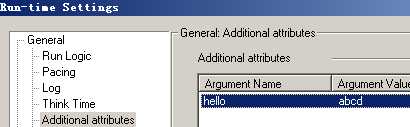 设置hello的值
设置hello的值
继续运行返回:Action.c(13): abcd
第二种使用方法:命令行传入。
LoadRunner错误机制解析
1、 LoadRunner错误处理机制 2、lr_continue_on _error函数解析
运行时,是mmdrv.ext进程执行脚本.

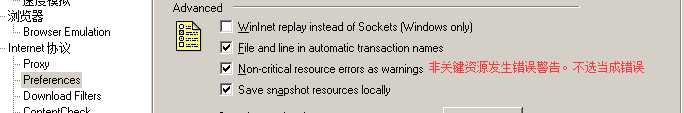
lr_continue_on _error 会覆盖运行时设置的设置。
lr_continue_on_error(1); 后面发生错误继续执行
lr_continue_on_error(0);后面发生错误结束执行
日志函数解析
lr_output_message 不仅在本地写,还会上传到主机、 lr_log_message 只在本地写 、 lr_message 、 lr_error_message区别
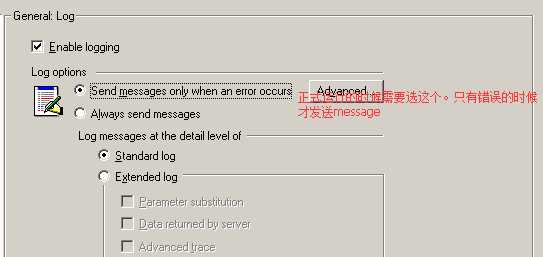
调试代码
1) F10 一步一步的执行 F9断点
2) 右键代码-- 可以选择快速打开脚本目录
3) 右键代码-- 可以选择快速定位到回放日志的地方
与编程语言相关的函数(可在文档中查到。)
1) strcpy 拷贝一个字符串到另一个字符串 与 strcat 连接2个字符串
Action() { char fullpath[1024],*filename ="logfile.txt"; strcpy(fullpath,"c:\\tmp"); //拷贝一个字符串到另一个字符串中。在头进行添加 lr_output_message("fullpath after strcpy:%s",fullpath); strcat(fullpath,"\\"); //连接2个字符串,在尾进行添加 strcat(fullpath,filename); lr_output_message("Full path of file is %s",fullpath); return 0; }
//运行结果 Action.c(5): fullpath after strcpy:c:\tmp Action.c(8): Full path of file is c:\tmp\logfile.txt
2) strcmp函数
3) atoi函数解析
atoi 类型转换 前面是数字进行转换,后面不是的进行丢弃。
Action()
{
int i=0;
char *s="7元";
i = atoi(s); // 类型转换 前面是数字进行转换,后面不是的进行丢弃。
lr_output_message("price $%d",i);
return 0;
}
//运行结果 Action.c(6): price $7
4)sprinf 将字符串组合成特定的格式
Action() { int index =56; char filename[64],*suffix="txt"; sprintf(filename,"log_%d_%s",index,suffix); lr_output_message("the new file name is %s",filename); return 0; }
//执行结果
Action.c(6): the new file name is log_56_txt
5) time 以秒的形式,返回197001010000到现在的时间差。
Action() { typedef long time_t; time_t t; lr_message ("Time in seconds since 1/1/70: %ld\n", time(&t)); lr_message ("Formatted time and date: %s", ctime(&t)); return 0; }
运行结果:
Time in seconds since 1/1/70: 1498489129 Formatted time and date: Mon Jun 26 22:58:49 2017
6) 文件操作.
与协议相关的函数
1)web_link 与 web_url (都是get)
2)web_submit_form 与 web_submit_data (都是POST) web_submit_form中的hidden自动发送
3)web_custom_request 自定义请求,可上传文件。
z4)web_add_header 添加指定的头给下一个http请求。web_add_auto_header 下面所有的请求都加上
Action() { web_add_header("ggg", "myLoadRunner"); web_url("WebTours", "URL=http://127.0.0.1:1080/WebTours/", "Resource=0", "RecContentType=text/html", "Referer=", "Snapshot=t10.inf", "Mode=HTTP", LAST); return 0; }
//运行结果 Action.c(4): ggg: myLoadRunner\r\n
5)web_get_int_property 拿到HTTP request的返回信息
int HttpRetCode; web_url("my_home", "URL=http://my_home", "TargetFrame=_TOP", LAST ); HttpRetCode = web_get_int_property(HTTP_INFO_RETURN_CODE); if (HttpRetCode == 200) lr_log_message("The script successfully accessed the My_home home page"); else lr_log_message("The script failed to access the My_home home page "); }
需要注意的
在脚本的任何系统函数中,都不能使用C语言函数。在系统函数之间可以任意使用C元素。如果在函数中药使用C语言的变量,LR提供参数化的功能。
DLL解析
lr_load_dll 加载一个外部的dll
vuser_init() { lr_load_dll("c:\\md5.dll"); //md5.dll,自己准备。有一个方法Calculate,将字符串用MD5加密 return 0; } Action() { char *p="myLoadRunner"; int len =strlen(p); char *result=(char *)Calculate(p,len); lr_output_message("MD5的结果是:%s",result); return 0; } //返回MD5加密的字符串
标签:malloc 编译 加载 nap out index str 覆盖 div
原文地址:http://www.cnblogs.com/milanmi/p/7081168.html