标签:消息 tac elkstack debug deb stash lte position start
redis消息队列
安装redis
yum -y install redis
修改配置文件
修改ip
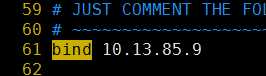
后台运行
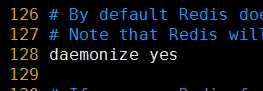
启动
systemctl start redis
查看
lsof -i:6379
连接
redis-cli -h 10.13.85.9
cd /etc/logstash/conf.d/
vim redis.conf
input{
stdin {}
}
output{
redis{
host => "10.13.85.9"
port => "6379"
db => "6"
data_type => "list"
key => "demo"
}
}
启动
/opt/logstash/bin/logstash -f redis.conf
另外开一个窗口启动redis连接
redis-cli -h 10.13.85.9
select 6
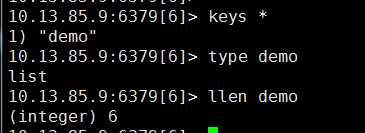
验证可以写一个收集apache日志的配置文件
vim apache.conf
input{
file{
path => "/var/log/httpd/access_log"
start_position => "beginning"
}
}
output{
redis{
host => "10.13.85.9"
port => "6379"
db => "6"
data_type => "list"
key => "apache-accesslog"
}
}
启动
/opt/logstash/bin/logstash -f apache.conf
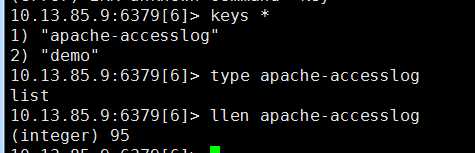
查看最好一行
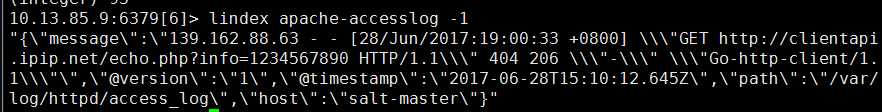
生产中可以在另外一台服务器启动一个logstash收集redis里面的数据
在另外服务器上面
vim /etc/logstash/conf.d/indexer.conf
input{
redis{
host => "10.13.85.9"
port => "6379"
db => "6"
data_type => "list"
key => "demo"
}
}
output{
stdout{
codec => rubydebug
}
}
启动如果成功了加filter处理apache
标签:消息 tac elkstack debug deb stash lte position start
原文地址:http://www.cnblogs.com/minseo/p/7092164.html