标签:ram ice review tco eth new add getc stact
这三天明显感觉有节奏了,老师采取了先拉进度,然后纠错,这样可以给我们一个方向,明确当天的任务。很好的解决了做的快的同学被挂起,只能等老师先帮同学调试,有时候会调试到很晚,快下课才发布新任务,导致大家一起加班。
这几天做了直接查询功能,代码如下:
CustomerListAction:
package com.crm.action;
import java.util.Map;
import com.crm.service.CustomerService;
import com.opensymphony.xwork2.ActionContext;
import com.opensymphony.xwork2.ActionSupport;
public class CustomerListAction extends ActionSupport{
private CustomerService service;
public void setService(CustomerService service){
this.service = service;
}
@Override
public String execute() throws Exception{
Map map = (Map)ActionContext.getContext().get("request");
map.put("list",this.service.findAllCustomer());
return SUCCESS;
}
}
CustomerDao中新增的直接查询代码:
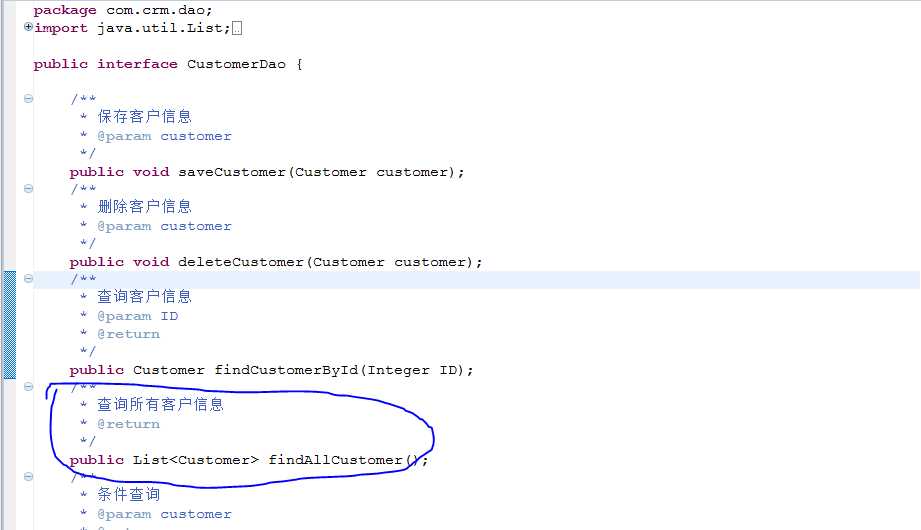
CustomerDaoImpl中新增的直接查询代码:
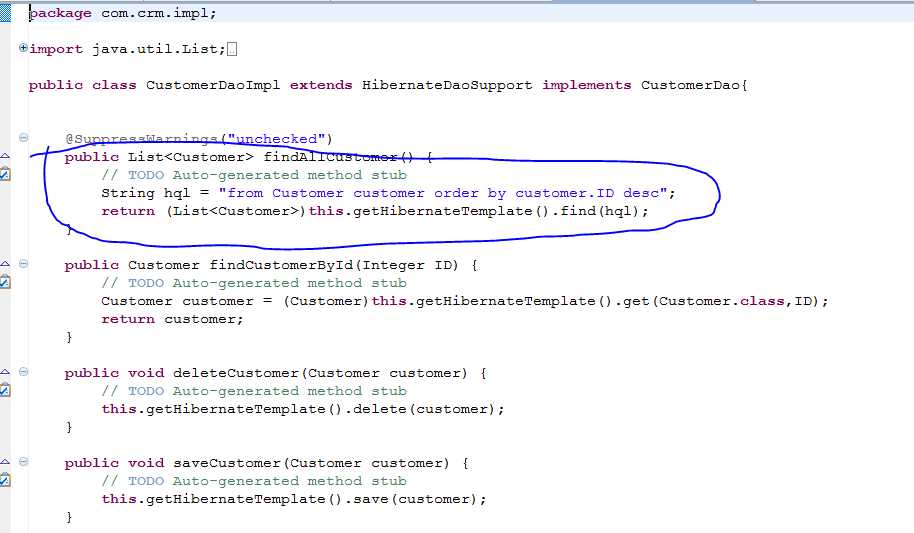
CustomerService中新增的直接查询代码:
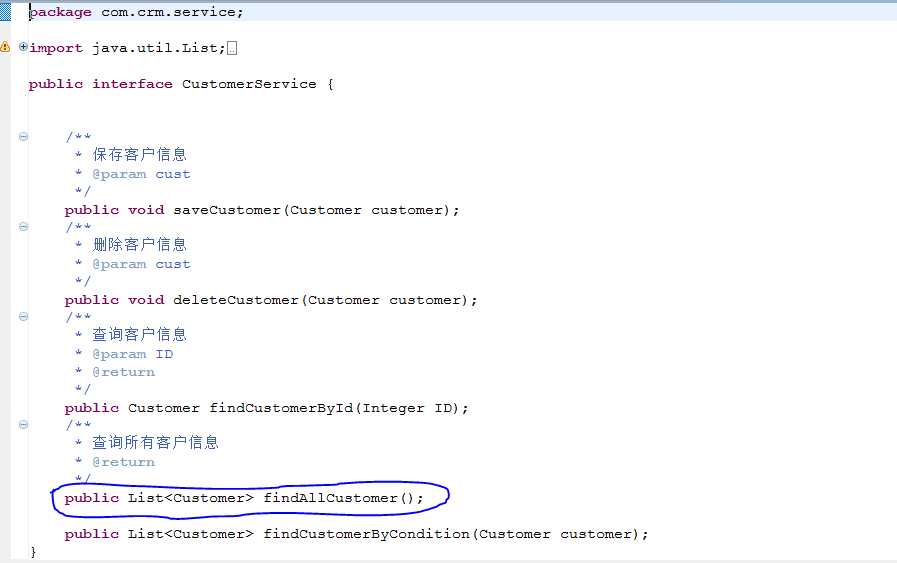
CustomerServiceImpl中新增的直接查询代码:
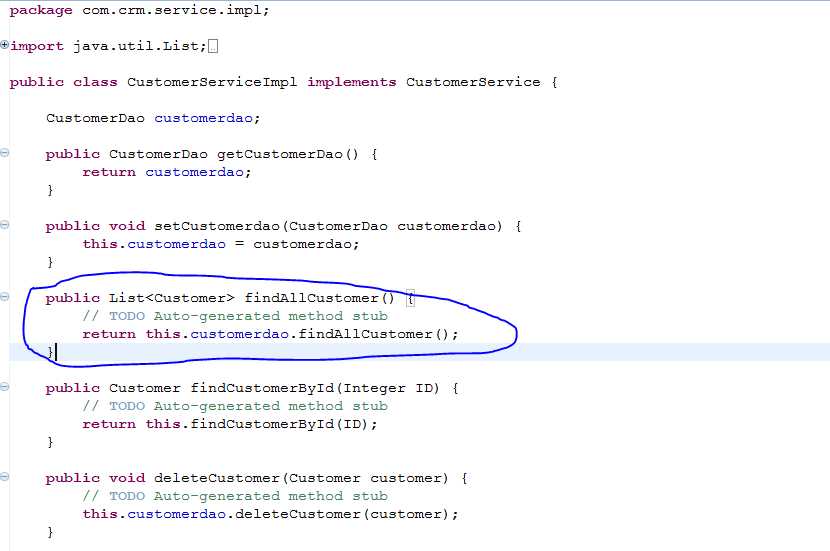
applicationContext中新增的直接查询代码:
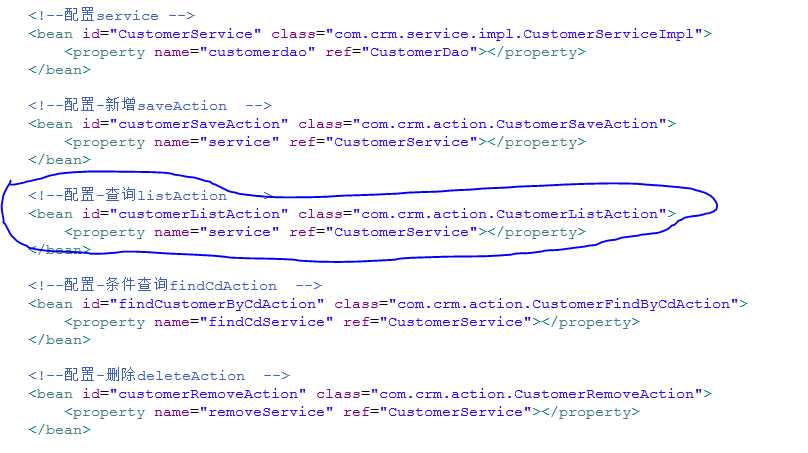
在http://127.0.0.1:8080/sshtest/jsp/customerInfo.jsp页面中会将所有信息直接列出。
接下来还做了条件查询和删除操作:
1.条件查询:
新增代码:
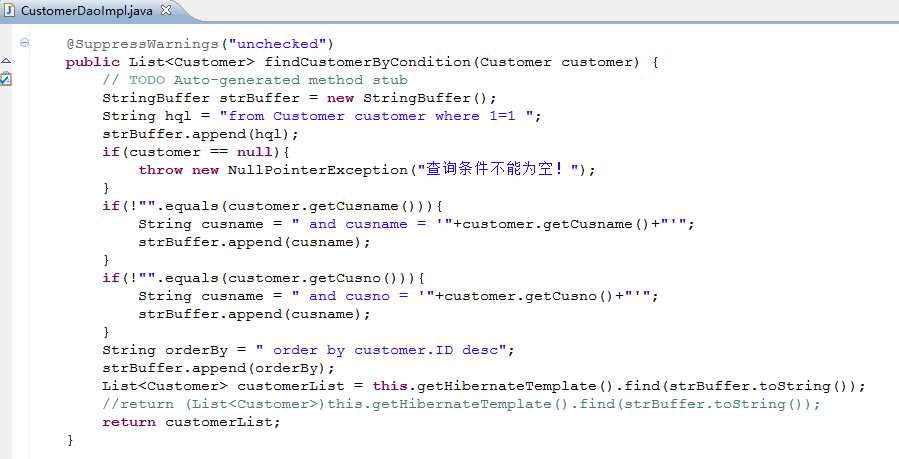
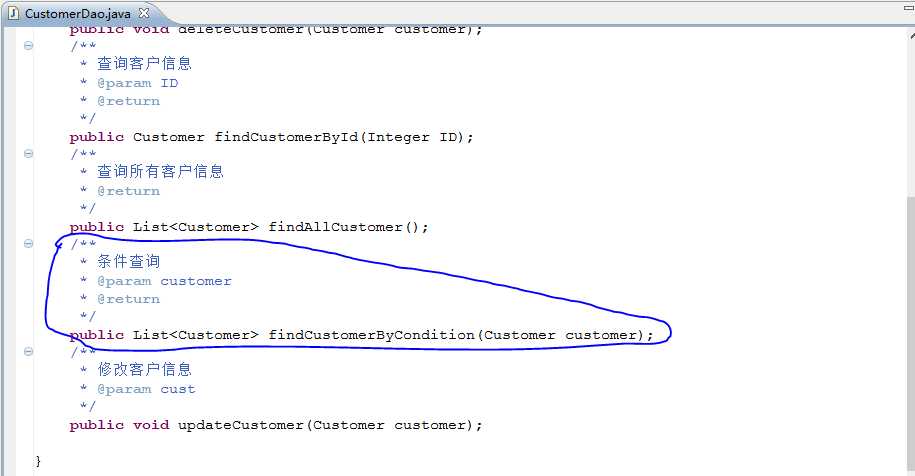
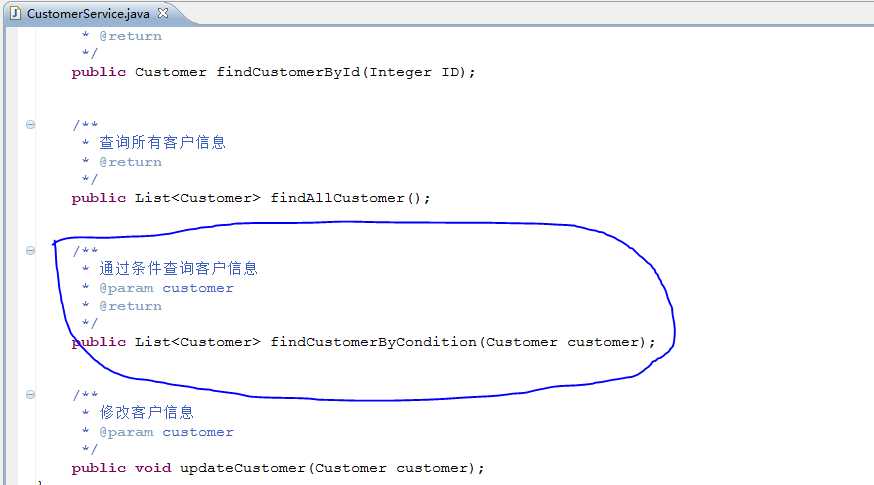
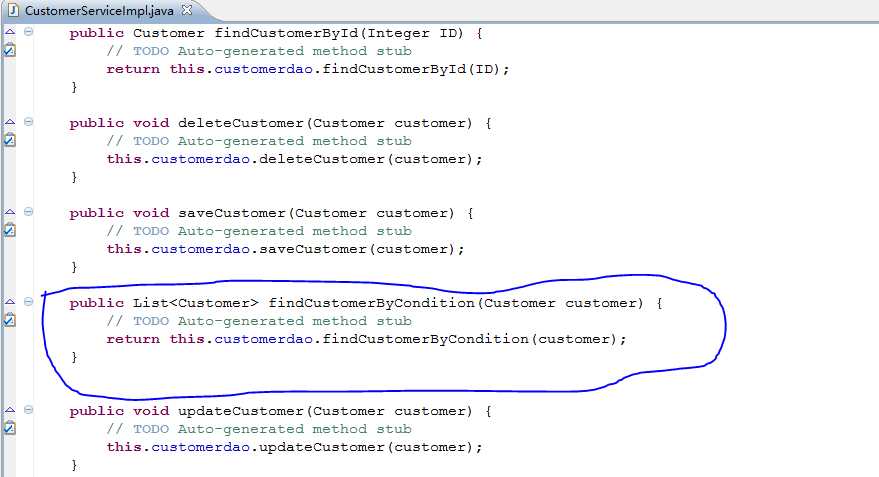
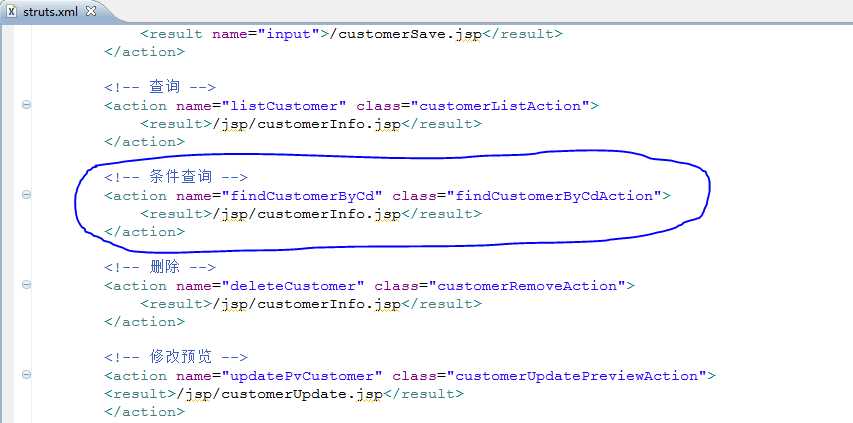
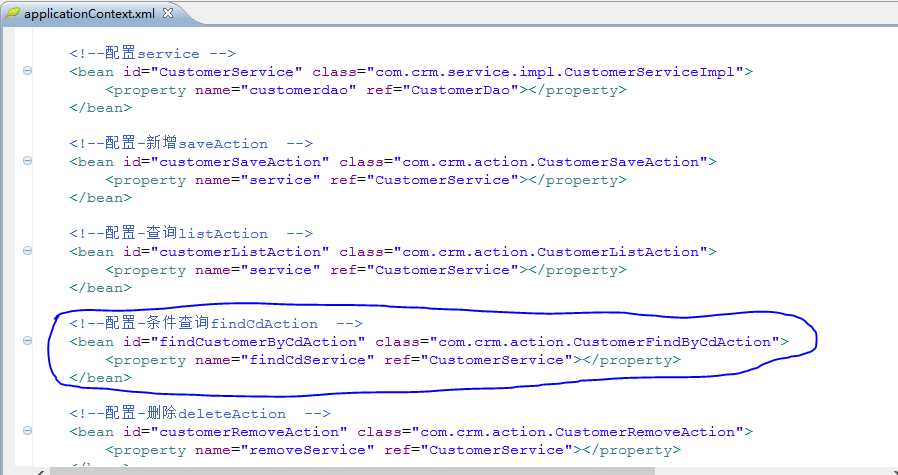
新建了CustomerFindByCdAction,代码如下:
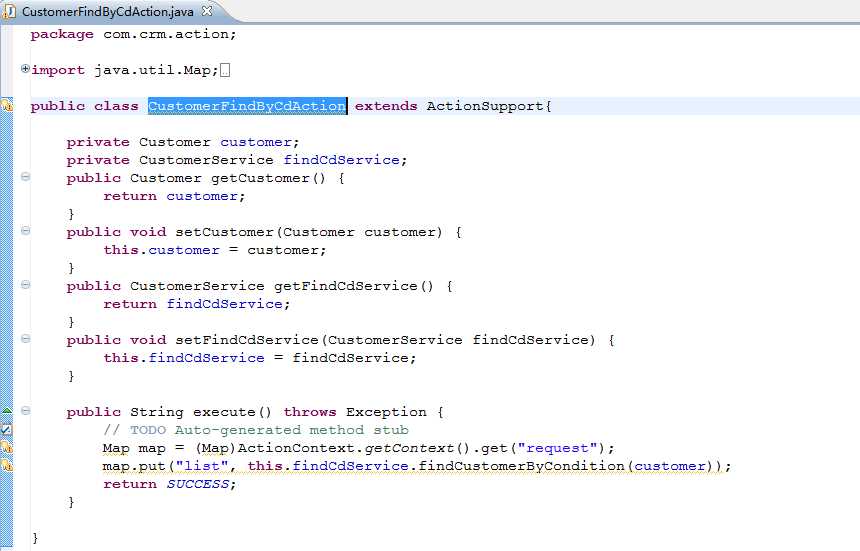
点击查询才列出信息,如果无输入,直接点击查询,就会列出所有信息,如图:
点击前:
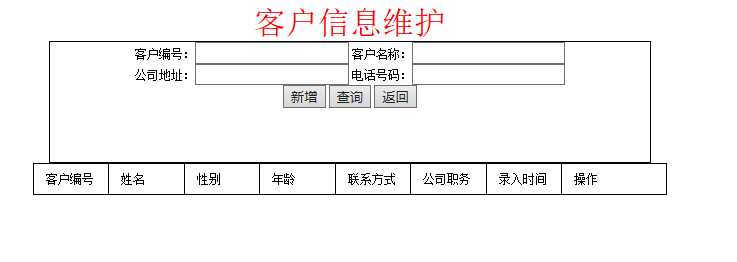
点击后:

2.删除功能:
新增的代码:
CustomerDao中:
/**
* 删除客户信息
* @param customer
*/
public void deleteCustomer(Customer customer);
CustomerDaoImpl中:
public void deleteCustomer(Customer customer) {
// TODO Auto-generated method stub
this.getHibernateTemplate().delete(customer);
}
CustomerService中:
/**
* 删除客户信息
* @param cust
*/
public void deleteCustomer(Customer customer);
CustomerServiceImpl中:
public void deleteCustomer(Customer customer) {
// TODO Auto-generated method stub
this.customerdao.deleteCustomer(customer);
}
strurs中:
<!-- 删除 -->
<action name="deleteCustomer" class="customerRemoveAction">
<result>/jsp/customerInfo.jsp</result>
</action>
applicationContext.xml中:
<!--配置-删除deleteAction -->
<bean id="customerRemoveAction" class="com.crm.action.CustomerRemoveAction">
<property name="removeService" ref="CustomerService"></property>
</bean>
新建了一个CustomerRemoveAction类:
package com.crm.action;
import com.crm.bean.Customer;
import com.crm.service.CustomerService;
import com.opensymphony.xwork2.ActionSupport;
public class CustomerRemoveAction extends ActionSupport {
private Customer customer;
private CustomerService removeService;
public void setService(CustomerService removeService) {
this.removeService = removeService;
}
public CustomerService getRemoveService() {
return getRemoveService();
}
public void setRemoveService(CustomerService removeService) {
this.removeService = removeService;
}
public Customer getCustomer() {
return customer;
}
public void setCustomer(Customer customer) {
this.customer = customer;
}
@Override
public String execute() throws Exception {
// TODO Auto-generated method stub
this.removeService.deleteCustomer(customer);
return SUCCESS;
}
}
点击删除,就会删掉该条信息效果如下:


最后还添加了修改操作以及下拉菜单功能:
添加的代码和条件查询功能、删除功能相似,主要列举新建的CustomerUpdateAction、CustomerUpdatePreviewAction、TypeAction和Type类
1.代码:
CustomerUpdatePreviewAction:
package com.crm.action;
import com.crm.bean.Customer;
import com.crm.service.CustomerService;
import com.opensymphony.xwork2.ActionSupport;
public class CustomerUpdatePreviewAction extends ActionSupport{
private CustomerService updatePvService;
private Customer customer;
public CustomerService getUpdatePvService() {
return updatePvService;
}
public void setUpdatePvService(CustomerService updatePvService) {
this.updatePvService = updatePvService;
}
public Customer getCustomer() {
return customer;
}
public void setCustomer(Customer customer) {
this.customer = customer;
}
@Override
public String execute() throws Exception {
// TODO Auto-generated method stub
customer = this.updatePvService.findCustomerById(customer.getID());
return SUCCESS;
}
}
CustomerUpdateAction:
package com.crm.action;
import java.util.ArrayList;
import java.util.List;
import com.crm.bean.Customer;
import com.crm.service.CustomerService;
import com.opensymphony.xwork2.ActionSupport;
public class CustomerUpdateAction extends ActionSupport{
private CustomerService updateService;
private Customer customer;
List strList = new ArrayList();
public List getStrList() {
return strList;
}
public void setStrList(List strList) {
this.strList = strList;
}
public CustomerService getUpdateService() {
return updateService;
}
public void setUpdateService(CustomerService updateService) {
this.updateService = updateService;
}
public Customer getCustomer() {
return customer;
}
public void setCustomer(Customer customer) {
this.customer = customer;
}
@Override
public String execute() throws Exception {
// TODO Auto-generated method stub
this.customer.setCussex(this.strList.get(0).toString());
this.updateService.updateCustomer(customer);
return SUCCESS;
}
}
TypeAction:
package com.crm.action;
import java.util.ArrayList;
import java.util.List;
import com.crm.bean.Type;
import com.opensymphony.xwork2.ActionSupport;
public class TypeAction extends ActionSupport {
private List<Type> strList = new ArrayList<Type>();
public List<Type> getStrList() {
List<Type> list = new ArrayList<Type>();
Type type1 = new Type();
type1.setID("1");
type1.setName("男");
Type type2 = new Type();
type2.setID("2");
type2.setName("女");
Type type3 = new Type();
type3.setID("3");
type3.setName("其他");
list.add(type1);
list.add(type2);
list.add(type3);
this.strList = list;
return strList;
}
public void setStrList(List<Type> strList) {
this.strList = strList;
}
@Override
public String execute() throws Exception {
// TODO Auto-generated method stub
return SUCCESS;
}
}
Type:
package com.crm.bean;
public class Type {
private String ID;//下拉框值
private String name;//下拉框名称
public String getID() {
return ID;
}
public void setID(String ID) {
this.ID = ID;
}
public String getName() {
return name;
}
public void setName(String name) {
this.name = name;
}
}
点击“修改”可修改该条信息,如图:
修改前:
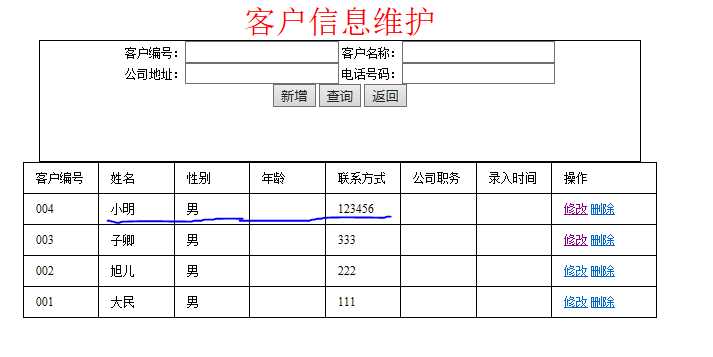
修改中:
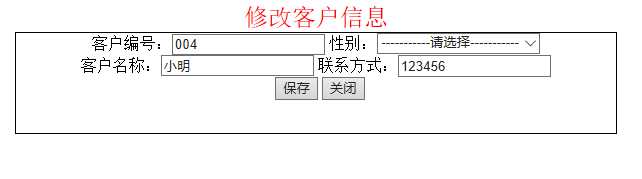
点击”性别“的下拉菜单可选择:
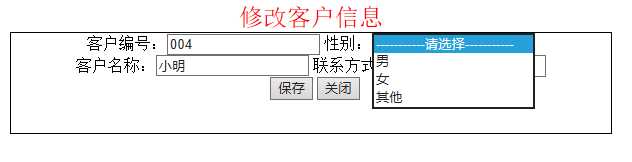
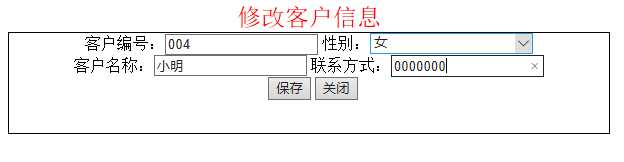
修改后:
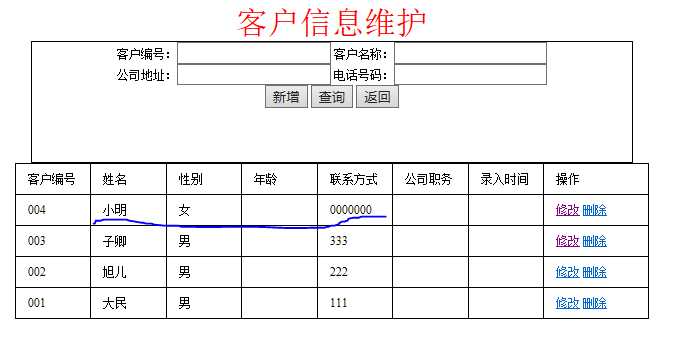
我基本没有遇到错误,遇到的都是些匹配错误,自己找找就调试好了,所以就不列举了。
这周的任务就结束了,下周要分组做项目,还要继续努力。
标签:ram ice review tco eth new add getc stact
原文地址:http://www.cnblogs.com/F-Victor/p/7106152.html