标签:size otto log double -128 alpha select duration 旋转
Swift:Pop汉堡包变红叉叉
定义:
//状态
var hamburger = true
var hamburgerButton : UIButton?
var top:UIView?
var middle:UIView?
var bottom:UIView?
//实例化按钮
self.hamburgerButton = UIButton()
self.hamburgerButton?.backgroundColor = UIColor.black
self.hamburgerButton?.frame = CGRect(x: 100, y: 200, width: 150, height: 150)
self.hamburgerButton?.layer.cornerRadius = 75
self.view.addSubview(hamburgerButton!)
self.hamburgerButton?.addTarget(self, action:#selector(ViewController.didTapHamburgerButton as (ViewController) -> () -> ()), for: UIControlEvents.touchUpInside)
//三道杠
let sectionWidth:CGFloat = 80.0
let sectionHeight:CGFloat = 11.0
//top
top = UIView(frame: CGRect(x: (self.hamburgerButton?.bounds.size.width)! / 2 - sectionWidth / 2, y: 40, width: sectionWidth, height: sectionHeight))
top?.backgroundColor = UIColor.white
top?.isUserInteractionEnabled = false
top?.layer.cornerRadius = sectionHeight / 2
self.hamburgerButton?.addSubview(top!)
//middle
middle = UIView(frame: CGRect(x: (self.hamburgerButton?.bounds.size.width)! / 2 - sectionWidth / 2, y: 69, width: sectionWidth, height: sectionHeight))
middle?.backgroundColor = UIColor.white
middle?.isUserInteractionEnabled = false
middle?.layer.cornerRadius = sectionHeight / 2
self.hamburgerButton?.addSubview(middle!)
//bottom
bottom = UIView(frame: CGRect(x: (self.hamburgerButton?.bounds.size.width)! / 2 - sectionWidth / 2, y: 99, width: sectionWidth, height: sectionHeight))
bottom?.backgroundColor = UIColor.white
bottom?.isUserInteractionEnabled = false
bottom?.layer.cornerRadius = sectionHeight / 2
self.hamburgerButton?.addSubview(bottom!)
//所有pop对象的复用实例
//颜色动画
var topColor = self.top?.pop_animation(forKey: "topColor") as! POPSpringAnimation?
var bottomColor = self.top?.pop_animation(forKey: "bottomColor") as! POPSpringAnimation?
//旋转动画
var topRotate = self.top?.layer.pop_animation(forKey: "topRotate") as! POPSpringAnimation?
var bottomRotate = self.top?.layer.pop_animation(forKey: "bottomRotate") as! POPSpringAnimation?
//位置:Y坐标动画
var topPosition = self.top?.layer.pop_animation(forKey: "topPosition")as!POPSpringAnimation?
var bottomPosition = self.top?.layer.pop_animation(forKey: "bottomPosition")as!POPSpringAnimation?
//三道杠变红叉叉
hamburger = false
UIView.animate(withDuration: 0.2, animations: {
self.middle?.alpha = 0
})
//变色
if topColor != nil {
topColor?.toValue = UIColor.red
}else{
topColor = POPSpringAnimation(propertyNamed: kPOPViewBackgroundColor)
topColor?.toValue = UIColor.red
topColor?.springBounciness = 0
topColor?.springSpeed = 18
top?.pop_add(topColor, forKey: "topColor")
}
if bottomColor != nil {
bottomColor?.toValue = UIColor.red
}else{
bottomColor = POPSpringAnimation(propertyNamed: kPOPViewBackgroundColor)
bottomColor?.toValue = UIColor.red
bottomColor?.springBounciness = 0
bottomColor?.springSpeed = 18
bottom?.pop_add(topColor, forKey: "bottomColor")
}
//旋转
if topRotate != nil {
topRotate?.toValue = -Double.pi / 4
}else{
topRotate = POPSpringAnimation(propertyNamed: kPOPLayerRotation)
topRotate?.toValue = -Double.pi / 4
topRotate?.springBounciness = 11
topRotate?.springSpeed = 18
top?.layer.pop_add(topRotate, forKey: "topRotate")
}
if bottomRotate != nil {
bottomRotate?.toValue = Double.pi / 4
}else{
bottomRotate = POPSpringAnimation(propertyNamed: kPOPLayerRotation)
bottomRotate?.toValue = Double.pi / 4
bottomRotate?.springBounciness = 11
bottomRotate?.springSpeed = 18
bottom?.layer.pop_add(bottomRotate, forKey: "bottomRotate")
}
//移动
if topPosition != nil {
topPosition?.toValue = 29
}else{
topPosition = POPSpringAnimation(propertyNamed: kPOPLayerTranslationY)
topPosition?.toValue = 29
topPosition?.springBounciness = 11
topPosition?.springSpeed = 18
top?.layer.pop_add(topPosition, forKey: "topPosition")
}
if bottomPosition != nil {
bottomPosition?.toValue = -29
}else{
bottomPosition = POPSpringAnimation(propertyNamed: kPOPLayerTranslationY)
bottomPosition?.toValue = -29
bottomPosition?.springBounciness = 11
bottomPosition?.springSpeed = 18
bottom?.layer.pop_add(bottomPosition, forKey: "bottomPosition")
}
//红叉叉变回三道杠把值设反就可以了
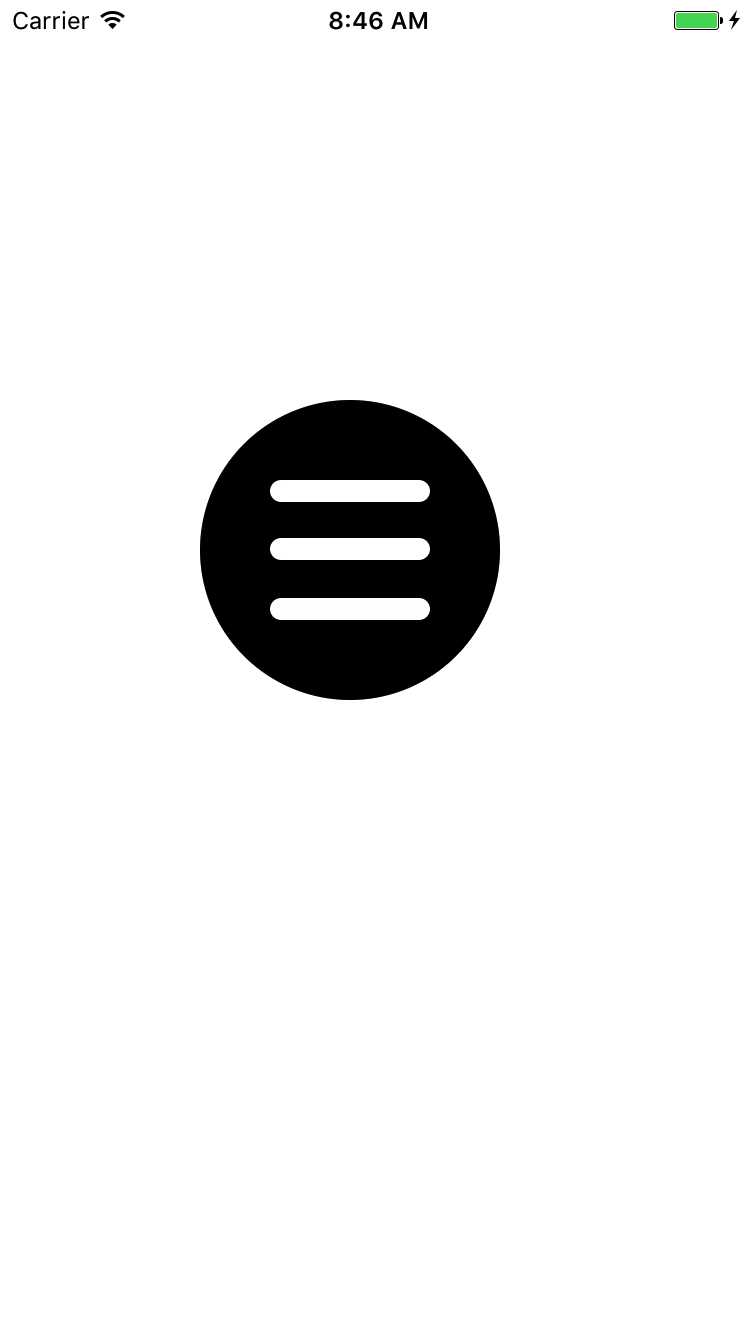
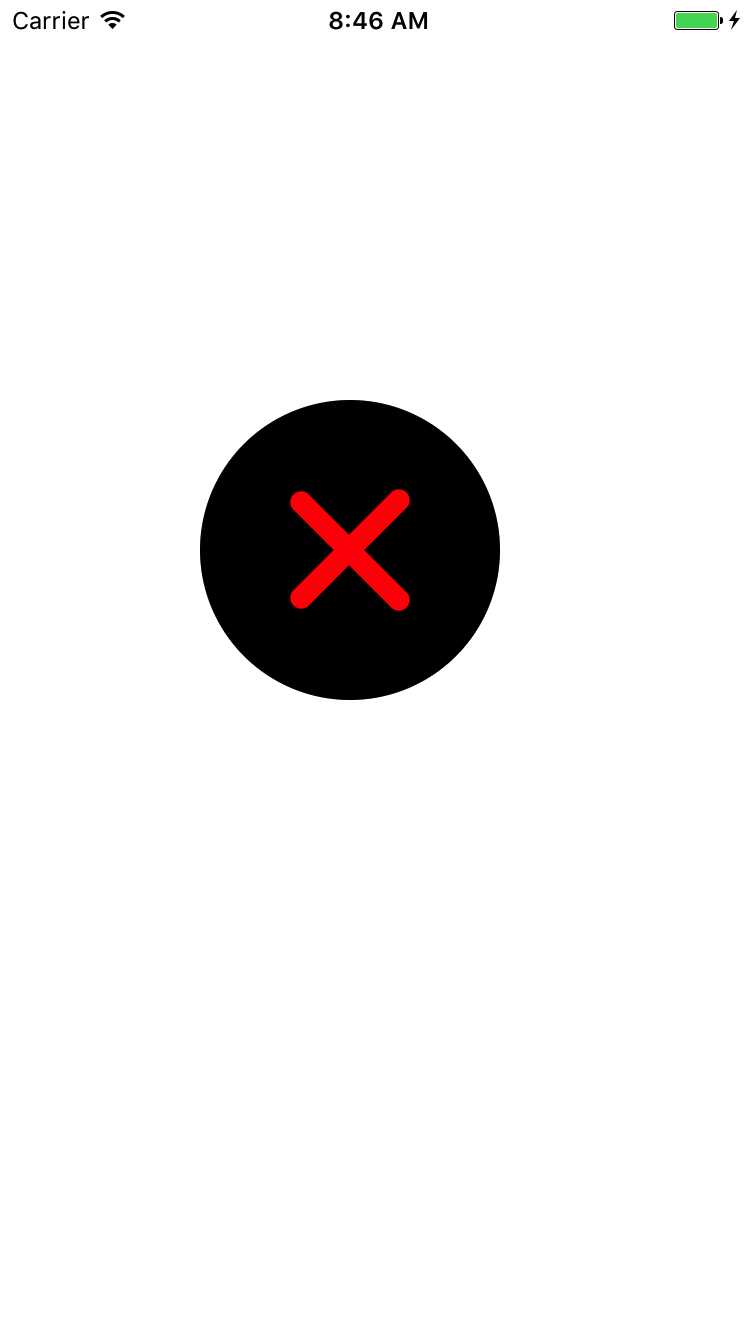
标签:size otto log double -128 alpha select duration 旋转
原文地址:http://www.cnblogs.com/Princekin-Ios/p/7144225.html