标签:pac nbsp 标记 com ip地址 启动 world ade usr
1,解压
root@Ubuntu-1:/usr/local# tar zxvf kafka_2.11-0.8.2.2.tgz
2,重命名
root@Ubuntu-1:/usr/local# mv /usr/local/kafka_2.11-0.8.2.2 /usr/local/kafka
3,起zookeeper集群到指定后台文件(不占用页面)
root@Ubuntu-1:/usr/local/kafka# bin/zookeeper-server-start.sh config/zookeeper.properties > logs/kafka131-1.log >&1 &
4,起kafka集群到指定后台文件(不占用页面)
bin/kafka-server-start.sh config/server.properties >logs/kafka131-server-1.log >&1 &
5,查看zookeeper和kafka启动情况
root@Ubuntu-1:/usr/local/kafka# jps 3104 QuorumPeerMain 5048 Kafka 5064 Jps
6,新增一个topic
root@Ubuntu-1:/usr/local/kafka# bin/kafka-topics.sh --create --topic huxing --zookeeper localhost:2181 --partitions 2 --replication 1 Created topic "huxing".
7,所有可以使用的topic
root@Ubuntu-1:/usr/local/kafka# bin/kafka-topics.sh --list --zookeeper localhost:2181 huxing
8,查询某个topic的信息
root@Ubuntu-1:/usr/local/kafka# bin/kafka-topics.sh --describe --topic huxing --zookeeper localhost:2181 Topic:huxing PartitionCount:2 ReplicationFactor:1 Configs: Topic: huxing Partition: 0 Leader: 0 Replicas: 0 Isr: 0 Topic: huxing Partition: 1 Leader: 0 Replicas: 0 Isr: 0
9,删除某个topic
在此之前需要在server.properties的配置文件中加入一行
delete.topic.enable=true
重启,然后执行代码
root@Ubuntu-1:/usr/local/kafka# bin/kafka-topics.sh --delete --topic huxing --zookeeper localhost:2181 Topic huxing is marked for deletion. Note: This will have no impact if delete.topic.enable is not set to true. root@Ubuntu-1:/usr/local/kafka# bin/kafka-topics.sh --list --zookeeper localhost:2181 hello world
在jps中可以查询到确实已经被删除了
10,创建producer和consumer用户
在创建producer用户时,出现下列错误: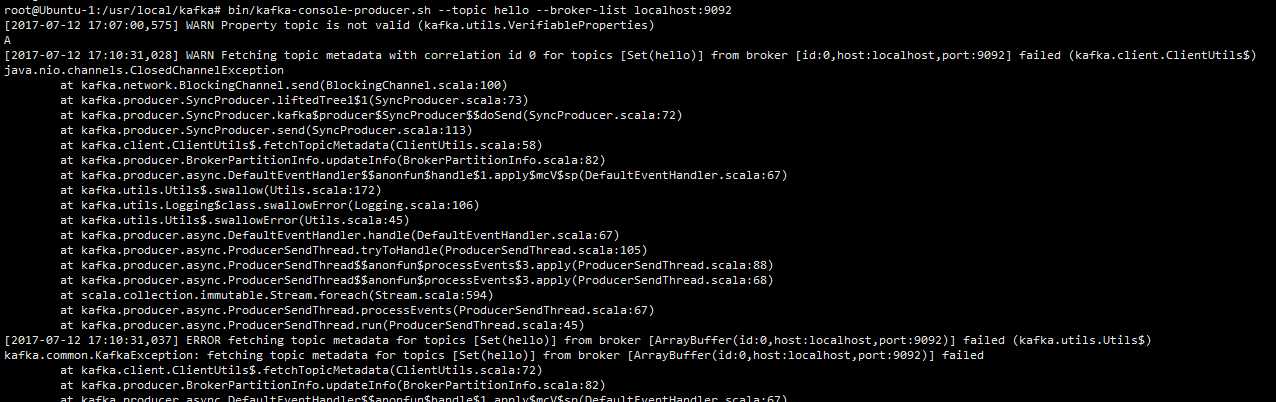
解决办法:在server.properties的配置文件中加入一行
advertised.host.name=192.168.22.131
在server.properties 上该参数用来配置返回的host.name值,把这个参数配置为外网IP地址。
这个参数默认没有启用,默认是返回的 java.net.InetAddress.getCanonicalHostName 的值,这个值并不等于 hostname 的值而是返回IP,但在linux上这个值就是 hostname 的值。
配置好后重启,在两个shell框中输入下列命令:
producer:
root@Ubuntu-1:/usr/local/kafka# bin/kafka-console-producer.sh --topic hello --broker-list localhost:9092 [2017-07-12 18:27:09,916] WARN Property topic is not valid (kafka.utils.VerifiableProperties) aa aaa 1 222
consumer:
root@Ubuntu-1:/usr/local/kafka# bin/kafka-console-consumer.sh --topic hello --zookeeper localhost:2181
于是,在producer的shell框中输入的内容将会同步更新到consumer中
标记删除的topic也可以使用

标签:pac nbsp 标记 com ip地址 启动 world ade usr
原文地址:http://www.cnblogs.com/huxinga/p/7153104.html