标签:文本 写入 elf 内容 path image 表格 style relative
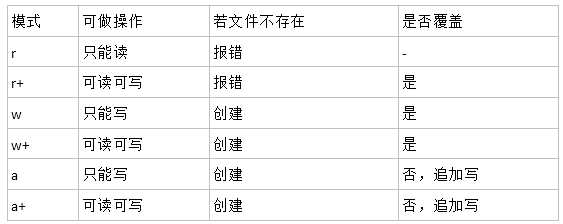
表格来源 http://www.cnblogs.com/dadong616/p/6824859.html
没有带+的都是只读或只写,带+则可读可写
Initconfig 操作
# -*- coding:utf-8 -*- import ConfigParser#, os class Initconfig: """read,write config ini file, default relative path :config.ini better explict use method close_f to close file """ def __init__(self, filename = None): if not filename: filename = ‘config.ini‘ self.filename = filename self.cfg = ConfigParser.ConfigParser() def get_value(self, Section, Key, Default = ""): self.cfg.read(self.filename) try: value = self.cfg.get(Section, Key) except: value = Default return value def set_value(self, Section, Key, Value): with open(self.filename, ‘w+‘) as fp: if not self.cfg.has_section(Section): self.cfg.add_section(Section) self.cfg.set(Section, Key, Value) self.cfg.write(fp)
这样的类,在get某个值时才io,每次读取或写入都得io,因此适合只少量配置变量
读比较简单:
self.cfg.read(self.filename),直接读取文件;若文件不存在,并不会报错,只是读取的内容为空:
xxx = Initconfig(‘xxx.ini‘) xxx.cfg.sections() Out[99]: []
写,使用w+,会覆盖掉原来同样的变量;
使用a+ ,在后面追加,如同日志文本一样
而追加写之后,有多个同块同名变量,只会读取到最后那个
标签:文本 写入 elf 内容 path image 表格 style relative
原文地址:http://www.cnblogs.com/willowj/p/7171784.html