标签:nts sof off inf lan pat logs tool ros
https://technet.microsoft.com/en-us/library/bb397374(v=exchg.80).aspx
Install the IIS 6.0 Management Compatibility Components in Windows 7 or in Windows Vista from Control Panel
Click Start, click Control Panel, click Programs and Features, and then click Turn Windows features on or off.
Open Internet Information Services.
Open Web Management Tools.
Open IIS 6.0 Management Compatibility.
Click to select the IIS 6 Metabase and IIS 6 configuration compatibility, IIS 6 WMI Compatibility, and IIS 6 Management Console check boxes.
Click OK.
需要注意的是,一共要勾选3个。
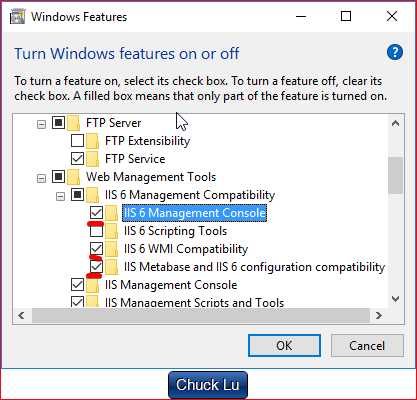
标签:nts sof off inf lan pat logs tool ros
原文地址:http://www.cnblogs.com/chucklu/p/7182502.html