标签:相对 read apk 弹性布局 roi version ora ott mem
Android 布局介绍
LinearLayout 线性布局
RelativeLayout 相对布局
TableLayout 表格布局
FrameLayout 帧布局
ConstraintLayout 弹性布局(新) 介绍:http://www.jianshu.com/p/32a0a6e0a98a
<?xml version="1.0" encoding="utf-8"?> <android.support.constraint.ConstraintLayout xmlns:android="http://schemas.android.com/apk/res/android" xmlns:app="http://schemas.android.com/apk/res-auto" xmlns:tools="http://schemas.android.com/tools" android:layout_width="match_parent" android:layout_height="match_parent" tools:context="com.oazzz.test5.MainActivity"> <TextView android:layout_width="wrap_content" android:layout_height="wrap_content" android:text="Hello World!" app:layout_constraintBottom_toBottomOf="parent" app:layout_constraintLeft_toLeftOf="parent" app:layout_constraintRight_toRightOf="parent" app:layout_constraintTop_toTopOf="parent" /> </android.support.constraint.ConstraintLayout>
此时的界面效果和其它布局看不出什么不同:
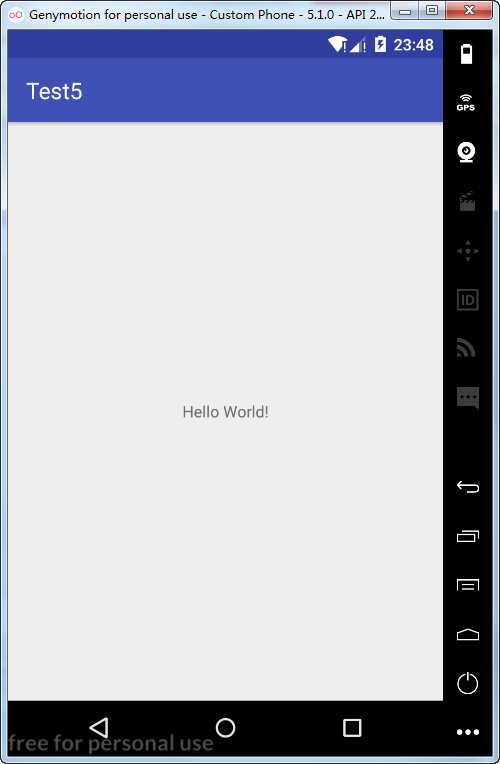
按 http://www.jianshu.com/p/32a0a6e0a98a 来个相对定位布局效果:
<?xml version="1.0" encoding="utf-8"?> <android.support.constraint.ConstraintLayout android:id="@+id/constraintLayout" xmlns:android="http://schemas.android.com/apk/res/android" xmlns:app="http://schemas.android.com/apk/res-auto" android:layout_width="match_parent" android:layout_height="match_parent"> <Button android:id="@+id/cancel_button" android:layout_width="wrap_content" android:layout_height="wrap_content" android:layout_marginBottom="16dp" android:layout_marginStart="16dp" android:text="取消" app:layout_constraintBottom_toBottomOf="@id/constraintLayout" app:layout_constraintStart_toStartOf="@id/constraintLayout"/> <Button android:id="@+id/next_button" android:layout_width="wrap_content" android:layout_height="wrap_content" android:layout_marginBottom="16dp" android:layout_marginStart="16dp" android:text="下一步" app:layout_constraintBottom_toBottomOf="@id/constraintLayout" app:layout_constraintStart_toEndOf="@id/cancel_button"/> </android.support.constraint.ConstraintLayout>
界面效果如图: 取消 按钮 左 16dp 下 16 dp ,下一步 按钮 左 16dp 下 16 dp 。
父容器可以直接指定ID(@id/constraintLayout),也可以使用 parent 代指。
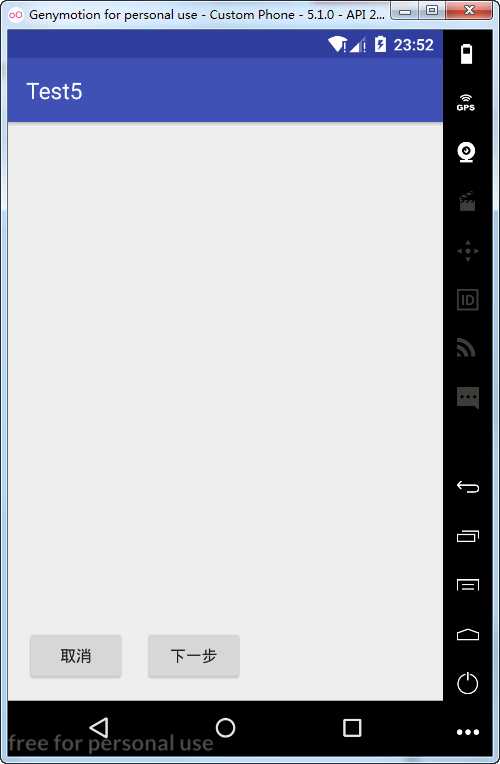
再来个比例布局效果:
<?xml version="1.0" encoding="utf-8"?> <android.support.constraint.ConstraintLayout xmlns:tools="http://schemas.android.com/tools" android:id="@+id/constraintLayout" xmlns:android="http://schemas.android.com/apk/res/android" xmlns:app="http://schemas.android.com/apk/res-auto" android:layout_width="match_parent" android:layout_height="match_parent"> <Button android:layout_width="wrap_content" android:layout_height="wrap_content" android:text="Center" app:layout_constraintEnd_toEndOf="@id/constraintLayout" app:layout_constraintStart_toStartOf="@id/constraintLayout" app:layout_constraintTop_toTopOf="@+id/constraintLayout" app:layout_constraintBottom_toBottomOf="@+id/constraintLayout"/> <Button android:layout_width="wrap_content" android:layout_height="wrap_content" android:text="Bias" app:layout_constraintEnd_toEndOf="@id/constraintLayout" app:layout_constraintStart_toStartOf="@id/constraintLayout" app:layout_constraintTop_toTopOf="@+id/constraintLayout" app:layout_constraintBottom_toBottomOf="@+id/constraintLayout" app:layout_constraintHorizontal_bias="0.5" app:layout_constraintVertical_bias="0.25"/> </android.support.constraint.ConstraintLayout>
界面效果如图: 其中 Center 按钮的全部边界与 父容器边界对齐,则显示为居中效果。
Bias 按钮对齐父容器后,再按比例布局,水平居中(靠左 1 / 2),垂直靠上 1 / 4
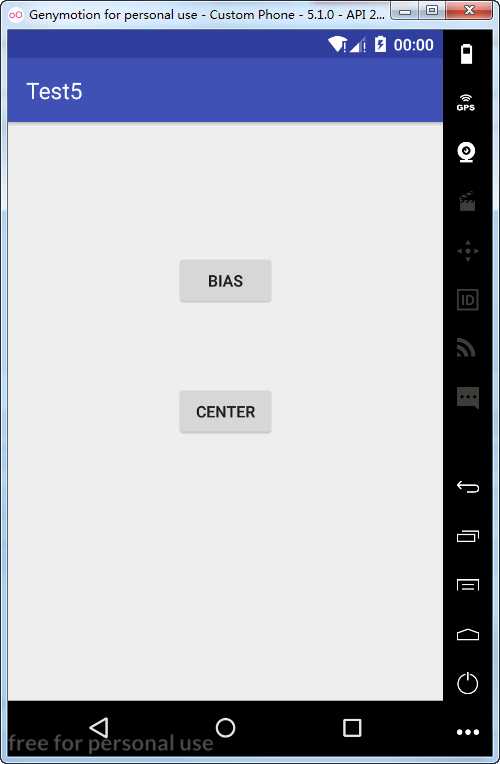
还有对齐线:
<?xml version="1.0" encoding="utf-8"?> <android.support.constraint.ConstraintLayout xmlns:tools="http://schemas.android.com/tools" android:id="@+id/constraintLayout" xmlns:android="http://schemas.android.com/apk/res/android" xmlns:app="http://schemas.android.com/apk/res-auto" android:layout_width="match_parent" android:layout_height="match_parent"> <android.support.constraint.Guideline android:id="@+id/guideLine" android:layout_width="wrap_content" android:layout_height="wrap_content" android:orientation="vertical" app:layout_constraintGuide_begin="50dp"/> <Button android:layout_width="wrap_content" android:layout_height="wrap_content" android:text="Guide Up" app:layout_constraintStart_toStartOf="@id/guideLine" app:layout_constraintTop_toTopOf="@+id/constraintLayout" app:layout_constraintBottom_toBottomOf="@+id/constraintLayout" app:layout_constraintVertical_bias="0.25"/> <Button android:layout_width="wrap_content" android:layout_height="wrap_content" android:text="Guide Down" app:layout_constraintStart_toStartOf="@id/guideLine" app:layout_constraintTop_toTopOf="@+id/constraintLayout" app:layout_constraintBottom_toBottomOf="@+id/constraintLayout" app:layout_constraintVertical_bias="0.5"/> </android.support.constraint.ConstraintLayout>
界面效果如下图: 两个按钮左边距都按对齐线对齐,然后再按比例排列
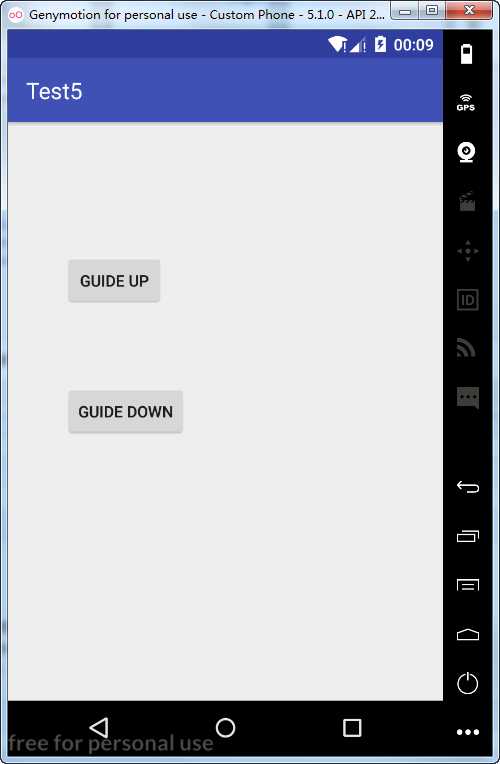
自动填充:
<?xml version="1.0" encoding="utf-8"?> <android.support.constraint.ConstraintLayout android:id="@+id/constraintLayout" xmlns:android="http://schemas.android.com/apk/res/android" xmlns:app="http://schemas.android.com/apk/res-auto" android:layout_width="match_parent" android:layout_height="match_parent"> <Button android:id="@+id/small" android:layout_width="wrap_content" android:layout_height="wrap_content" android:text="Small" app:layout_constraintStart_toStartOf="@id/constraintLayout" app:layout_constraintTop_toTopOf="@id/constraintLayout"/> <Button android:layout_width="0dp" android:layout_height="wrap_content" android:text="Large" app:layout_constraintBottom_toBottomOf="@id/constraintLayout" app:layout_constraintEnd_toEndOf="@id/constraintLayout" app:layout_constraintStart_toEndOf="@id/small" app:layout_constraintTop_toTopOf="@id/constraintLayout"/> </android.support.constraint.ConstraintLayout>
界面效果如下图: Small 按钮位于父容器左上角,Large 按钮自动宽度,上下都与父容器对齐,显示为居中效果,左侧从 Small 结束位置开始,右侧对齐父容器。
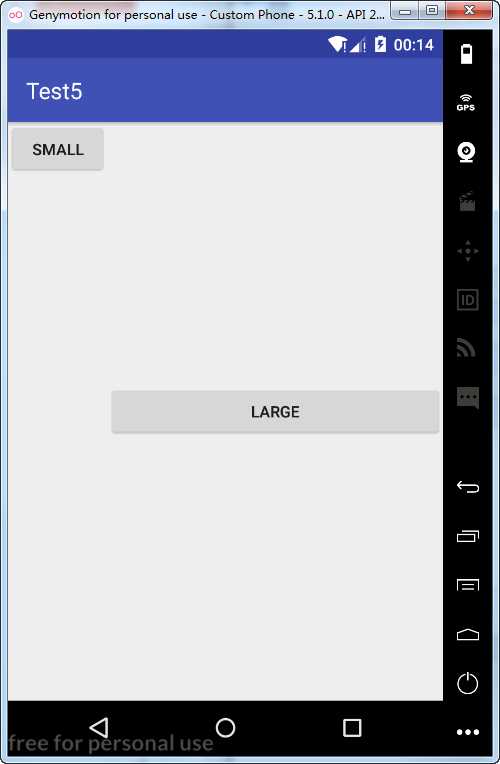
比例缩放:
<?xml version="1.0" encoding="utf-8"?> <android.support.constraint.ConstraintLayout android:id="@+id/constraintLayout" xmlns:android="http://schemas.android.com/apk/res/android" xmlns:app="http://schemas.android.com/apk/res-auto" android:layout_width="match_parent" android:layout_height="match_parent"> <ImageView android:id="@+id/imageView1" android:layout_width="0dp" android:layout_height="150dp" android:background="@color/colorAccent" android:src="@drawable/_06" app:layout_constraintLeft_toLeftOf="@+id/constraintLayout" app:layout_constraintRight_toRightOf="@+id/constraintLayout" app:layout_constraintTop_toTopOf="@+id/constraintLayout" app:layout_constraintDimensionRatio="16:9"/> <ImageView android:layout_width="150dp" android:layout_height="0dp" android:background="@color/colorPrimary" android:src="@drawable/_06" app:layout_constraintTop_toBottomOf="@id/imageView1" app:layout_constraintLeft_toLeftOf="@+id/constraintLayout" app:layout_constraintRight_toRightOf="@+id/constraintLayout" app:layout_constraintDimensionRatio="4:3"/> </android.support.constraint.ConstraintLayout>
界面效果如下图: 图片1 按 16:9 缩放,图片2 按 4:3 缩放
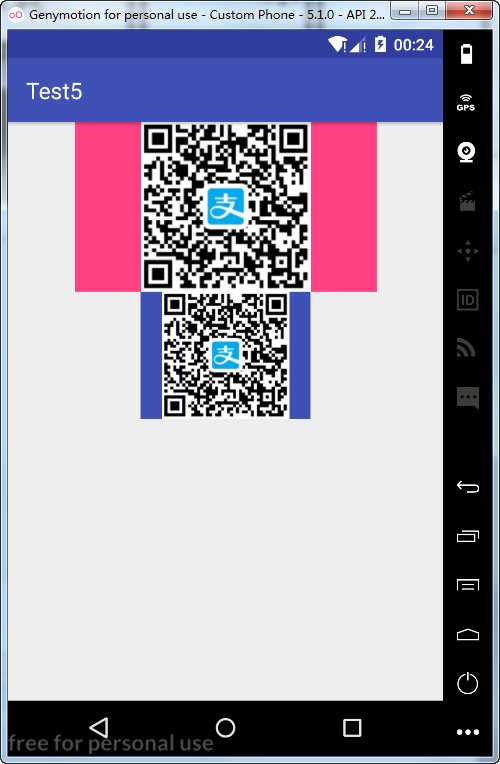
还有 链样式,直接复制过来了
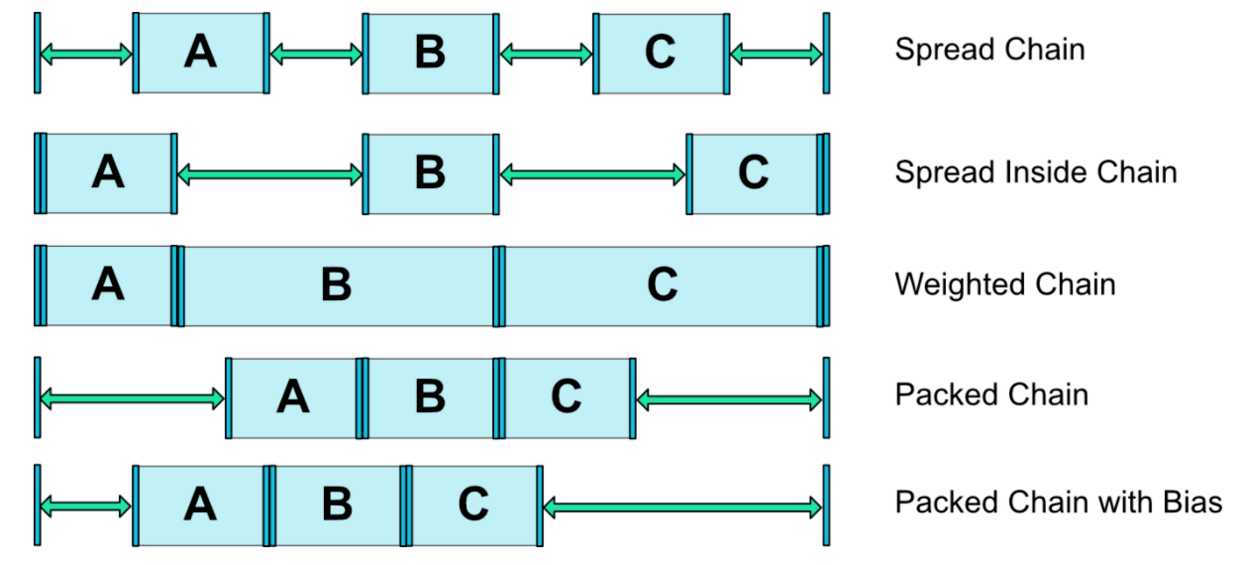
使用方式:
<TextView android:id="@+id/property_tv_cst_aries" style="@style/MemberWidget.Constellation" android:layout_marginLeft="@dimen/spacing_big" android:layout_marginTop="@dimen/spacing_medium" android:onClick="@{listener::onConstellationSelected}" android:text="白" app:layout_constraintHorizontal_chainStyle="spread_inside" app:layout_constraintLeft_toLeftOf="parent" app:layout_constraintRight_toLeftOf="@+id/property_tv_cst_taurus" app:layout_constraintTop_toBottomOf="@id/property_tv_constellation" />
标签:相对 read apk 弹性布局 roi version ora ott mem
原文地址:http://www.cnblogs.com/z5337/p/7198349.html