标签:返回 c89 too 单主机 ace 字典 需求 base 格式
题目:简单主机批量管理工具
需求:
流程图:
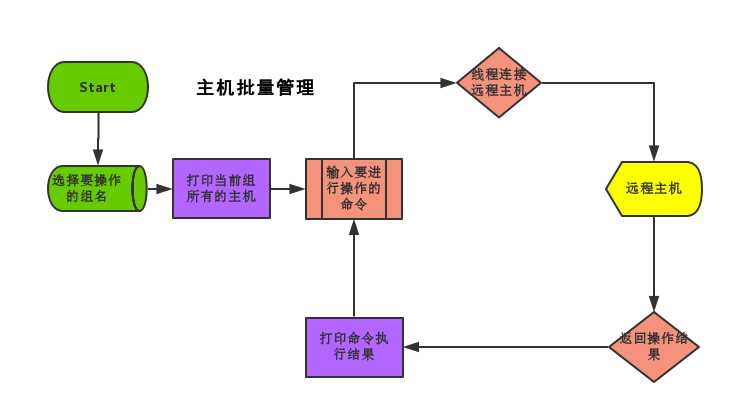
说明:

### 作者介绍:
* author:lzl
### 博客地址:
* http://www.cnblogs.com/lianzhilei/p/5881434.html
### 功能实现
题目:简单主机批量管理工具
需求:
主机分组
登录后显示主机分组,选择分组后查看主机列表
可批量执行命令、发送文件,结果实时返回
主机用户名密码可以不同
### 目录结构:
Host-Manage
│
├── ftpclient #客户端程序
├── README.txt
├── management.py #服务端入口程序
├── database #数据库
├── test.py #修改数据库
### 注释
可批量执行命令、发送文件
上传命令格式: put database /tmp/db
### 运行环境
windows系统
python3.0+
主程序:
|
1
2
3
4
5
6
7
8
9
10
11
12
13
14
15
16
17
18
19
20
21
22
23
24
25
26
27
28
29
30
31
32
33
34
35
36
37
38
39
40
41
42
43
44
45
46
47
48
49
50
51
52
53
54
55
56
57
58
59
60
61
62
63
64
65
66
67
68
69
70
71
72
73
74
75
76
77
|
#!/usr/bin/env python# -*- coding:utf-8 -*-#-Author-Lianimport jsonimport paramikoimport threadingclass Remotehost(object): #远程操作主机 def __init__(self,host,port,username,password,cmd): self.host = host self.port = port self.username = username self.password = password self.cmd = cmd def command(self): #获取命令 ssh = paramiko.SSHClient() ssh.set_missing_host_key_policy(paramiko.AutoAddPolicy()) # 允许连接不在know_hosts文件中的主机 ssh.connect(hostname=self.host, port=self.port, username=self.username, password=self.password) # 连接服务器 stdin, stdout, stderr = ssh.exec_command(self.cmd) # 获取命令结果 res ,err = stdout.read(),stderr.read() # 三元运算 result = res if res else err print("[%s]".center(50,"-")%self.host) print(result.decode()) # 打印输出 ssh.close() def put(self): #上传 try: transport = paramiko.Transport((self.host, self.port)) transport.connect(username=self.username, password=self.password) sftp = paramiko.SFTPClient.from_transport(transport) sftp.put(self.cmd.split()[1], self.cmd.split()[2]) # 上传文件 transport.close() print("\033[32;0m【%s】 上传 文件【%s】 成功....\033[0m"%(self.host,self.cmd.split()[2])) except Exception as error: # 抓住异常 print("\033[31;0m错误:【%s】【%s】\033[0m"%(self.host,error)) def run(self): #反射 cmd_str = self.cmd.split()[0] if hasattr(self,cmd_str): getattr(self,cmd_str)() else: setattr(self,cmd_str,self.command) getattr(self,cmd_str)()if __name__ == "__main__": #主程序 with open("database","r") as file: data_dict = json.loads(file.read()) #获取数据库信息 for k in data_dict: #打印地址组 print(k) group_choice = input("输入要操作的组名:").strip() if data_dict.get(group_choice): host_dict = data_dict[group_choice] #定义主机字典 for k in host_dict: #打印所选地址组所有的主机名 print(k) while True: cmd = input("选择进行的操作的命令:").strip() thread_list=[] if cmd: #命令不为空 for k in host_dict: host, port, username, password=k,host_dict[k]["port"],host_dict[k]["username"],host_dict[k]["password"] func = Remotehost(host,port,username,password,cmd) #实例化类 t = threading.Thread(target=func.run) #创建线程 t.start() thread_list.append(t) for t in thread_list: t.join() #等待线程执行结果 else: print("\033[31;0m操作组不存在\033[0m") |
数据库:

{"group1": {"192.168.20.217": {"password": "123456", "username": "root", "port": 22}, "192.168.20.219": {"password": "zyw@123", "username": "root", "port": 22}}, "group2": {"192.168.20.217": {"password": "123456", "username": "root", "port": 22}}}
标签:返回 c89 too 单主机 ace 字典 需求 base 格式
原文地址:http://www.cnblogs.com/luoahong/p/7203145.html