今天在做yum仓库的时候,安装Nginx,出现下列错误:
--> Finished Dependency Resolution
Error: Package: nginx-1.10.2-1.el6.x86_64 (epel)
Requires: libpcre.so.0()(64bit)
Error: Package: nginx-mod-http-perl-1.10.2-1.el6.x86_64 (epel)
Requires: perl(:MODULE_COMPAT_5.10.1)
You could try using --skip-broken to work around the problem
You could try running: rpm -Va --nofiles --nodigest
贴图:
以为是yum源出现了错误,于是使用下面命令更改了下yum源。
将yum源仓库移动到另外一个备份文件中
mv /etc/yum.repos.d/CentOS-Base.repo/etc/yum.repos.d/CentOS-Base.repo.backup
将外国的yum源地址改为国内阿里yum源仓库,提高访问速度。
wget -O/etc/yum.repos.d/CentOS-Base.repo http://mirrors.aliyun.com/repo/Centos-6.repo
mv /etc/yum.repos.d/epel.repo/etc/yum.repos.d/epel.repo.backup
mv /etc/yum.repos.d/epel-testing.repo/etc/yum.repos.d/epel-testing.repo.backup
wget -O/etc/yum.repos.d/epel.repo http://mirrors.aliyun.com/repo/epel-6.repo
修改完yum源后再次执行 yum install -y nginx ,结果还是一样的错误!
下面借鉴网络上的解决方法,结果解决了:
1.创建一个文件 /etc/yum.repos.d/nginx.repo,并将下面的内容复制进去:
[nginx] name=nginx repo baseurl=http://nginx.org/packages/centos/$releasever/$basearch/ gpgcheck=0 enabled=1
在编辑这个文件时,没有对齐
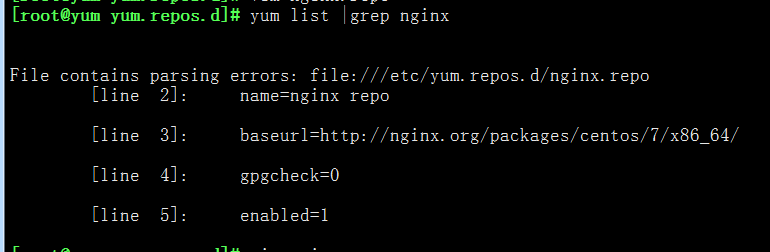 于是重新将配置文件中[nginx]下面的语句左对齐后,再次使用yum list列出所有可安装的软件包后正常了。
于是重新将配置文件中[nginx]下面的语句左对齐后,再次使用yum list列出所有可安装的软件包后正常了。
2.编辑并保存/etc/yum.repos.d/nginx.repo文件后,在命令行下执行
[root@localhost ~]# yum list | grep nginx nginx.i386 1.4.7-1.el6.ngx @nginx nginx-debug.i386 1.4.7-1.el6.ngx nginx
会发现就是最新的稳定版
于是直接执行
yum -y install nginx
再次安装Nginx后就正常了,出现了我们最喜欢的安装完成界面了。
本文出自 “写个博客骗钱” 博客,请务必保留此出处http://dadonggg.blog.51cto.com/12672150/1951820
原文地址:http://dadonggg.blog.51cto.com/12672150/1951820