标签:xls exception images java dex 这一 颜色 code throw
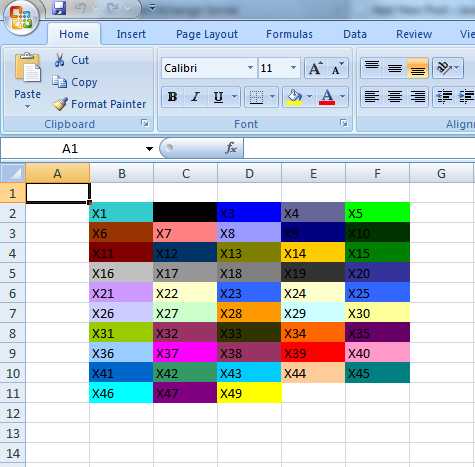
package com.java.connect.poi; import java.io.FileOutputStream; import java.io.IOException; import org.apache.poi.ss.usermodel.Cell; import org.apache.poi.ss.usermodel.CellStyle; import org.apache.poi.ss.usermodel.IndexedColors; import org.apache.poi.ss.usermodel.Row; import org.apache.poi.ss.usermodel.Sheet; import org.apache.poi.ss.usermodel.Workbook; import org.apache.poi.xssf.usermodel.XSSFWorkbook; public class POIFillAndColorExample { public static void main(String[] args) throws IOException { // Create a workbook object Workbook workbook = new XSSFWorkbook(); // Create sheet Sheet sheet = workbook.createSheet(); // Create a row and put some cells in it. Row row = sheet.createRow((short) 1); // Aqua background CellStyle style = workbook.createCellStyle(); style.setFillForegroundColor(IndexedColors.AQUA.getIndex()); style.setFillPattern(CellStyle.SOLID_FOREGROUND); Cell cell = row.createCell((short) 1); cell.setCellValue("X1"); cell.setCellStyle(style); // Orange "foreground", foreground being the fill foreground not the // font color. style = workbook.createCellStyle(); style.setFillForegroundColor(IndexedColors.AUTOMATIC.getIndex()); style.setFillPattern(CellStyle.SOLID_FOREGROUND); cell = row.createCell((short) 2); cell.setCellValue("X2"); cell.setCellStyle(style); style = workbook.createCellStyle(); style.setFillForegroundColor(IndexedColors.BLUE.getIndex()); style.setFillPattern(CellStyle.SOLID_FOREGROUND); cell = row.createCell((short) 3); cell.setCellValue("X3"); cell.setCellStyle(style); style = workbook.createCellStyle(); style.setFillForegroundColor(IndexedColors.BLUE_GREY.getIndex()); style.setFillPattern(CellStyle.SOLID_FOREGROUND); cell = row.createCell((short) 4); cell.setCellValue("X4"); cell.setCellStyle(style); style = workbook.createCellStyle(); style.setFillForegroundColor(IndexedColors.BRIGHT_GREEN.getIndex()); style.setFillPattern(CellStyle.SOLID_FOREGROUND); cell = row.createCell((short) 5); cell.setCellValue("X5"); cell.setCellStyle(style); // Create a row and put some cells in it. Row row2 = sheet.createRow((short) 2); style = workbook.createCellStyle(); style.setFillForegroundColor(IndexedColors.BROWN.getIndex()); style.setFillPattern(CellStyle.SOLID_FOREGROUND); cell = row2.createCell((short) 1); cell.setCellValue("X6"); cell.setCellStyle(style); style = workbook.createCellStyle(); style.setFillForegroundColor(IndexedColors.CORAL.getIndex()); style.setFillPattern(CellStyle.SOLID_FOREGROUND); cell = row2.createCell((short) 2); cell.setCellValue("X7"); cell.setCellStyle(style); style = workbook.createCellStyle(); style.setFillForegroundColor(IndexedColors.CORNFLOWER_BLUE.getIndex()); style.setFillPattern(CellStyle.SOLID_FOREGROUND); cell = row2.createCell((short) 3); cell.setCellValue("X8"); cell.setCellStyle(style); style = workbook.createCellStyle(); style.setFillForegroundColor(IndexedColors.DARK_BLUE.getIndex()); style.setFillPattern(CellStyle.SOLID_FOREGROUND); cell = row2.createCell((short) 4); cell.setCellValue("X9"); cell.setCellStyle(style); style = workbook.createCellStyle(); style.setFillForegroundColor(IndexedColors.DARK_GREEN.getIndex()); style.setFillPattern(CellStyle.SOLID_FOREGROUND); cell = row2.createCell((short) 5); cell.setCellValue("X10"); cell.setCellStyle(style); // Create a row and put some cells in it. Row row3 = sheet.createRow((short) 3); style = workbook.createCellStyle(); style.setFillForegroundColor(IndexedColors.DARK_RED.getIndex()); style.setFillPattern(CellStyle.SOLID_FOREGROUND); cell = row3.createCell((short) 1); cell.setCellValue("X11"); cell.setCellStyle(style); style = workbook.createCellStyle(); style.setFillForegroundColor(IndexedColors.DARK_TEAL.getIndex()); style.setFillPattern(CellStyle.SOLID_FOREGROUND); cell = row3.createCell((short) 2); cell.setCellValue("X12"); cell.setCellStyle(style); style = workbook.createCellStyle(); style.setFillForegroundColor(IndexedColors.DARK_YELLOW.getIndex()); style.setFillPattern(CellStyle.SOLID_FOREGROUND); cell = row3.createCell((short) 3); cell.setCellValue("X13"); cell.setCellStyle(style); style = workbook.createCellStyle(); style.setFillForegroundColor(IndexedColors.GOLD.getIndex()); style.setFillPattern(CellStyle.SOLID_FOREGROUND); cell = row3.createCell((short) 4); cell.setCellValue("X14"); cell.setCellStyle(style); style = workbook.createCellStyle(); style.setFillForegroundColor(IndexedColors.GREEN.getIndex()); style.setFillPattern(CellStyle.SOLID_FOREGROUND); cell = row3.createCell((short) 5); cell.setCellValue("X15"); cell.setCellStyle(style); // Create a row and put some cells in it. Row row4 = sheet.createRow((short) 4); style = workbook.createCellStyle(); style.setFillForegroundColor(IndexedColors.GREY_25_PERCENT.getIndex()); style.setFillPattern(CellStyle.SOLID_FOREGROUND); cell = row4.createCell((short) 1); cell.setCellValue("X16"); cell.setCellStyle(style); style = workbook.createCellStyle(); style.setFillForegroundColor(IndexedColors.GREY_40_PERCENT.getIndex()); style.setFillPattern(CellStyle.SOLID_FOREGROUND); cell = row4.createCell((short) 2); cell.setCellValue("X17"); cell.setCellStyle(style); style = workbook.createCellStyle(); style.setFillForegroundColor(IndexedColors.GREY_50_PERCENT.getIndex()); style.setFillPattern(CellStyle.SOLID_FOREGROUND); cell = row4.createCell((short) 3); cell.setCellValue("X18"); cell.setCellStyle(style); style = workbook.createCellStyle(); style.setFillForegroundColor(IndexedColors.GREY_80_PERCENT.getIndex()); style.setFillPattern(CellStyle.SOLID_FOREGROUND); cell = row4.createCell((short) 4); cell.setCellValue("X19"); cell.setCellStyle(style); style = workbook.createCellStyle(); style.setFillForegroundColor(IndexedColors.INDIGO.getIndex()); style.setFillPattern(CellStyle.SOLID_FOREGROUND); cell = row4.createCell((short) 5); cell.setCellValue("X20"); cell.setCellStyle(style); // Create a row and put some cells in it. Row row5 = sheet.createRow((short) 5); style = workbook.createCellStyle(); style.setFillForegroundColor(IndexedColors.LAVENDER.getIndex()); style.setFillPattern(CellStyle.SOLID_FOREGROUND); cell = row5.createCell((short) 1); cell.setCellValue("X21"); cell.setCellStyle(style); style = workbook.createCellStyle(); style.setFillForegroundColor(IndexedColors.LEMON_CHIFFON.getIndex()); style.setFillPattern(CellStyle.SOLID_FOREGROUND); cell = row5.createCell((short) 2); cell.setCellValue("X22"); cell.setCellStyle(style); style = workbook.createCellStyle(); style.setFillForegroundColor(IndexedColors.LIGHT_BLUE.getIndex()); style.setFillPattern(CellStyle.SOLID_FOREGROUND); cell = row5.createCell((short) 3); cell.setCellValue("X23"); cell.setCellStyle(style); style = workbook.createCellStyle(); style.setFillForegroundColor(IndexedColors.LEMON_CHIFFON.getIndex()); style.setFillPattern(CellStyle.SOLID_FOREGROUND); cell = row5.createCell((short) 4); cell.setCellValue("X24"); cell.setCellStyle(style); style = workbook.createCellStyle(); style.setFillForegroundColor(IndexedColors.LIGHT_BLUE.getIndex()); style.setFillPattern(CellStyle.SOLID_FOREGROUND); cell = row5.createCell((short) 5); cell.setCellValue("X25"); cell.setCellStyle(style); // Create a row and put some cells in it. Row row6 = sheet.createRow((short) 6); style = workbook.createCellStyle(); style.setFillForegroundColor(IndexedColors.LIGHT_CORNFLOWER_BLUE .getIndex()); style.setFillPattern(CellStyle.SOLID_FOREGROUND); cell = row6.createCell((short) 1); cell.setCellValue("X26"); cell.setCellStyle(style); style = workbook.createCellStyle(); style.setFillForegroundColor(IndexedColors.LIGHT_GREEN.getIndex()); style.setFillPattern(CellStyle.SOLID_FOREGROUND); cell = row6.createCell((short) 2); cell.setCellValue("X27"); cell.setCellStyle(style); style = workbook.createCellStyle(); style.setFillForegroundColor(IndexedColors.LIGHT_ORANGE.getIndex()); style.setFillPattern(CellStyle.SOLID_FOREGROUND); cell = row6.createCell((short) 3); cell.setCellValue("X28"); cell.setCellStyle(style); style = workbook.createCellStyle(); style.setFillForegroundColor(IndexedColors.LIGHT_TURQUOISE.getIndex()); style.setFillPattern(CellStyle.SOLID_FOREGROUND); cell = row6.createCell((short) 4); cell.setCellValue("X29"); cell.setCellStyle(style); style = workbook.createCellStyle(); style.setFillForegroundColor(IndexedColors.LIGHT_YELLOW.getIndex()); style.setFillPattern(CellStyle.SOLID_FOREGROUND); cell = row6.createCell((short) 5); cell.setCellValue("X30"); cell.setCellStyle(style); // Create a row and put some cells in it. Row row7 = sheet.createRow((short) 7); style = workbook.createCellStyle(); style.setFillForegroundColor(IndexedColors.LIME.getIndex()); style.setFillPattern(CellStyle.SOLID_FOREGROUND); cell = row7.createCell((short) 1); cell.setCellValue("X31"); cell.setCellStyle(style); style = workbook.createCellStyle(); style.setFillForegroundColor(IndexedColors.MAROON.getIndex()); style.setFillPattern(CellStyle.SOLID_FOREGROUND); cell = row7.createCell((short) 2); cell.setCellValue("X32"); cell.setCellStyle(style); style = workbook.createCellStyle(); style.setFillForegroundColor(IndexedColors.OLIVE_GREEN.getIndex()); style.setFillPattern(CellStyle.SOLID_FOREGROUND); cell = row7.createCell((short) 3); cell.setCellValue("X33"); cell.setCellStyle(style); style = workbook.createCellStyle(); style.setFillForegroundColor(IndexedColors.ORANGE.getIndex()); style.setFillPattern(CellStyle.SOLID_FOREGROUND); cell = row7.createCell((short) 4); cell.setCellValue("X34"); cell.setCellStyle(style); style = workbook.createCellStyle(); style.setFillForegroundColor(IndexedColors.ORCHID.getIndex()); style.setFillPattern(CellStyle.SOLID_FOREGROUND); cell = row7.createCell((short) 5); cell.setCellValue("X35"); cell.setCellStyle(style); // Create a row and put some cells in it. Row row8 = sheet.createRow((short) 8); style = workbook.createCellStyle(); style.setFillForegroundColor(IndexedColors.PALE_BLUE.getIndex()); style.setFillPattern(CellStyle.SOLID_FOREGROUND); cell = row8.createCell((short) 1); cell.setCellValue("X36"); cell.setCellStyle(style); style = workbook.createCellStyle(); style.setFillForegroundColor(IndexedColors.PINK.getIndex()); style.setFillPattern(CellStyle.SOLID_FOREGROUND); cell = row8.createCell((short) 2); cell.setCellValue("X37"); cell.setCellStyle(style); style = workbook.createCellStyle(); style.setFillForegroundColor(IndexedColors.PLUM.getIndex()); style.setFillPattern(CellStyle.SOLID_FOREGROUND); cell = row8.createCell((short) 3); cell.setCellValue("X38"); cell.setCellStyle(style); style = workbook.createCellStyle(); style.setFillForegroundColor(IndexedColors.RED.getIndex()); style.setFillPattern(CellStyle.SOLID_FOREGROUND); cell = row8.createCell((short) 4); cell.setCellValue("X39"); cell.setCellStyle(style); style = workbook.createCellStyle(); style.setFillForegroundColor(IndexedColors.ROSE.getIndex()); style.setFillPattern(CellStyle.SOLID_FOREGROUND); cell = row8.createCell((short) 5); cell.setCellValue("X40"); cell.setCellStyle(style); // Create a row and put some cells in it. Row row9 = sheet.createRow((short) 9); style = workbook.createCellStyle(); style.setFillForegroundColor(IndexedColors.ROYAL_BLUE.getIndex()); style.setFillPattern(CellStyle.SOLID_FOREGROUND); cell = row9.createCell((short) 1); cell.setCellValue("X41"); cell.setCellStyle(style); style = workbook.createCellStyle(); style.setFillForegroundColor(IndexedColors.SEA_GREEN.getIndex()); style.setFillPattern(CellStyle.SOLID_FOREGROUND); cell = row9.createCell((short) 2); cell.setCellValue("X42"); cell.setCellStyle(style); style = workbook.createCellStyle(); style.setFillForegroundColor(IndexedColors.SKY_BLUE.getIndex()); style.setFillPattern(CellStyle.SOLID_FOREGROUND); cell = row9.createCell((short) 3); cell.setCellValue("X43"); cell.setCellStyle(style); style = workbook.createCellStyle(); style.setFillForegroundColor(IndexedColors.TAN.getIndex()); style.setFillPattern(CellStyle.SOLID_FOREGROUND); cell = row9.createCell((short) 4); cell.setCellValue("X44"); cell.setCellStyle(style); style = workbook.createCellStyle(); style.setFillForegroundColor(IndexedColors.TEAL.getIndex()); style.setFillPattern(CellStyle.SOLID_FOREGROUND); cell = row9.createCell((short) 5); cell.setCellValue("X45"); cell.setCellStyle(style); // Create a row and put some cells in it. Row row10 = sheet.createRow((short) 10); style = workbook.createCellStyle(); style.setFillForegroundColor(IndexedColors.TURQUOISE.getIndex()); style.setFillPattern(CellStyle.SOLID_FOREGROUND); cell = row10.createCell((short) 1); cell.setCellValue("X46"); cell.setCellStyle(style); style = workbook.createCellStyle(); style.setFillForegroundColor(IndexedColors.VIOLET.getIndex()); style.setFillPattern(CellStyle.SOLID_FOREGROUND); cell = row10.createCell((short) 2); cell.setCellValue("X47"); cell.setCellStyle(style); style = workbook.createCellStyle(); style.setFillForegroundColor(IndexedColors.WHITE.getIndex()); style.setFillPattern(CellStyle.SOLID_FOREGROUND); cell = row10.createCell((short) 3); cell.setCellValue("X48"); cell.setCellStyle(style); style = workbook.createCellStyle(); style.setFillForegroundColor(IndexedColors.YELLOW.getIndex()); style.setFillPattern(CellStyle.SOLID_FOREGROUND); cell = row10.createCell((short) 3); cell.setCellValue("X49"); cell.setCellStyle(style); // Write the output to a file FileOutputStream fileOut = new FileOutputStream( "POIFillAndColorExample.xlsx"); workbook.write(fileOut); fileOut.close(); } }
一堆代码 我这里想说的是:
styletop.setFillForegroundColor(IndexedColors.TAN.getIndex()); //表头颜色
styletop.setFillPattern(CellStyle.SOLID_FOREGROUND); //没有这一行 无法显示颜色
标签:xls exception images java dex 这一 颜色 code throw
原文地址:http://www.cnblogs.com/nhz-M/p/7359111.html