标签:tco 登录 for 连接池 技术 err mui 授权 span
因为住的地方离公司太远,每天上下班都要坐很久的班车,所以最近想搬到公司旁边的皖水公寓住。去问了一下公寓的客服,客服说房源现在没有了,只能等到别人退房,才能在网站上申请到。
如果纯靠手动F5刷新浏览器,来捡漏可入住房源,那简直是太难了。要知道很多人都在电脑前面按着F5,感觉和春运抢票一样。
所以就准备写一个脚本来监测房源,解放双手。
平时对node.js用的比较多,所以就用node.js来写,怎么方便咱怎么搞。
一.房源信息抓取
通过对公寓申请网站的数据分析,找到了房源列表的接口地址。
二.数据获取
1.首先我们先要在电脑上安装node,node安装我就不写了,网上一大堆教程。
2.新建文件夹,进入文件夹 然后用命令行 输入
npm init
然后一路enter
2.按照必要的模块
axios(接口请求)
npm install axios -save
npm install nodemailer --save
3.开始写代码
const nodemailer = require(‘nodemailer‘); const axios = require(‘axios‘) let i = 1; // setInterval(()=> { console.log(`可入住房源第${i}次查询中...`) axios.get(‘http://117.71.57.99:9080/online/roomResource.xp?action=formList1&code=01&buildingCode=0011449816806945psc‘) .then(res=> { formatData(res.data.list, ‘1栋‘) }); axios.get(‘http://117.71.57.99:9080/online/roomResource.xp?action=formList1&code=01&buildingCode=0011449816830250MuI‘) .then(res=> { formatData(res.data.list, ‘2栋‘) }); axios.get(‘http://117.71.57.99:9080/online/roomResource.xp?action=formList1&code=01&buildingCode=0011449816876736sfx‘) .then(res=> { formatData(res.data.list, ‘综合楼东‘) }); axios.get(‘http://117.71.57.99:9080/online/roomResource.xp?action=formList1&code=01&buildingCode=0011449816949458BXk‘) .then(res=> { formatData(res.data.list, ‘综合楼西‘) }) i++ // }, 30000) function formatData(list, info) { for (var key in list) { for (var j = 0; j < list[key].length; j++) { const roomInfo = list[key][j] let {id,status,roomFloor,roomName,roomType} = roomInfo if (status == 02 || status == 01) { axios.get(`http://117.71.57.99:9080/online/roomConfig.xp?action=getRoomConfig&roomID=${id}`).then(res => { let {itemName,roomTypeName,price,roomArea} = res.data.info; let roomDirection = res.data.roomDirection; sendEmail(info, roomFloor, roomName,roomDirection,roomTypeName,price,roomArea,itemName) }) } } } } function sendEmail(info, roomFloor, roomName,roomDirection,roomTypeName,price,roomArea,itemName) { // 开启一个 SMTP 连接池 let transporter = nodemailer.createTransport({ host: ‘smtp.163.com‘, secureConnection: true, // use SSL port: 465, secure: true, // secure:true for port 465, secure:false for port 587 auth: { user: ‘‘, // 你的邮箱账号 pass: ‘‘ // QQ邮箱需要使用授权码 //邮箱密码 } }); // 设置邮件内容(谁发送什么给谁) let mailOptions = { from: ‘"xxx" <marven@163.com>‘, // 发件人 to: ‘xxx@qq.com‘, // 收件人 subject: `Hello ?有可入住的房源啦`, // 主题 text: ‘search house‘, // plain text body html: `<b style="font-size:18px;">已为你搜到可入住的房源啦</b> <br> <p style="font-size:22px">房间信息:${info}--${roomFloor}楼--${roomName}</p> <p style="font-size:22px;color‘#db384c‘">房间类型:${roomTypeName}</p> <p style="font-size:22px">房间价格:${price}元/月</p> <p style="font-size:22px">房间大小:${roomArea}m²米</p> <p style="font-size:22px">房间朝向:${roomDirection}</p> <p style="font-size:22px">房间配置:${itemName}</p> <a style="font-size:18px;color:blue" href="http://117.71.57.99:9080/online/gzflogin.jtml?action=login&accountCode=xxx&accountPass=xxx">立即登录</a>`, }; // 使用先前创建的传输器的 sendMail 方法传递消息对象 transporter.sendMail(mailOptions, (error, info) => { if (error) { return console.log(error); } console.log(`Message: ${info.messageId}`); console.log(`sent: ${info.response}`); }); }
然后保存为 app.js
在命令行 输入
node app.js

这样就可以自动刷房源了。
测试了一下,效果很好
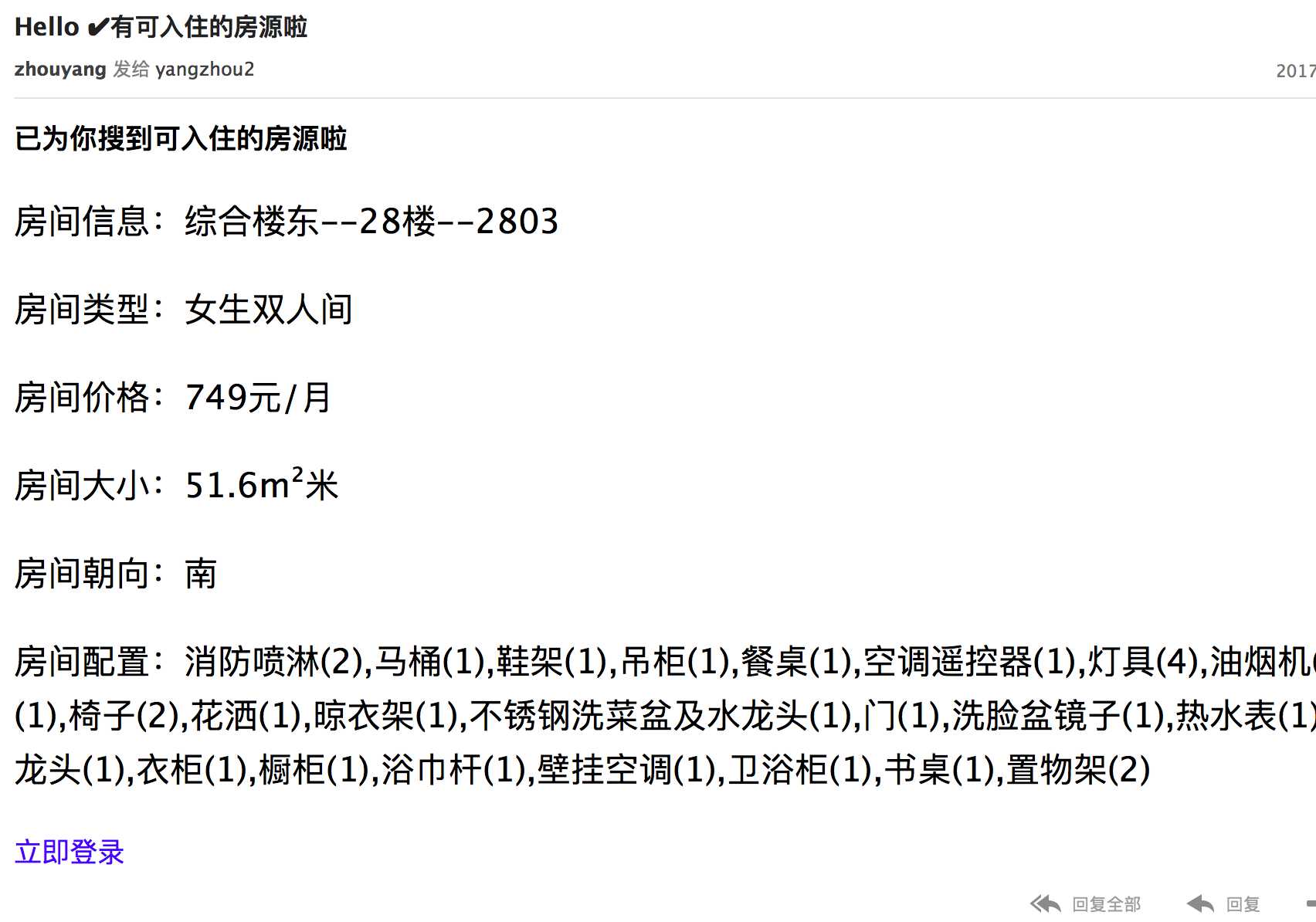
标签:tco 登录 for 连接池 技术 err mui 授权 span
原文地址:http://www.cnblogs.com/zhouyangla/p/7390918.html