标签:deploy size 解决方法 选项 设置 选中 cut tin 分享
使用真机连接Android Studio测试时出现这样的错误:
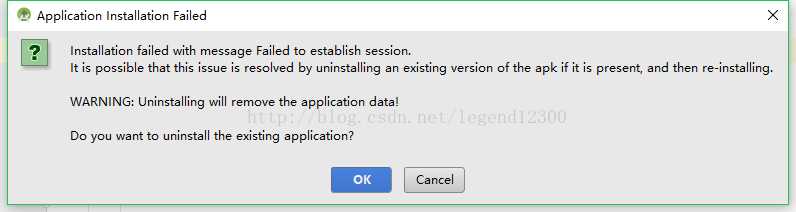
解决方法:
将Enable Instant Run to hot swap code/resource changes on deploy(default enabled)的选择框取消。

It is possible that this issue is resolved by uninstalling an existi
标签:deploy size 解决方法 选项 设置 选中 cut tin 分享
原文地址:http://www.cnblogs.com/kim-liu/p/7424985.html