标签:pre tran inux one 打开 clip 使用方法 connect span
当我们需要定位生产环境问题,而日志又不清晰的情况下,我们可以借助Tomcat提供的远程调试,设置如下:
// Linxu系统: apach/bin/startup.sh开始处中增加如下内容: declare -x CATALINA_OPTS="-server -Xdebug -Xnoagent -Djava.compiler=NONE -Xrunjdwp:transport=dt_socket,server=y,suspend=n,address=8081" // Windows系统: apach/bin/startup.bat开始处中增加如下内容: SET CATALINA_OPTS=-server -Xdebug -Xnoagent -Djava.compiler=NONE -Xrunjdwp:transport=dt_socket,server=y,suspend=n,address=8081
linux打开端口命令的使用方法: nc -lp 8081 &(打开8081端口)
linux查看是否打开8081端口: netstat -an | grep 8081
注:linux下1010端口是默认开的,可以直接设置为调试1010端口即可。
Eclipse中配置debug>>Debug Configurations>>Java Remote Application:
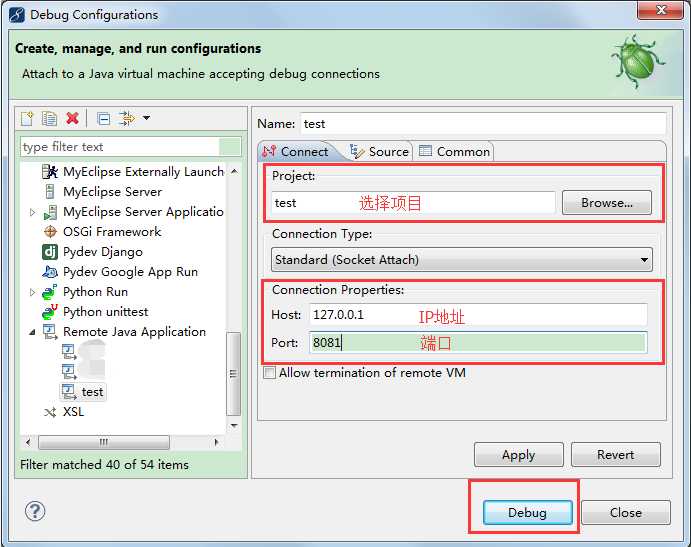
启动成功之后Disconnect按钮会被点亮。
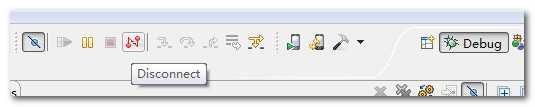
标签:pre tran inux one 打开 clip 使用方法 connect span
原文地址:http://www.cnblogs.com/jing99/p/7538291.html