标签:弹框 技术分享 ima int 方法 blob click cti code
需要引入
<script src="/assets/libs/single_file/jquery.min.js"></script> <script src="/assets/libs/layer/layer.js"></script>
借鉴 张鑫旭文章
http://www.zhangxinxu.com/wordpress/2017/07/js-text-string-download-as-html-json-file/
1 // 返回错误信息弹框显示 2 @if (session(‘point_errors‘)) 3 var point_errors = JSON.stringify({!! session()->pull(‘point_errors‘) !!}); 4 point_errors = JSON.parse( point_errors ); 5 // console.log(point_errors); 6 var text_content = ‘‘,msg = ‘‘,layer_content = ‘<p><input type="button" id="download_text" value="点击下载文件"></p>‘; 7 $.each(point_errors, function(index, item) { 8 // 组织text内容 9 text_content += item[0] + ‘ ‘ + item[1] + ‘ ----‘ 10 + item[2] + ‘\r\n‘; 11 12 msg = ‘<p style="padding:0;margin:0">‘+item[1] + ‘[‘ 13 + item[0] + ‘]----‘ 14 + item[2] + ‘</p>‘; 15 layer_content += msg; 16 }); 17 18 console.log(layer_content); 19 console.log(text_content); 20 21 // 下载文件方法 22 var funDownload = function (content, filename) { 23 var eleLink = document.createElement(‘a‘); 24 eleLink.download = filename; 25 eleLink.style.display = ‘none‘; 26 // 字符内容转变成blob地址 27 var blob = new Blob([content]); 28 eleLink.href = URL.createObjectURL(blob); 29 // 触发点击 30 document.body.appendChild(eleLink); 31 eleLink.click(); 32 // 然后移除 33 document.body.removeChild(eleLink); 34 }; 35 36 if (‘download‘ in document.createElement(‘a‘)) { 37 // 作为test.html文件下载 38 $(document).on(‘click‘, ‘#download_text‘, function () { 39 funDownload(text_content, ‘导入失败的用户信息.text‘); 40 }); 41 } else { 42 $(document).on(‘click‘, ‘#download_text‘, function () { 43 alert(‘浏览器不支持‘); 44 }); 45 } 46 47 setTimeout(function(){ 48 layer.open({ 49 type: 1, 50 area: [‘500px‘, ‘600px‘], 51 content: layer_content, 52 scrollbar: true 53 }); 54 }, 2000); 55 @endif
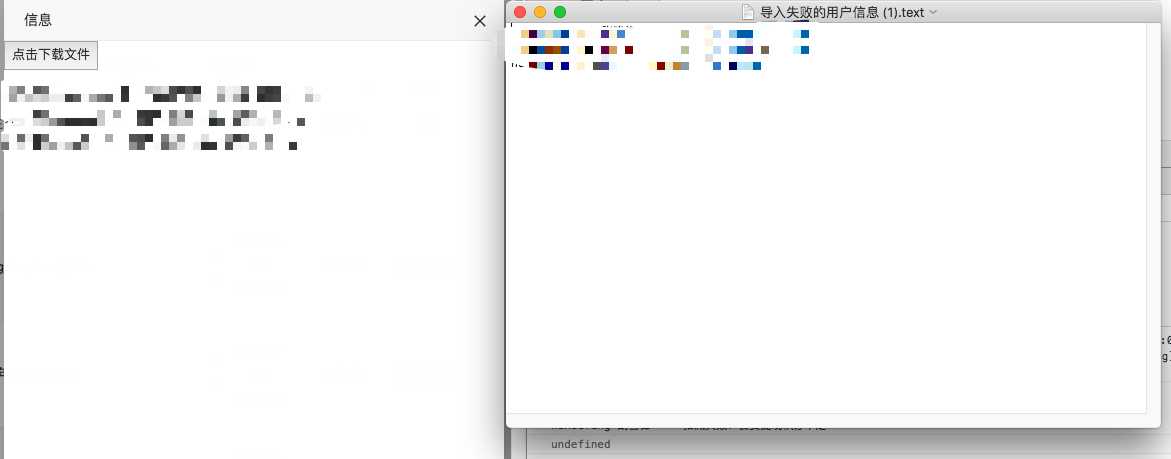
标签:弹框 技术分享 ima int 方法 blob click cti code
原文地址:http://www.cnblogs.com/smallyi/p/7569055.html