标签:key reading read ace tde color eve for mdi
using System;
using System.Collections.Generic;
using System.ComponentModel;
using System.Data;
using System.Drawing;
using System.Linq;
using System.Text;
using System.Threading.Tasks;
using System.Windows.Forms;
using System.Threading;
namespace 坦克大战0._2
{
public partial class Form1 : Form
{
public Form1()
{
InitializeComponent();
}
private void Form1_Load(object sender, EventArgs e)
{
//this.Location = new Point(50, 50);//窗口的位置
//this.DesktopLocation = new Point(50,50);
this.Opacity = 1;//设置透明度
this.Text = "坦克大战0.2";//设置标题
this.SetDesktopLocation(FormDimension.FormLoadX, FormDimension.FormLoadY);//窗口位置
this.StartPosition = FormStartPosition.Manual;
this.Size = new Size(FormDimension.FormX, FormDimension.FormY);
this.AutoSizeMode = AutoSizeMode.GrowAndShrink;//禁止手动调整大小
this.MaximizeBox = false;//使最大化失效
this.BackColor = Color.Orange; //设置背景色
Button1 dd = new Button1();
this.Controls.Add(dd);
dd.Click += dd_Click;
}
static int GameState = 0;
private void dd_Click(object sender, EventArgs e)
{
Button a = (Button)sender;
if (GameState % 2 == 0)
{
GameState++;
this.KeyPreview = true;//主窗体能否接受键盘事件
a.Text = "游戏进行中";
}
else
{
GameState++;
this.KeyPreview = false;
a.Text = "暂停中";
}
}
static int x = 50, y = 50;//坦克○坐标
static int vx = x + 15, vy = y - 15;
private void Form1_Paint(object sender, PaintEventArgs e)
{
Color c = this.BackColor;//获取窗口背景色
Pen a = new Pen(Color.Red);//new画笔
a.Width = 5;//设置画笔宽度
//e.Graphics.DrawEllipse(a, 20, 20, 50, 50);
e.Graphics.FillEllipse(a.Brush, x,y,30,30);
e.Graphics.DrawLine(a, x+15, y+15, vx, vy);
this.BackColor = c;
}
private void Form1_KeyDown(object sender, KeyEventArgs e)
{
if (e.KeyCode == Keys.W || e.KeyCode == Keys.Up)
{
y -= 5;
vx = x + 15;
vy = y - 15;
this.Refresh();
}
else if (e.KeyCode == Keys.S || e.KeyCode == Keys.Down)
{
y += 5;
vx = x + 15;
vy = y + 45;
this.Refresh();
}
else if (e.KeyCode == Keys.A || e.KeyCode == Keys.Left)
{
x -= 5;
vx = x - 15;
vy = y + 15;
this.Refresh();
}
else if (e.KeyCode == Keys.D || e.KeyCode == Keys.Right)
{
x += 5;
vx = x + 45;
vy = y + 15;
this.Refresh();
}
}
}
public class Button1 : Button
{
public Button1 ()
{
this.Location = new Point((FormDimension.FormX / 2) - (this.Width / 2), 20);
this.Text = "点击开始";
this.Height = 30;
this.Width = 90;
this.BackColor = Color.Gray;
}
}
}
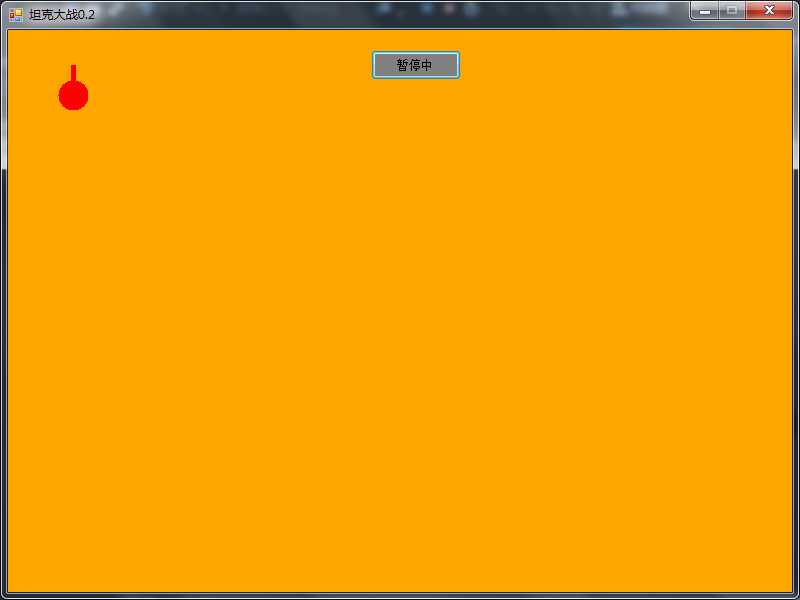
//添加暂停功能
标签:key reading read ace tde color eve for mdi
原文地址:http://www.cnblogs.com/wangxingzhou/p/7594200.html