标签:swa nbsp logs es2017 for 文件 根据 快捷 1.0
vsCode为一个前端项目配置ts的运行环境,ts文件保存的时候自动编译成js文件:
假设此前端项目名称为Web:文件结构如图

1. 在根目录中新建一个“.vscode”文件夹,里面建一个“tasks.json”文件,内容为:
{ // See https://go.microsoft.com/fwlink/?LinkId=733558 // for the documentation about the tasks.json format "version": "0.1.0", "command": "tsc", "isShellCommand": true, "args": ["-w", "-p", "."], "showOutput": "silent", "isWatching": true, "problemMatcher": "$tsc-watch" }
2. 在根目录下建一个“tsconfig.json”文件,内容为:
{ "compilerOptions": { /* Basic Options */ "target": "es5", /* Specify ECMAScript target version: ‘ES3‘ (default), ‘ES5‘, ‘ES2015‘, ‘ES2016‘, ‘ES2017‘, or ‘ESNEXT‘. */ "module": "amd", /* Specify module code generation: ‘commonjs‘, ‘amd‘, ‘system‘, ‘umd‘, ‘es2015‘, or ‘ESNext‘. */ "lib": [ "dom", "es2015.promise", "es5" ], /* Specify library files to be included in the compilation: */ "sourceMap": true, /* Generates corresponding ‘.map‘ file. */ "noImplicitAny": false, /* Raise error on expressions and declarations with an implied ‘any‘ type. */ /* Module Resolution Options */ "moduleResolution": "node", /* Specify module resolution strategy: ‘node‘ (Node.js) or ‘classic‘ (TypeScript pre-1.6). */ "baseUrl": "." /* Base directory to resolve non-absolute module names. */ } }
3. vsCode中按快捷键“ctrl+shift+B”顶部选择 tsc:构建-tsconfig.json
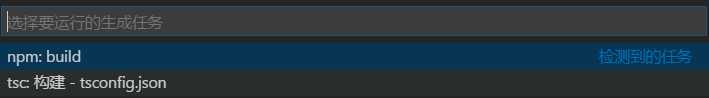
注意:配置文件根据自己需要进行修改,添加的文件地址: https://pan.baidu.com/s/1hsvht20
参考:配置完成后文件结构:

标签:swa nbsp logs es2017 for 文件 根据 快捷 1.0
原文地址:http://www.cnblogs.com/XHappyness/p/7612073.html