标签:space root权限 gre chm redhat6.5 很多 需要 ast lte
1.修改操作系统核心参数
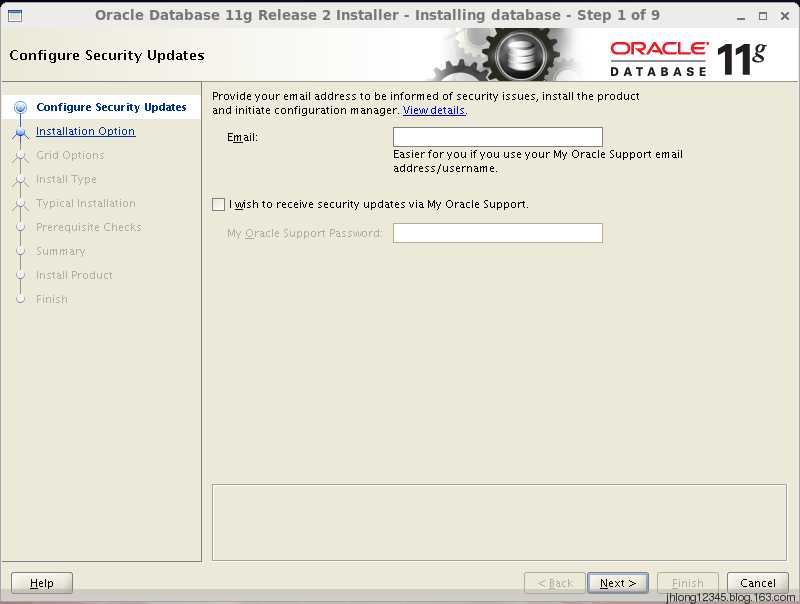
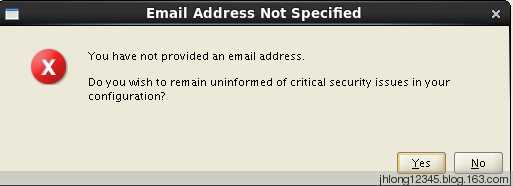
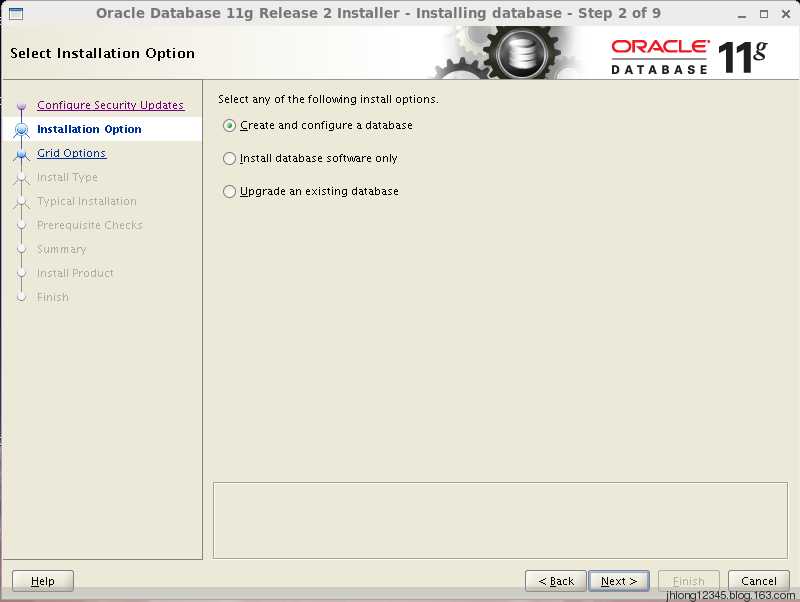
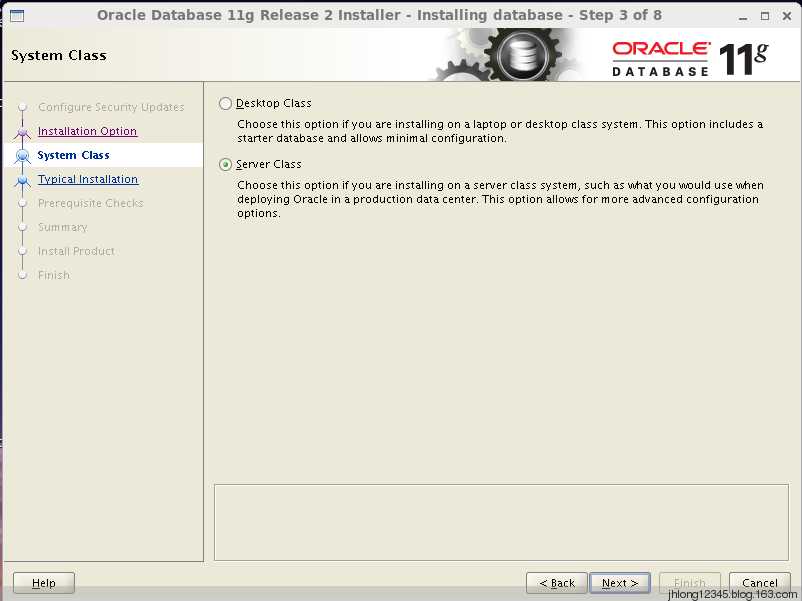
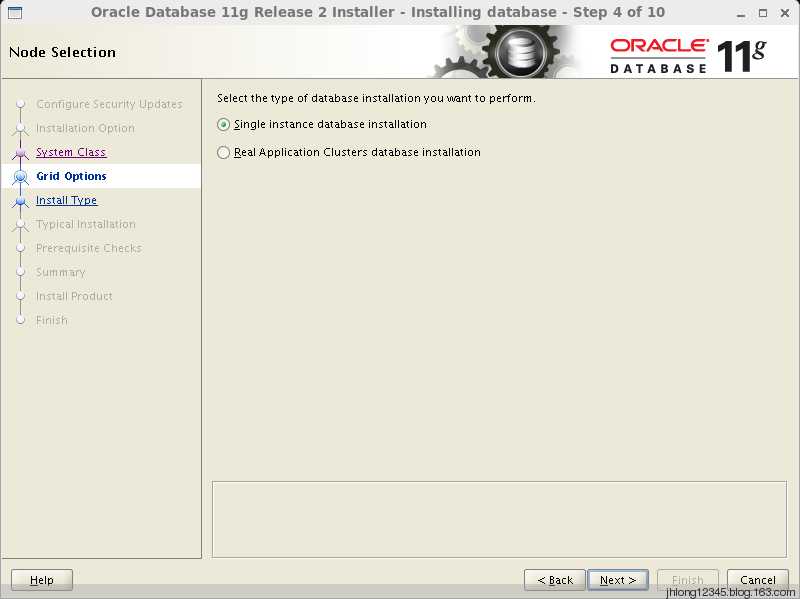

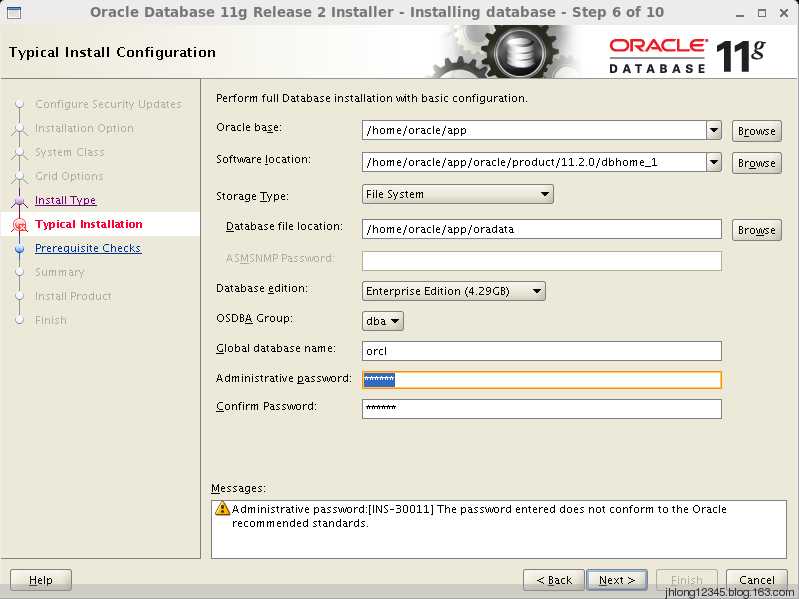
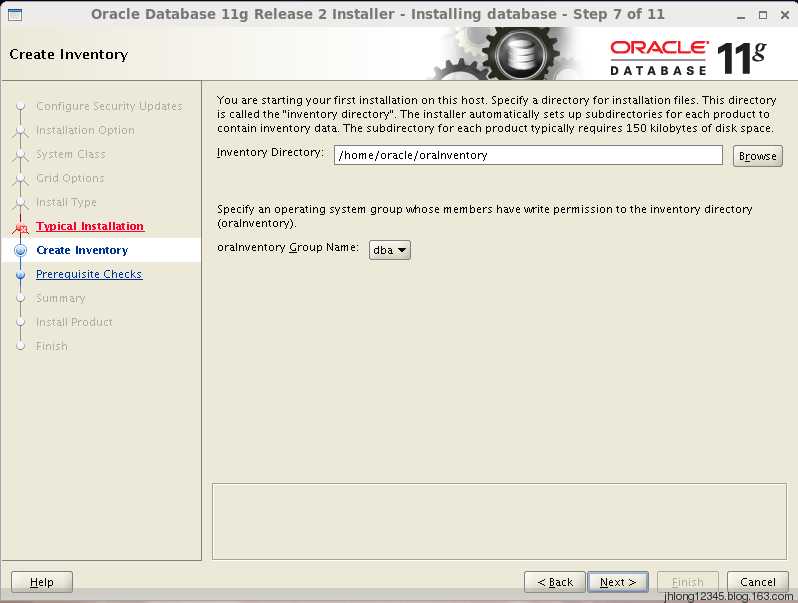
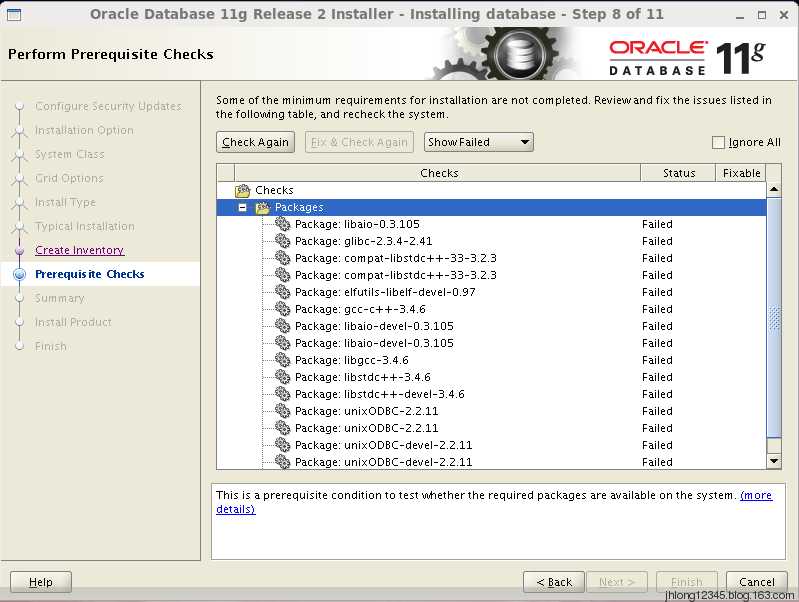
上一张图可以看到缺失很多的rpm包,上传到linux中
如不能安装,则root用户下使用rpm –ivh xxx.rpm --nodeps –force 来进行安装(其中加上--nodeps -- force 代表强制安装,是在直接使用rpm –ivh xxx.rpm安装不成功的情况下用的)安装过程略。如 rpm -ivh libaio-0.3.105-2.i386.rpm --nodeps –-force。
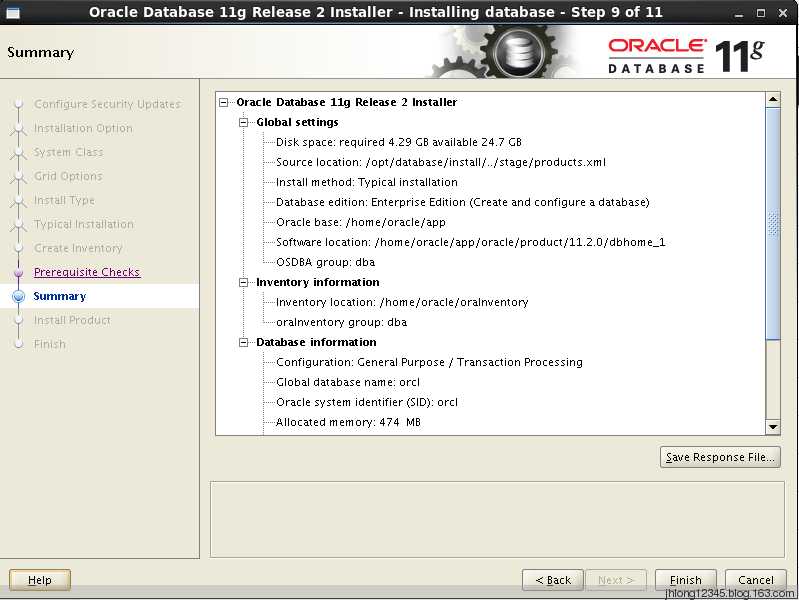
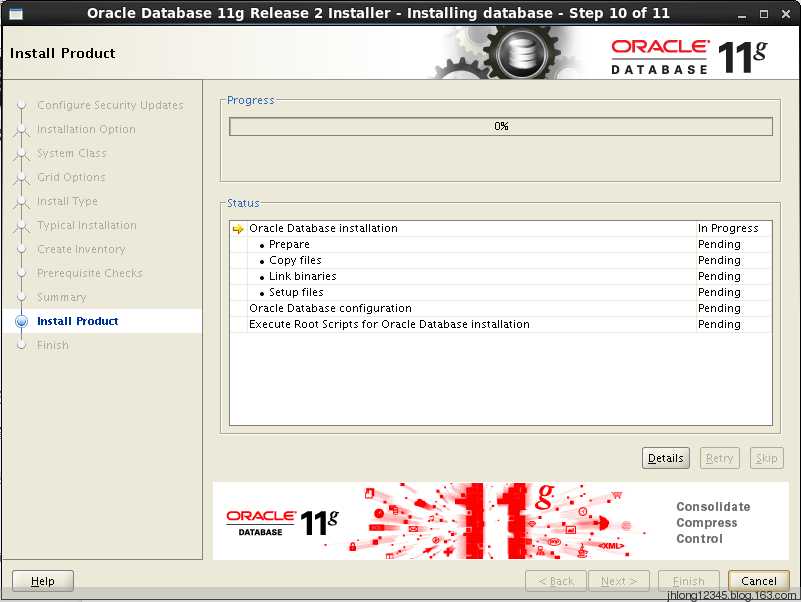
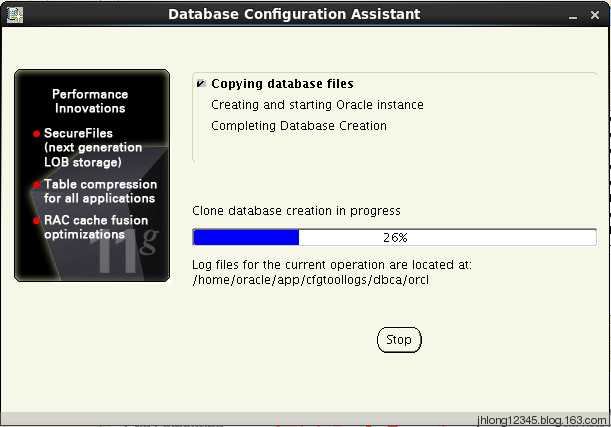
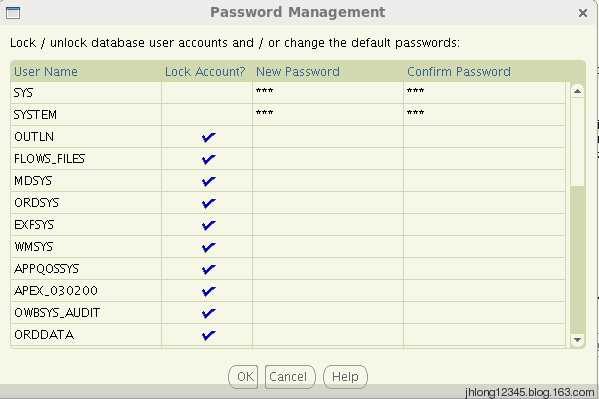
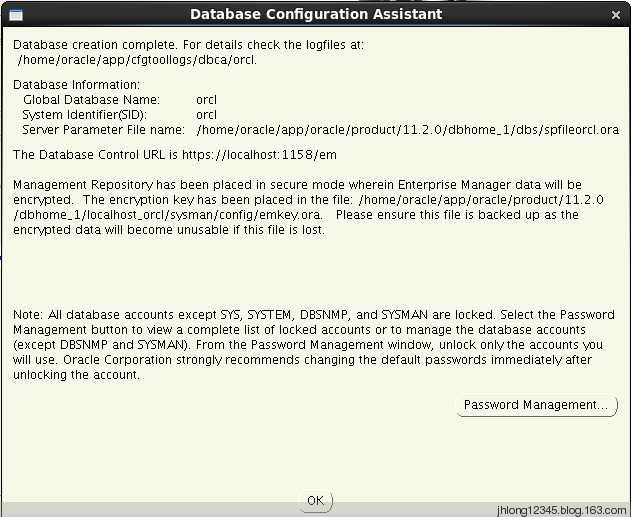
安装完成后,系统会提示你需要用root权限执行2个shell脚本。按照其提示的路径,找到其所在的位置,如:我的就在/home/oracle/app/oracle/product/11.2.0/dbhome_1/root.sh
和 /home/oracle/app/oraInventory/orainstRoot.sh 新开启一个终端,输入命令:
su root
cd /home/oracle/app/oracle/product/11.2.0/dbhome_1
sh root.sh
cd /home/oracle/oraInventory
sh orainstRoot.sh
[oracle@localhost ~]$ su root
Password:
[root@localhost oracle]# cd /home/oracle/app/oracle/product/11.2.0/dbhome_1
[root@localhost dbhome_1]# sh root.sh
Running Oracle 11g root.sh script...
The following environment variables are set as:
ORACLE_OWNER= oracle
ORACLE_HOME= /home/oracle/app/oracle/product/11.2.0/dbhome_1
Enter the full pathname of the local bin directory: [/usr/local/bin]:
The file "dbhome" already exists in /usr/local/bin. Overwrite it? (y/n)
[n]: n
The file "oraenv" already exists in /usr/local/bin. Overwrite it? (y/n)
[n]: n
The file "coraenv" already exists in /usr/local/bin. Overwrite it? (y/n)
[n]: n
Entries will be added to the /etc/oratab file as needed by
Database Configuration Assistant when a database is created
Finished running generic part of root.sh script.
Now product-specific root actions will be performed.
Finished product-specific root actions.
[root@localhost dbhome_1]# cd /home/oracle/oraInventory
[root@localhost oraInventory]# sh orainstRoot.sh
Changing permissions of /home/oracle/oraInventory.
Adding read,write permissions for group.
Removing read,write,execute permissions for world.
Changing groupname of /home/oracle/oraInventory to dba.
The execution of the script is complete.
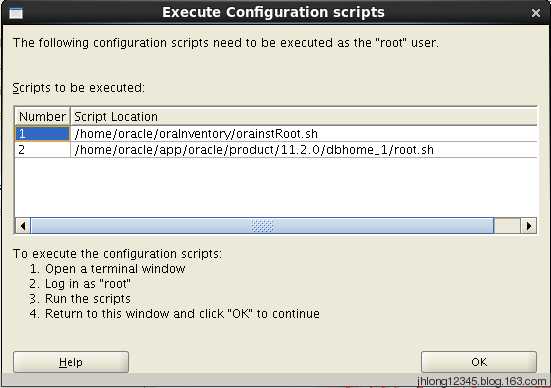
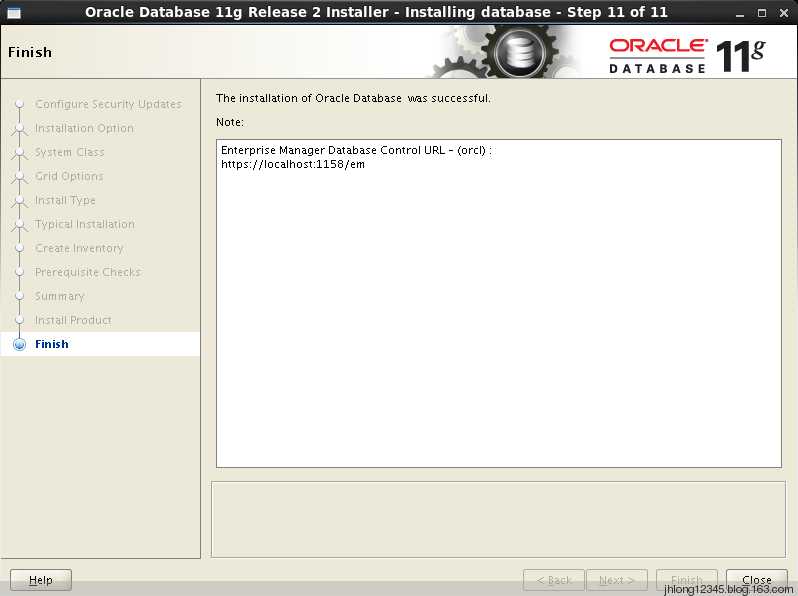
标签:space root权限 gre chm redhat6.5 很多 需要 ast lte
原文地址:http://www.cnblogs.com/ThatsMyTiger/p/7614586.html