标签:return images 匹配 点击 utf-8 requests 数据结构 nbsp range
1.结构化:
2.转换成pandas的数据结构DataFrame
3.从DataFrame保存到excel
4.从DataFrame保存到sqlite3数据库
import requests from bs4 import BeautifulSoup from datetime import datetime import re import pandas import sqlite3 url = ‘http://news.gzcc.cn/html/xiaoyuanxinwen/‘ res = requests.get(url) res.encoding = ‘utf-8‘ soup = BeautifulSoup(res.text, ‘html.parser‘) #给定单条新闻链接,返回点击次数 def getclick(url): m=re.search(r‘_(.*).html‘,url) newsid=m.group(1)[5:] clickurl=‘http://oa.gzcc.cn/api.php?op=count&id={}&modelid=80‘.format(newsid) resc=requests.get(clickurl).text #匹配任意位置的模式串,可以使用re.search() #re.match()只匹配位于字符串开始位置的模式串; r=re.search(r‘hits(.*)‘,resc).group(1) click=r.lstrip("‘).html(‘").rstrip("‘);") return int(click) #print(getclick(‘http://news.gzcc.cn/html/2017/xiaoyuanxinwen_1017/8338.html‘)) #图1 #给定单条新闻链接,返回新闻细节的字典 def getdetail(url): resd=requests.get(url) resd.encoding=‘utf-8‘ soupd=BeautifulSoup(resd.text,‘html.parser‘) news={} news[‘url‘]=url news[‘title‘]=soupd.select(‘.show-title‘)[0].text info=soupd.select(".show-info")[0].text news[‘dt‘]=datetime.strptime(info.lstrip(‘发布时间:‘)[0:19],‘%Y-%m-%d %H:%M:%S‘)## news[‘source‘]=re.search(‘来源:(.*)点击‘,info).group(1).strip() #news[‘content‘]=soupd.select(‘.show-content‘)[0].text.strip() news[‘click‘]=getclick(url) return(news) #print(getdetail(‘http://news.gzcc.cn/html/2017/xiaoyuanxinwen_1017/8338.html‘)) #图2 #给定新闻列表页的链接,返回该页所有新闻的细节字典的列表 def onepage(pageurl): res=requests.get(pageurl) res.encoding=‘utf-8‘ soup=BeautifulSoup(res.text,‘html.parser‘) newsls=[] for news in soup.select(‘li‘): if len(news.select(‘.news-list-title‘))>0: newsls.append(getdetail(news.select(‘a‘)[0][‘href‘])) return (newsls) #print(onepage(‘http://news.gzcc.cn/html/xiaoyuanxinwen/‘)) #图3 newstotal=[] gzccurl=‘http://news.gzcc.cn/html/xiaoyuanxinwen/‘ newstotal.extend(onepage(gzccurl)) res=requests.get(gzccurl) res.encoding=‘utf-8‘ soup=BeautifulSoup(res.text,‘html.parser‘) n=int(soup.select(‘.a1‘)[0].text.rstrip(‘条‘)) pages=n//10+1 #计算多少条新闻有多少页 for i in range(2,3): listurl=‘http://news.gzcc.cn/html/xiaoyuanxinwen/{}.html‘.format(i) newstotal.extend(onepage(listurl))#后面的每一个列表页(extend():列表1里接上列表2的内容) #print(len(newstotal)) #20 df = pandas.DataFrame(newstotal)#创建DataFrame对象 #print(df.head()) #查看前几行的数据,默认前五行 #图4 #print(df[‘title‘]) #图5 #print(df[df.click>5000])#筛选 #保存到Excel表 #图6 df.to_excel(‘gzccnews.xlsx‘) #保存到数据库 #图7 with sqlite3.connect(‘gzccnews_db.sqlite‘) as db: df.to_sql(‘news_table‘,con = db)
测试onepage(pageurl)
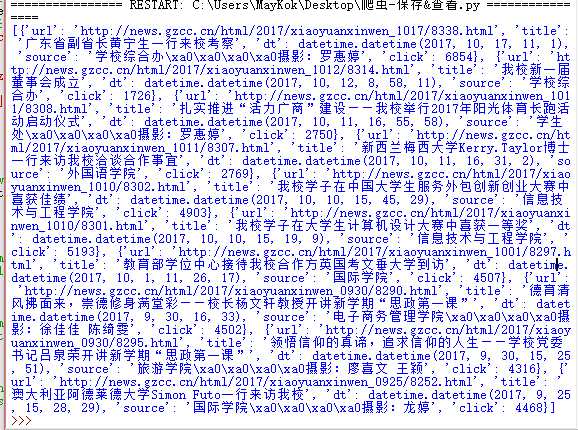
DF数据筛选查找
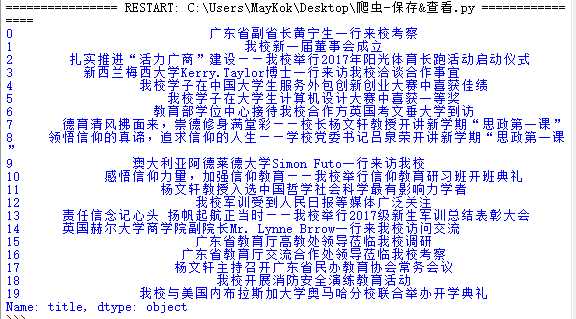
创建Excel表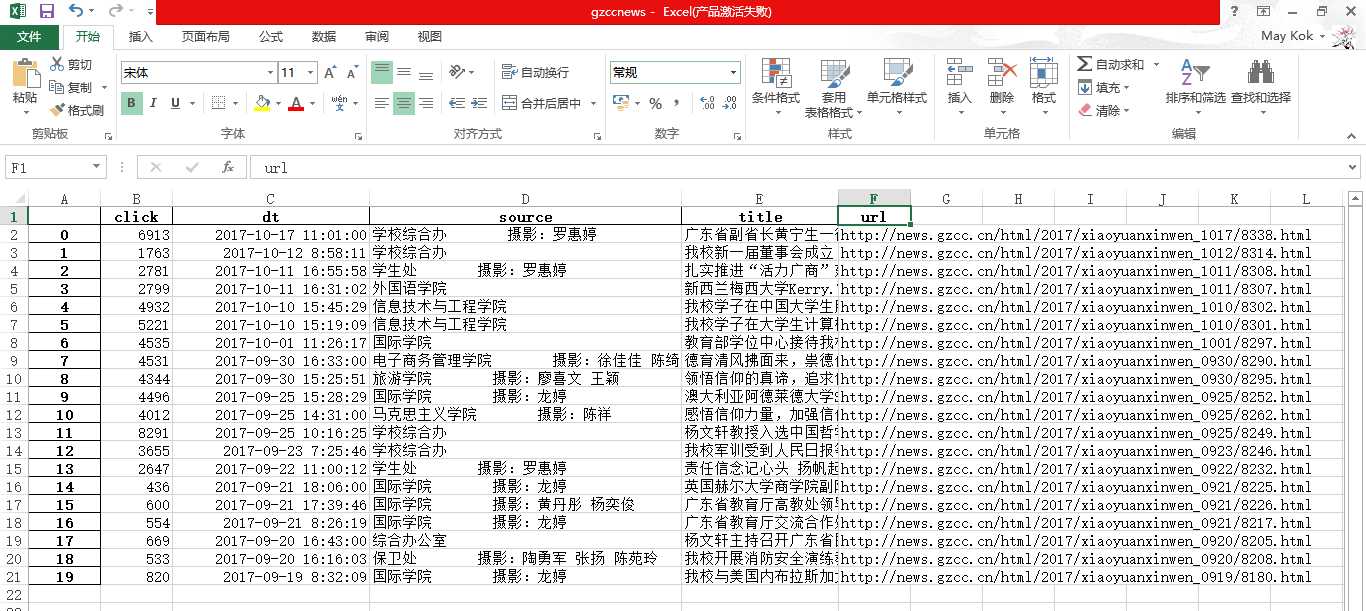
标签:return images 匹配 点击 utf-8 requests 数据结构 nbsp range
原文地址:http://www.cnblogs.com/xialuokesh/p/7694750.html