标签:安装 apache2 ubuntu hang ons color mil span define
我用的版本是官网的3.4
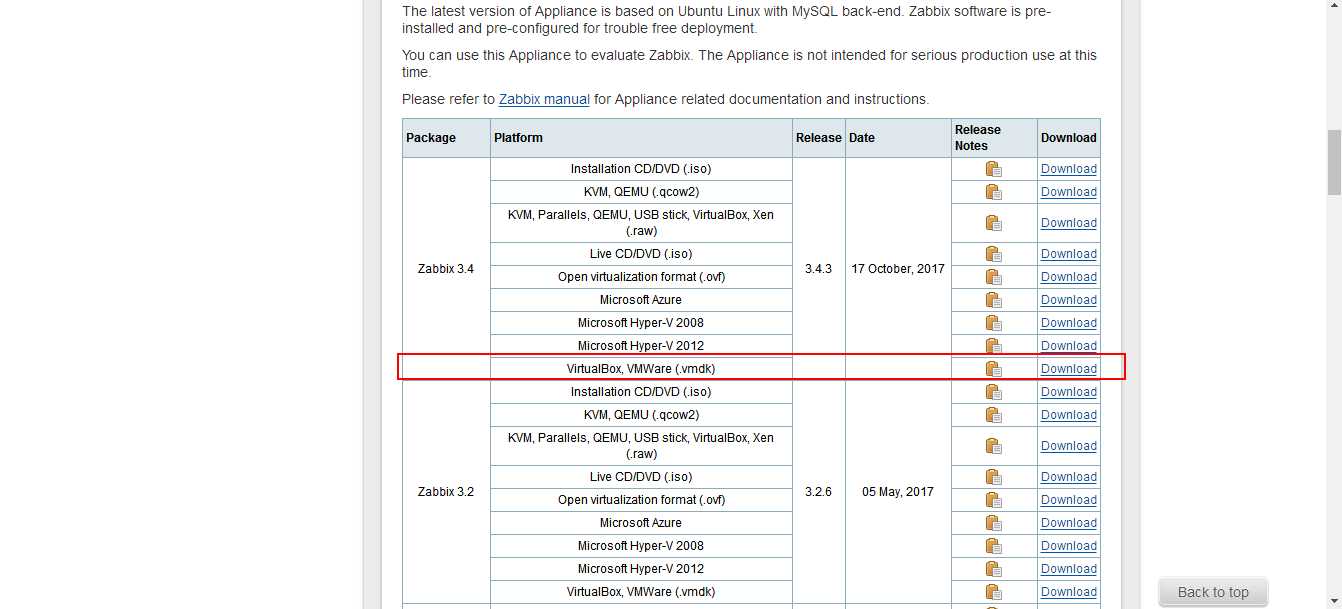
在vmware上安装完之后建议先安装桌面以便之后的维护:
1.sudo apt-get install --no-install-recommends ubuntu-gnome-desktop
2.把浏览器也安装了:sudo apt-get install firefox
3.安装中文包:sudo apt-get install language-selector-gnome
web显示时间不正常的解决办法:
1.sudo vi /etc/apache2/conf-enabled/zabbix.conf
2.修改“php_value date.timezone xx/xx”为
3.“php_value date.timezone Asia/Shanghai”
4.sudo find / -name php.ini |xargs grep timezone
/etc/php/7.0/apache2/php.ini:; Defines the default timezone used by the date functions
/etc/php/7.0/apache2/php.ini:; http://php.net/date.timezone
/etc/php/7.0/apache2/php.ini:date.timezone = Asia/Shanghai
/etc/php/7.0/cli/php.ini:; Defines the default timezone used by the date functions
/etc/php/7.0/cli/php.ini:; http://php.net/date.timezone
/etc/php/7.0/cli/php.ini:date.timezone = Asia/Shanghai
标签:安装 apache2 ubuntu hang ons color mil span define
原文地址:http://www.cnblogs.com/Bingo0-python/p/7808318.html