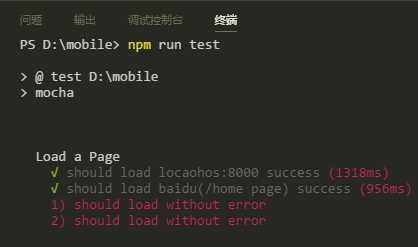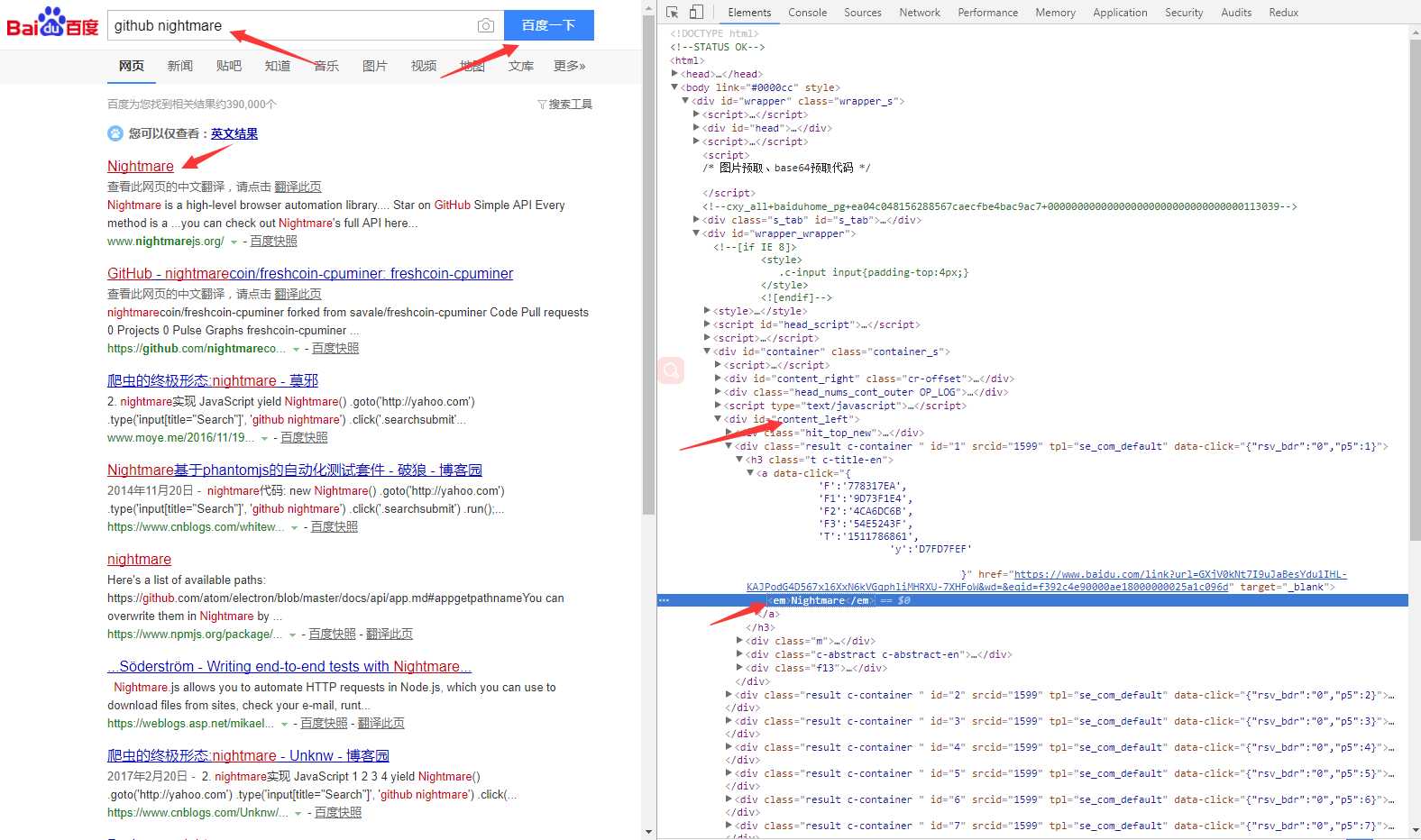标签:www dev arc submit ret out 单元测试 new tps
一.e2e测试简介
e2e或者端到端(end-to-end)或者UI测试是一种测试方法,它用来测试一个应用从头到尾的流程是否和设计时候所想的一样。简而言之,它从一个用户的角度出发,认为整个系统都是一个黑箱,只有UI会暴露给用户。
想象一下,如果把这些自动化的测试工作换成人工来做,那会多么的令人头疼,尤其是对于那些具有大量交互的应用,手工测试将会以编程不可能的任务。
下文中,将会介绍如何使用Nightmare来进行自动e2e测试.
二.什么是Nightmare?
Nightmare是来自Segement的高级浏览器自动化库。
它公布了一些方法,例如.goto(),.type()和.click()等,通过一个个API的衔接使用,给人感觉每个模块似乎是同步的。最常用于UI测试和爬取。
三.如何使用Nightmare?
个人觉得,相对如单元测试(之前踩过ezyme的坑)的一些配置,Nightmare用起来确实挺方便。
首先,安装相应的依赖(不要问我依赖是什么,其实我也不知道是什么^_^):
npm install --save-dev mocha
npm install --save-dev nightmare
npm install --save-dev assert
npm install --save-dev chai
在项目根目录下创建test文件夹(一定要是项目根目录),所有的测试用例都需要以‘.js‘为后缀的格式创建在test文件夹下。
然后,打开根目录下package.json文件,配置测试命令,很简单:
"scripts": {
"test": "mocha"
}
准备工作已经完毕,我们来写几个简单的测试用例:
1.访问某站首页,若成功,显示加载时间,否则抛出error
const Nightmare = require(‘nightmare‘)
const assert = require(‘assert‘)
describe(‘Load a Page‘, function() {
// 设置超时时间
this.timeout(‘30s‘)
let nightmare = null
beforeEach(() => {
nightmare = new Nightmare()
})
it(‘should load locaohos:8000 success‘, done => {
// 实际开发中访问的url可能是这样 `http://localhost:port/path`
nightmare.goto(‘http://localhost:8000/‘)
.end()
.then(function (result) { done() })
.catch(done)
})
it(‘should load baidu(/home page) success‘, done => {
// 访问百度
nightmare.goto(‘http://www.baidu.com/‘)
.end()
.then(function (result) { done() })
.catch(done)
})
it(‘should load without error‘, done => {
// 访问谷歌根目录,会error(大家懂的)
nightmare.goto(‘https://www.google.com/‘)
.end()
.then(function (result) { done() })
.catch(done)
})
it(‘should load without error‘, done => {
// 访问谷歌根目录下的webhp页面,会error(大家懂的)
nightmare.goto(‘https://www.google.com/webhp‘)
.end()
.then(function (result) { done() })
.catch(done)
})
})
结果如图所示:
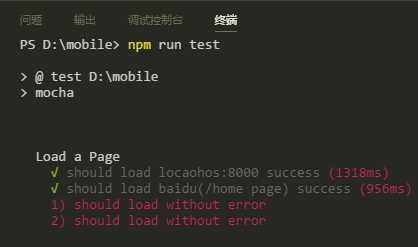
2.模拟用户搜索:
const expect = require(‘chai‘).expect;
const Nightmare = require(‘nightmare‘);
const assert = require(‘assert‘);
describe(‘simulate search‘, function () {
this.timeout(‘30s‘)
let nightmare = null
beforeEach(() => {
// 设置显示模拟弹框
nightmare = new Nightmare({
show: true,
})
})
it(‘模拟用户搜索‘, done => {
nightmare
.goto(‘https://www.baidu.com/‘) //设置弹框视口宽高
.viewport(1200, 672) //设置搜索引擎
.type(‘form[action*="/s"] [name=wd]‘, ‘github nightmare‘) //获取搜索框,自动填充搜索内容
.click(‘form[action*="/s"] [type=submit]‘) //获取点击按钮,模拟点击
.wait(5000) //等待5s(可为dom节点),获取第一条的信息的内容
.evaluate(() =>
document.querySelector(‘#content_left .c-container a em‘).innerHTML
)
.end()
.then(content => {
console.log(content === ‘Nightmare‘,‘----->‘) //输出结果
})
.catch(error => {
console.error(‘Search failed:‘, error); //输出捕捉到的错误
});
})
})
结果大概是这样:
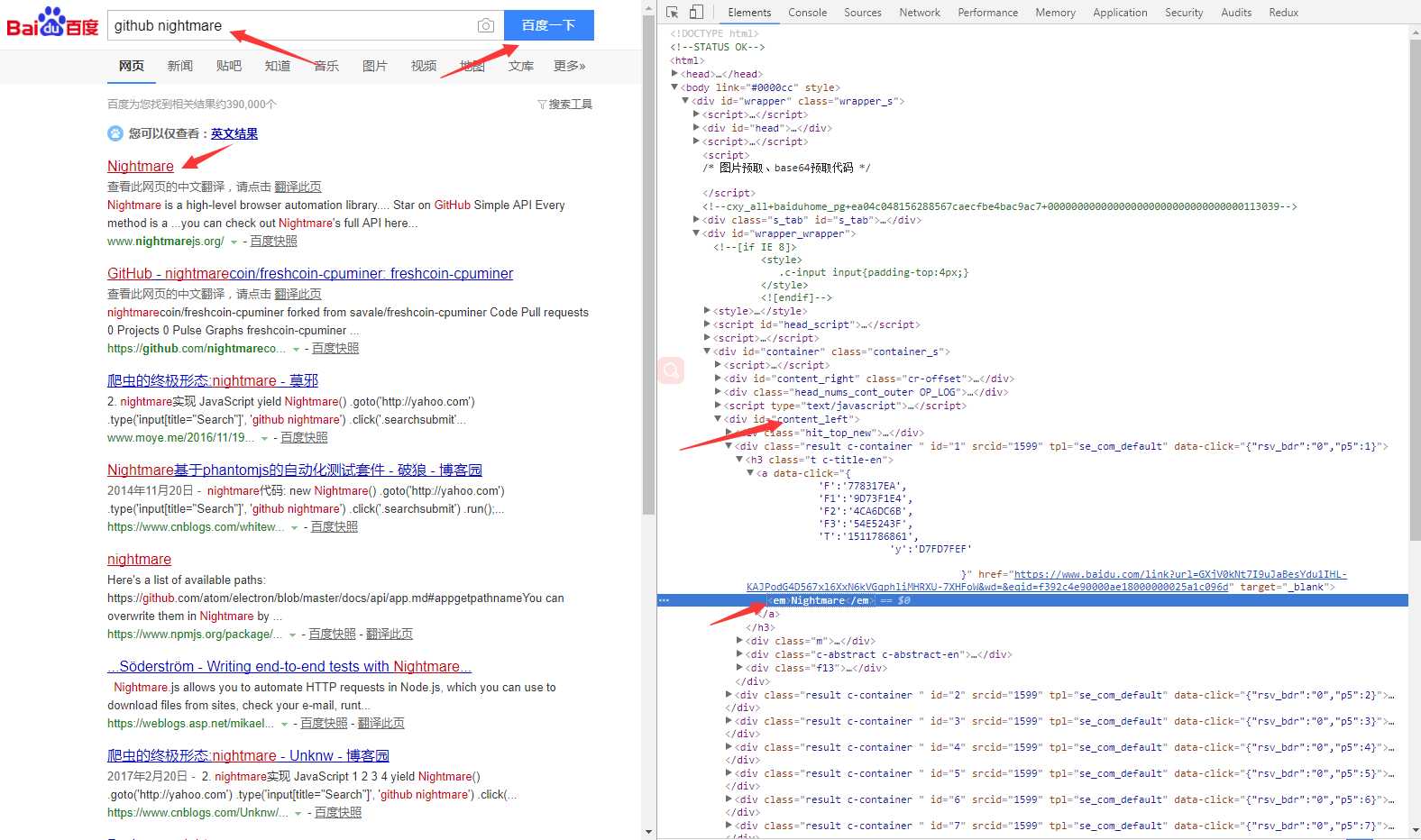
3. 模拟用户登录
const Nightmare = require(‘nightmare‘)
const assert = require(‘assert‘)
describe(‘submit form‘, function () {
this.timeout(‘30s‘)
let nightmare = null
beforeEach(() => {
// 设置显示模拟弹框
nightmare = new Nightmare({
show: true
})
})
it(‘模拟用户搜索‘, done => {
nightmare
.goto(‘登录页url‘) //设置登录loginUrl
.type(‘selector‘, ‘填入用户名‘) //通过选择器获取登录名文本框节点,自动模拟用户填写用户名
.type(‘selector‘, ‘填入密码‘) //通过选择器获取密码文本框节点,自动模拟用户填写密码
.click(‘selector‘) //获取点击按钮,模拟点击登录
.wait(5000) //设置5s之后返回结果页面title
.evaluate(() => {
return document.title;
})
.end()
.then(title => {
console.log(title) //输出结果
})
.catch(error => {
console.error(‘Search failed:‘, error); //输出捕捉到的错误
});
})
})
这里的效果就不再展示了。
e2e测试
标签:www dev arc submit ret out 单元测试 new tps
原文地址:http://www.cnblogs.com/AllenR/p/7906153.html