标签:config tin 分享图片 com 文件 myeclipse welcome poj tab
SSH框架实现了视图、控制器、和模型的彻底分离,同时还实现了业务逻辑层与持久层的分离。
Spring实现了MVC中的 Controller的功能,Struts实现Web视图的功能,Hibernate则实现数据模型层的功能对数据进行持久化。
搭建流程:
实现对Spring的支持 实现对hibernate的支持 --测试Spring+hibernate 实现对struts的支持 --导包:struts2-spring-plugin-2.3.16.3.jar --在web.xml配置文件里配置监听器,服务器一旦启动,就加载Spring容器 <!-- 监听服务器启动 --> <listener> <listener-class>org.springframework.web.context.ContextLoaderListener</listener-class> </listener> <!-- 读取spring配置文件 --> <context-param> <param-name>contextConfigLocation</param-name> <param-value>classpath:applicationContext.xml</param-value> </context-param>
1、项目结构:

2、安装Spring

3、依赖包(其中包括Spring、Struts2和Hibernate的一些依赖包)
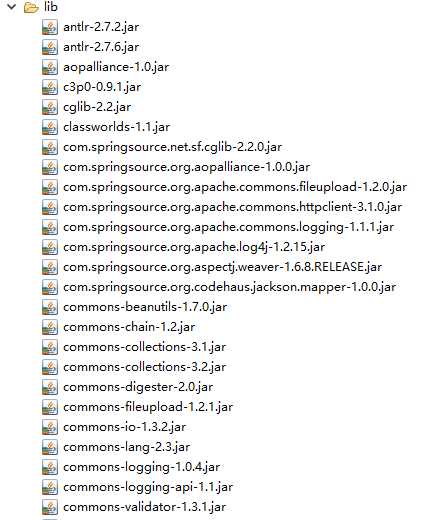
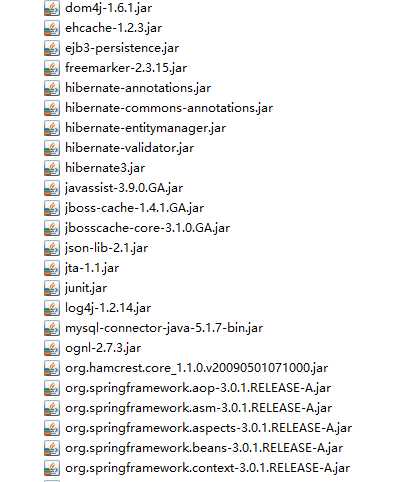
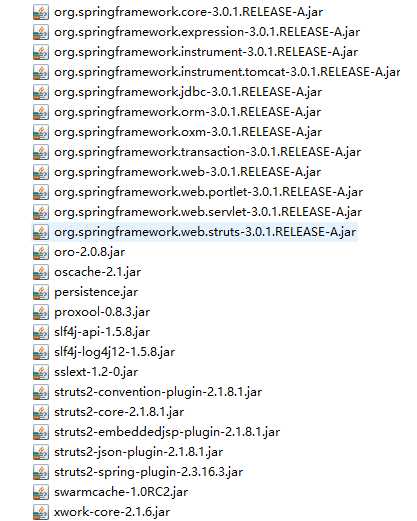
4、web.xml
<?xml version="1.0" encoding="UTF-8"?> <web-app version="2.5" xmlns="http://java.sun.com/xml/ns/javaee" xmlns:xsi="http://www.w3.org/2001/XMLSchema-instance" xsi:schemaLocation="http://java.sun.com/xml/ns/javaee http://java.sun.com/xml/ns/javaee/web-app_2_5.xsd"> <welcome-file-list> <welcome-file>index.jsp</welcome-file> </welcome-file-list> <!-- 监听服务器启动 --> <listener> <listener-class>org.springframework.web.context.ContextLoaderListener</listener-class> </listener> <!-- 读取spring配置文件 --> <context-param> <param-name>contextConfigLocation</param-name> <param-value>classpath:config/applicationContext.xml,classpath:config/applicationContext-dao.xml</param-value> </context-param> <filter> <filter-name>struts2</filter-name> <filter-class> org.apache.struts2.dispatcher.ng.filter.StrutsPrepareAndExecuteFilter </filter-class> <init-param> <param-name>config</param-name> <param-value>struts-default.xml,struts-plugin.xml,config/struts.xml</param-value> </init-param> </filter> <filter-mapping> <filter-name>struts2</filter-name> <url-pattern>/*</url-pattern> </filter-mapping> </web-app>
5、applicationContext.xml
<?xml version="1.0" encoding="UTF-8"?> <beans xmlns="http://www.springframework.org/schema/beans" xmlns:xsi="http://www.w3.org/2001/XMLSchema-instance" xmlns:p="http://www.springframework.org/schema/p" xmlns:tx="http://www.springframework.org/schema/tx" xsi:schemaLocation="http://www.springframework.org/schema/beans http://www.springframework.org/schema/beans/spring-beans-3.0.xsd http://www.springframework.org/schema/tx http://www.springframework.org/schema/tx/spring-tx-3.0.xsd"> <!-- <import resource="config/applicationContext-dao.xml"/> --> <bean id="sessionFactory" class="org.springframework.orm.hibernate3.LocalSessionFactoryBean"> <property name="configLocation" value="classpath:config/hibernate.cfg.xml"> </property> <property name="configurationClass" value="org.hibernate.cfg.AnnotationConfiguration"></property> </bean> <!-- 注入service --> <bean id="userService" class="com.cn.service.UserService"> <property name="userDao" ref="userDao"></property> </bean> <!-- 注入dao <bean id="userDao" class="com.cn.dao.UserDao"> <property name="sessionFactory" ref="sessionFactory"></property> </bean>--> <!-- 注入action --> <bean id="registAction" class="com.cn.action.RegistAction"> <property name="userService" ref="userService"></property> </bean> </beans>
也可以在外部注入;
applicationContext-dao.xml
<?xml version="1.0" encoding="UTF-8"?> <beans xmlns="http://www.springframework.org/schema/beans" xmlns:xsi="http://www.w3.org/2001/XMLSchema-instance" xmlns:p="http://www.springframework.org/schema/p" xmlns:tx="http://www.springframework.org/schema/tx" xsi:schemaLocation="http://www.springframework.org/schema/beans http://www.springframework.org/schema/beans/spring-beans-3.0.xsd http://www.springframework.org/schema/tx http://www.springframework.org/schema/tx/spring-tx-3.0.xsd"> <!-- 注入dao --> <bean id="userDao" class="com.cn.dao.UserDao"> <property name="sessionFactory" ref="sessionFactory"></property> </bean> </beans>
6、hibernate.cfg.xml
<?xml version=‘1.0‘ encoding=‘UTF-8‘?> <!DOCTYPE hibernate-configuration PUBLIC "-//Hibernate/Hibernate Configuration DTD 3.0//EN" "http://hibernate.sourceforge.net/hibernate-configuration-3.0.dtd"> <!-- Generated by MyEclipse Hibernate Tools. --> <hibernate-configuration> <session-factory> <property name="dialect">org.hibernate.dialect.MySQLDialect</property> <property name="connection.url">jdbc:mysql://localhost:3306/xtkj?characterEncoding=utf-8</property> <property name="connection.username">root</property> <property name="connection.password">root</property> <property name="connection.driver_class">com.mysql.jdbc.Driver</property> <property name="myeclipse.connection.profile">CS</property> <property name="show_sql">true</property> <property name="hbm2ddl.auto">update</property> <property name="connection.autocommit">true</property> <mapping class="com.cn.pojo.User"/> </session-factory> </hibernate-configuration>
7、struts.xml(在web.xml配置文件里配置监听器,服务器一旦启动,就加载Spring容器):
<?xml version="1.0" encoding="UTF-8" ?> <!DOCTYPE struts PUBLIC "-//Apache Software Foundation//DTD Struts Configuration 2.1//EN" "http://struts.apache.org/dtds/struts-2.1.dtd"> <struts> <package name="test" extends="struts-default"> <action name="registAction_*" class="registAction" method="{1}"> <result name="welcome">/welcome.jsp</result> </action> </package> </struts>
测试:
8、pojo封装数据层:User.java
package com.cn.pojo; import javax.persistence.Entity; import javax.persistence.GeneratedValue; import javax.persistence.GenerationType; import javax.persistence.Id; import javax.persistence.Table; @Entity @Table(name="tb_user") public class User { @Id @GeneratedValue(strategy=GenerationType.AUTO) private Integer id; private String name; private String password; private String address; public Integer getId() { return id; } public void setId(Integer id) { this.id = id; } public String getName() { return name; } public void setName(String name) { this.name = name; } public String getPassword() { return password; } public void setPassword(String password) { this.password = password; } public String getAddress() { return address; } public void setAddress(String address) { this.address = address; } public User(String name, String password, String address) { super(); this.name = name; this.password = password; this.address = address; } public User() { super(); // TODO Auto-generated constructor stub } }
9、dao数据持久化层:
UserDao.java:
package com.cn.dao; import org.springframework.orm.hibernate3.support.HibernateDaoSupport; import com.cn.pojo.User; public class UserDao extends HibernateDaoSupport implements UserDAOInterf{ public void save(User user){ this.getHibernateTemplate().save(user); } }
UserDAOInterf.java:
package com.cn.dao; import com.cn.pojo.User; public interface UserDAOInterf { public void save(User user); }
10、service业务逻辑层:
UserService.java:
package com.cn.service; import org.springframework.transaction.annotation.Transactional; import com.cn.dao.UserDAOInterf; import com.cn.dao.UserDao; import com.cn.pojo.User; public class UserService implements UserServiceInterf{ private UserDAOInterf userDao; @Transactional public void save(User user){ userDao.save(user); } public UserDAOInterf getUserDao() { return userDao; } public void setUserDao(UserDAOInterf userDao) { this.userDao = userDao; } }
UserServiceInterf.java:
package com.cn.service; import com.cn.pojo.User; public interface UserServiceInterf { public void save(User user); }
11、action控制器层(负责业务逻辑层与表现层的交互):RegistAction.java
package com.cn.action; import com.cn.pojo.User; import com.cn.service.UserService; import com.cn.service.UserServiceInterf; public class RegistAction { private User user; private UserServiceInterf userService; public String regist(){ userService.save(user); return "welcome"; } public User getUser() { return user; } public void setUser(User user) { this.user = user; } public UserServiceInterf getUserService() { return userService; } public void setUserService(UserServiceInterf userService) { this.userService = userService; } }
12、regist.jsp
<%@ page language="java" import="java.util.*" pageEncoding="utf-8"%> <% String path = request.getContextPath(); String basePath = request.getScheme()+"://"+request.getServerName()+":"+request.getServerPort()+path+"/"; %> <!DOCTYPE HTML PUBLIC "-//W3C//DTD HTML 4.01 Transitional//EN"> <html> <head> <base href="<%=basePath%>"> <title>My JSP ‘regist.jsp‘ starting page</title> <meta http-equiv="pragma" content="no-cache"> <meta http-equiv="cache-control" content="no-cache"> <meta http-equiv="expires" content="0"> <meta http-equiv="keywords" content="keyword1,keyword2,keyword3"> <meta http-equiv="description" content="This is my page"> <!-- <link rel="stylesheet" type="text/css" href="styles.css"> --> </head> <body> <form action="registAction_regist"> 用户名:<input type="text" name="user.name"/><br/> 密码:<input type="password" name="user.password"/><br/> 地址:<input type="text" name="user.address"/><br/> <input type="submit" value="注册"/> </form> </body> </html>
SSH框架的搭建和测试(Spring + Struts2 + Hibernate)
标签:config tin 分享图片 com 文件 myeclipse welcome poj tab
原文地址:http://www.cnblogs.com/Vito-Yan/p/7912081.html