标签:output security info rod fss 直接 software mon reading
Docker 安装
前提条件 Docker 要求 Ubuntu 系统的内核版本高于 3.10 ,查看本页面的前提条件来验证你的 Ubuntu 版本是否支持 Docker。 通过 uname -r 命令查看你当前的内核版本
# uname -r 4.4.0-93-generic
# wget -qO- https://get.docker.com/ | sh # Executing docker install script, commit: 11aa13e + sh -c apt-get update -qq >/dev/null + sh -c apt-get install -y -qq apt-transport-https ca-certificates curl software-properties-common >/dev/null + sh -c curl -fsSL "https://download.docker.com/linux/ubuntu/gpg" | apt-key add -qq - >/dev/null + sh -c echo "deb [arch=amd64] https://download.docker.com/linux/ubuntu trusty edge" > /etc/apt/sources.list.d/docker.list + [ ubuntu = debian ] + sh -c apt-get update -qq >/dev/null + sh -c apt-get install -y -qq --no-install-recommends docker-ce >/dev/null + sh -c docker version Client: Version: 17.11.0-ce API version: 1.34 Go version: go1.8.3 Git commit: 1caf76c Built: Mon Nov 20 18:36:37 2017 OS/Arch: linux/amd64 Server: Version: 17.11.0-ce API version: 1.34 (minimum version 1.12) Go version: go1.8.3 Git commit: 1caf76c Built: Mon Nov 20 18:35:10 2017 OS/Arch: linux/amd64 Experimental: false If you would like to use Docker as a non-root user, you should now consider adding your user to the "docker" group with something like: sudo usermod -aG docker your-user Remember that you will have to log out and back in for this to take effect! WARNING: Adding a user to the "docker" group will grant the ability to run containers which can be used to obtain root privileges on the docker host. Refer to https://docs.docker.com/engine/security/security/#docker-daemon-attack-surface for more information.
安装完成后有个提示:
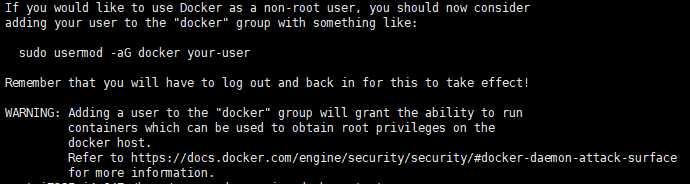
当要以非root用户可以直接运行docker时,需要执行 sudo usermod -aG docker runoob 命令,然后重新登陆,否则会报错
sudo service docker start start: Job is already running: docker
用Docker运行Hello World镜像,命令如下:
# docker run hello-world Unable to find image ‘hello-world:latest‘ locally latest: Pulling from library/hello-world ca4f61b1923c: Pull complete Digest: sha256:be0cd392e45be79ffeffa6b05338b98ebb16c87b255f48e297ec7f98e123905c Status: Downloaded newer image for hello-world:latest Hello from Docker! This message shows that your installation appears to be working correctly. To generate this message, Docker took the following steps: 1. The Docker client contacted the Docker daemon. 2. The Docker daemon pulled the "hello-world" image from the Docker Hub. (amd64) 3. The Docker daemon created a new container from that image which runs the executable that produces the output you are currently reading. 4. The Docker daemon streamed that output to the Docker client, which sent it to your terminal. To try something more ambitious, you can run an Ubuntu container with: $ docker run -it ubuntu bash Share images, automate workflows, and more with a free Docker ID: https://cloud.docker.com/ For more examples and ideas, visit: https://docs.docker.com/engine/userguide/
可见,Docker注册服务器从Docker Hub获取到最新的Hello World镜像,下载到了本地。可以再次运行Hello World镜像。
# docker run hello-world Hello from Docker! This message shows that your installation appears to be working correctly. To generate this message, Docker took the following steps: 1. The Docker client contacted the Docker daemon. 2. The Docker daemon pulled the "hello-world" image from the Docker Hub. (amd64) 3. The Docker daemon created a new container from that image which runs the executable that produces the output you are currently reading. 4. The Docker daemon streamed that output to the Docker client, which sent it to your terminal. To try something more ambitious, you can run an Ubuntu container with: $ docker run -it ubuntu bash Share images, automate workflows, and more with a free Docker ID: https://cloud.docker.com/ For more examples and ideas, visit: https://docs.docker.com/engine/userguide/
标签:output security info rod fss 直接 software mon reading
原文地址:http://www.cnblogs.com/tinywan/p/7979704.html