标签:images ash color boot one module link pcdn bootstra
https://angular.cn/resources
ngx-bootstrap
安装:
npm install ngx-bootstrap --save
再引入css
<link href="https://maxcdn.bootstrapcdn.com/bootstrap/4.0.0-beta/css/bootstrap.min.css" rel="stylesheet">
使用方法
一、module文件中引入模块
import { PaginationModule } from ‘ngx-bootstrap/pagination‘;
@NgModule({
imports: [PaginationModule.forRoot(),...]
})
export class AppModule(){}
二、在在component中使用
<pagination [boundaryLinks]="true" [totalItems]="infoList.total_num" (pageChange)="pageChange($event)" [(ngModel)]="pageNo" class="pagination-sm"
previousText="上一页" nextText="下一页" firstText="第一页" lastText="最后一页">
</pagination>
ng-bootstrap
安装:
npm install --save @ng-bootstrap/ng-bootstrap
再引入css
<link href="https://maxcdn.bootstrapcdn.com/bootstrap/4.0.0-beta/css/bootstrap.min.css" rel="stylesheet">
使用方法:
一、module文件中引入模块
import {NgbModule} from ‘@ng-bootstrap/ng-bootstrap‘;
@NgModule({
declarations: [AppComponent, ...],
imports: [NgbModule.forRoot(), ...],
bootstrap: [AppComponent]
})
二、在在component中使用
<ngb-pagination class="d-inline-block" (pageChange)="pageChange($event)" [collectionSize]="infoList.total_num"
[(page)]="pageNo" aria-label="Default pagination" [maxSize]="5"
[boundaryLinks]="true">
</ngb-pagination>
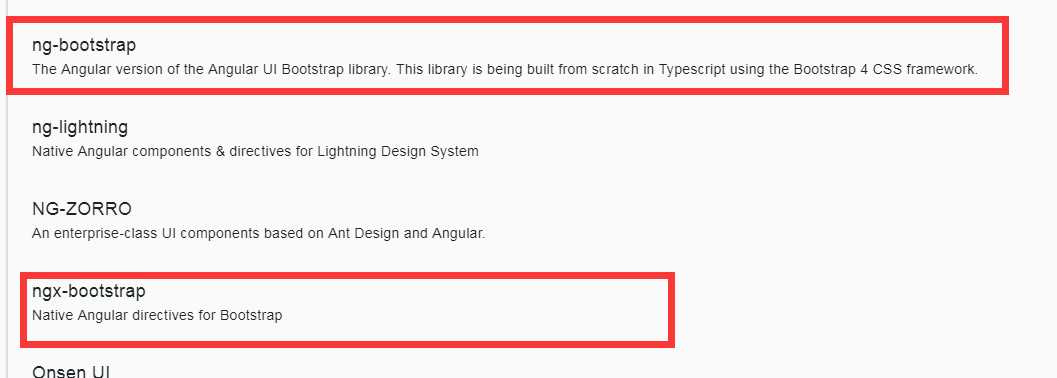
总结,ng-bootstrap 以需要引入ngbModule,任何组件,如分页,tab,datapicker......都可以使用了,
但是ngx-bootstrap必须使用哪个组件就引入哪个组件
个人推荐使用ngx-bootstrap
angular5 ng-bootstrap和ngx-bootstrap区别
标签:images ash color boot one module link pcdn bootstra
原文地址:http://www.cnblogs.com/mttcug/p/7994066.html