1.效果图
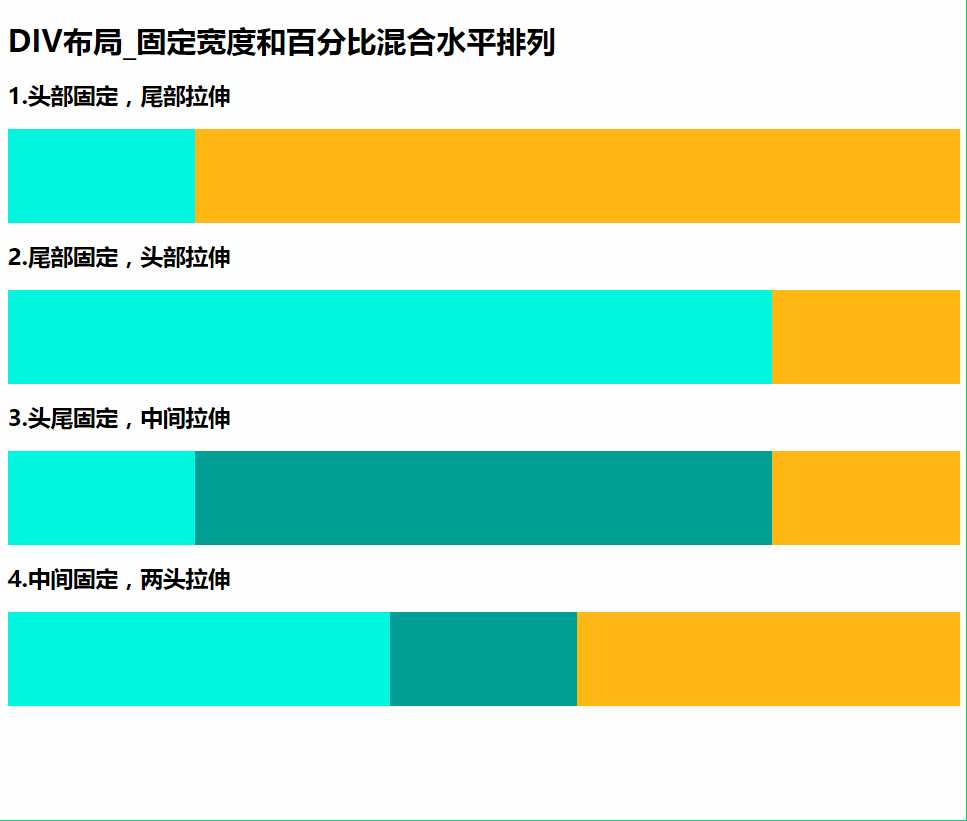
2.源代码
html
<h2>1.头部固定,尾部拉伸</h2> <div class="container" id="div1"> <div class="head"></div> <div class="tail"></div> </div> <h2>2.尾部固定,头部拉伸</h2> <div class="container" id="div2"> <div class="tail"></div> <div class="head"></div> </div> <h2>3.头尾固定,中间拉伸</h2> <div class="container" id="div3"> <div class="head"></div> <div class="tail"></div> <div class="center"></div> </div> <h2>4.中间固定,两头拉伸</h2> <div class="container" id="div4"> <div class="head"> <div class="inner"></div> </div> <div class="tail"> <div class="inner"></div> </div> <div class="center"></div> </div>
css
<!-- 样式 --> <style type="text/css"> /* 容器宽度为100% */ .container{ width: 100%; } /** 头部div固定宽度 **/ #div1 .head{ width: 200px; height: 100px; background-color: #00F7DE; float: left; } /** 尾部div自动填充拉伸 **/ #div1 .tail{ width: auto; /** 宽度不写或者auto都行 **/ height: 100px; margin-left: 200px; background-color: #FFB800; } /** 尾部div固定宽度 **/ #div2 .tail{ width: 200px; height: 100px; background-color: #FFB800; float: right; } /** 头部div自动填充拉伸 **/ #div2 .head{ width: auto; height: 100px; margin-right: 200px; background-color: #00F7DE; } #div3 .head{ width: 200px; height: 100px; background-color: #00F7DE; float:left } #div3 .center{ width:auto; height: 100px; background-color: #009f95; margin-left: 200px; margin-right: 200px; } #div3 .tail{ width:200px; height: 100px; background-color:#FFB800; float: right; } #div4{ position: relative; } #div4 .head{ width: 50%; height: 100px; float: left; } #div4 .head .inner{ height: 100px; background-color: #00F7DE; margin-right: 100px; } #div4 .tail{ width: 50%; height: 100px; float: left; } #div4 .tail .inner{ height: 100px; background-color:#FFB800; margin-left: 100px; } #div4 .center{ position: absolute; width: 200px; height: 100px; left: 50%; margin-left: -100px; background-color: #009f95; } </style>
