MPS添加管理设备实例NS的过程
MPS添加实例NS设备节点:
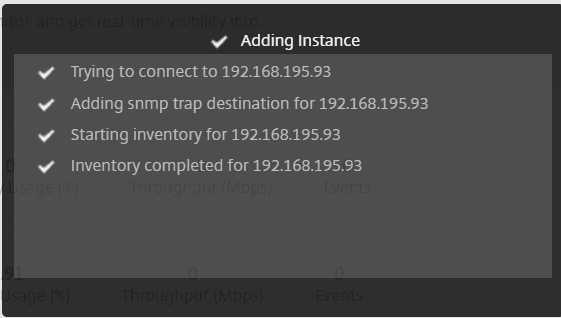
Jan 25 18:25:05 <local0.info> mpsvpx mas_service: 192.168.195.95 01/25/2018:10:25:05 GMT : GUI CMD_EXECUTED : User nsroot - Remote_ip 192.168.195.1 - Command "add_device managed_device user_driven=true,ping_state=-1,act_id=e694877f-4d9a-416a-aa84-06a9a261397d,netmask=255.255.255.0,ip_address=192.168.195.93,is_pooled_license=false,instance_state=Down,sysservices=-1,is_ha_configured=false,parent_inventory=false,profile_name=ns_nsroot_profile,sync_operation=false,is_grace=false,profile_password=***********,is_managed=true,gateway_deployment=false,seq_no=-1,last_updated_time=-1,device_family=ns,geo_support=false" - Status "Done" Jan 25 18:25:08 <local0.info> mpsvpx mas_config: 192.168.195.95 01/25/2018:10:25:08 GMT : DEVICECONFIG CMD_EXECUTED : User nsroot - InstanceIP 192.168.195.93 - InstanceUser nsroot - Command "show snmp community " - Status "Failed" - Message "Request to 192.168.195.93 failed with error No such resource [communityName, public]" Jan 25 18:25:08 <local0.info> mpsvpx mas_config: 192.168.195.95 01/25/2018:10:25:08 GMT : DEVICECONFIG CMD_EXECUTED : User nsroot - InstanceIP 192.168.195.93 - InstanceUser nsroot - Command "add snmp community public all" - Status "Completed" - Message "Done" Jan 25 18:25:09 <local0.info> mpsvpx mas_config: 192.168.195.95 01/25/2018:10:25:09 GMT : DEVICECONFIG CMD_EXECUTED : User nsroot - InstanceIP 192.168.195.93 - InstanceUser nsroot - Command "add snmp trap generic 192.168.195.95 -destPort 162 -communityName public" - Status "Completed" - Message "Done" Jan 25 18:25:09 <local0.info> mpsvpx mas_config: 192.168.195.95 01/25/2018:10:25:09 GMT : DEVICECONFIG CMD_EXECUTED : User nsroot - InstanceIP 192.168.195.93 - InstanceUser nsroot - Command "add snmp trap specific 192.168.195.95 -destPort 162 -communityName public" - Status "Completed" - Message "Done" Jan 25 18:25:13 <local0.info> mpsvpx mas_config: 192.168.195.95 01/25/2018:10:25:13 GMT : DEVICECONFIG CMD_EXECUTED : User nsroot - InstanceIP 192.168.195.93 - InstanceUser nsroot - Command "save config" - Status "Completed" - Message "Done" Jan 25 18:25:13 <local0.info> mpsvpx mas_config: 192.168.195.95 01/25/2018:10:25:13 GMT : DEVICECONFIG CMD_EXECUTED : User nsroot - InstanceIP 192.168.195.93 - InstanceUser nsroot - Command "set system param -MaxClient 40" - Status "Completed" - Message "Done" Jan 25 18:25:16 <local0.info> mpsvpx mas_config: 192.168.195.95 01/25/2018:10:25:16 GMT : DEVICECONFIG CMD_EXECUTED : User nsroot - InstanceIP 192.168.195.93 - InstanceUser nsroot - Command "save config" - Status "Completed" - Message "Done" Jan 25 18:25:22 <local0.info> mpsvpx mas_afdecoder: 192.168.195.95 01/25/2018:10:25:22 GMT : DEVICECONFIG CMD_EXECUTED : User *********** - InstanceIP 192.168.195.93 - InstanceUser nsroot - Command "disable feature appflow" - Status "Completed" - Message "Done" Jan 25 18:25:22 <local0.info> mpsvpx mas_afdecoder: 192.168.195.95 01/25/2018:10:25:22 GMT : DEVICECONFIG CMD_EXECUTED : User *********** - InstanceIP 192.168.195.93 - InstanceUser nsroot - Command "save config" - Status "Completed" - Message "Done" Jan 25 18:25:25 <local0.info> mpsvpx mas_afdecoder: 192.168.195.95 01/25/2018:10:25:25 GMT : DEVICECONFIG CMD_EXECUTED : User *********** - InstanceIP 192.168.195.93 - InstanceUser nsroot - Command "enable feature appflow" - Status "Completed" - Message "Done" Jan 25 18:25:25 <local0.info> mpsvpx mas_afdecoder: 192.168.195.95 01/25/2018:10:25:25 GMT : DEVICECONFIG CMD_EXECUTED : User *********** - InstanceIP 192.168.195.93 - InstanceUser nsroot - Command "save config" - Status "Completed" - Message "Done"
