MyBatis是一个优秀的持久层框架,它对jdbc的操作数据库的过程进行封装,使开发者只需要关注 SQL 本身,而不需要花费精力去处理例如注册驱动、创建connection、创建statement、手动设置参数、结果集检索等jdbc繁杂的过程代码。
Mybatis通过xml或注解的方式将要执行的各种statement(statement、preparedStatemnt、CallableStatement)配置起来,并通过java对象和statement中的sql进行映射生成最终执行的sql语句,最后由mybatis框架执行sql并将结果映射成java对象并返回。
一、原始jdbc操作数据库
1、加载数据库驱动
2、创建并获取数据库连接
3、创建jdbc statement对象
4、编写sql语句
5、设置sql语句中的参数(使用preparedStatement)
6、通过statement执行sql并获取结果
7、对sql执行结果进行解析处理
8、释放资源(resultSet、preparedstatement、connection)
public static void main(String[] args) { Connection connection = null; PreparedStatement preparedStatement = null; ResultSet resultSet = null; try { // 加载数据库驱动 Class.forName("com.mysql.jdbc.Driver"); // 通过驱动管理类获取数据库链接 connection = DriverManager.getConnection("jdbc:mysql://localhost:3306/mytest?characterEncoding=utf-8", "root", "root"); // 定义sql语句 ?表示占位符 String sql = "select * from user where username = ?"; // 获取预处理statement preparedStatement = connection.prepareStatement(sql); // 设置参数,第一个参数为sql语句中参数的序号(从1开始),第二个参数为设置的参数值 preparedStatement.setString(1, "王五"); // 向数据库发出sql执行查询,查询出结果集 resultSet = preparedStatement.executeQuery(); // 遍历查询结果集 while (resultSet.next()) { System.out.println(resultSet.getString("id") + " " + resultSet.getString("username")); } } catch (Exception e) { e.printStackTrace(); } finally { // 释放资源 if (resultSet != null) { try { resultSet.close(); } catch (SQLException e) { // TODO Auto-generated catch block e.printStackTrace(); } } if (preparedStatement != null) { try { preparedStatement.close(); } catch (SQLException e) { // TODO Auto-generated catch block e.printStackTrace(); } } if (connection != null) { try { connection.close(); } catch (SQLException e) { // TODO Auto-generated catch block e.printStackTrace(); } } } }
原始jdbc操作数据有以下问题:
1、数据库连接创建、释放频繁造成系统资源浪费,从而影响系统性能。如果使用数据库连接池可解决此问题。
2、Sql语句在代码中硬编码,造成代码不易维护,实际应用中sql变化的可能较大,sql变动需要改变java代码。
3、使用preparedStatement向占有位符号传参数存在硬编码,因为sql语句的where条件不一定,可能多也可能少,修改sql还要修改代码,系统不易维护。
4、对结果集解析存在硬编码(查询列名),sql变化导致解析代码变化,系统不易维护,如果能将数据库记录封装成pojo对象解析比较方便。
二、MyBatis
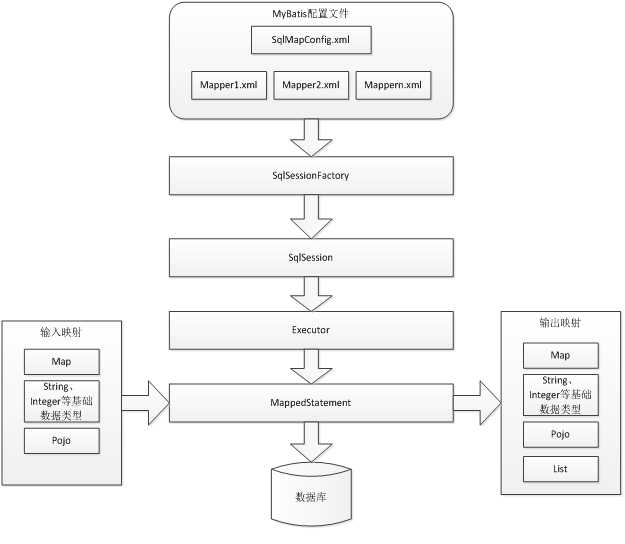
1、mybatis配置
sqlMapConfig.xml,此文件作为mybatis的全局配置文件,配置了mybatis的运行环境等信息。
mapper.xml,sql映射文件,文件中配置了操作数据库的sql语句。此文件需要在SqlMapConfig.xml中加载。
2、通过mybatis环境等配置信息构造sqlSessionFactory,即会话工厂
3、由会话工厂sqlSessionFactory创建sqlSession,即会话,操作数据库需要通过sqlSession进行
4、mybatis底层自定义了Executor执行器接口操作数据库,Executor接口有两个实现,一个是基本执行器、一个是缓存执行器。
5、Mapped Statement也是mybatis一个底层封装对象,它包装了mybatis的配置信息及sql映射信息等,mapper.xml文件中一个sql对应一个Mapped Statement对象,sql的 id 即是Mapped statement的 id。
6、Mapped Statement对sql执行输入参数进行定义,包括HashMap、基本类型、pojo,Executor通过Mapped Statement在执行sql前将输入的java对象映射至sql中,输入参数映射就是jdbc编程中对preparedStatement设置参数。
7、Mapped Statement对sql执行输出结果进行定义,包括HashMap、基本类型、pojo,Executor通过Mapped Statement在执行sql后将输出结果映射至java对象中,输出结果映射过程相当于jdbc编程中对结果的解析处理过程。
SqlMapConfig.xml配置文件:
<?xml version="1.0" encoding="UTF-8" ?> <!DOCTYPE configuration PUBLIC "-//mybatis.org//DTD Config 3.0//EN" "http://mybatis.org/dtd/mybatis-3-config.dtd"> <configuration> <!-- 和spring整合后 environments配置将废除 --> <environments default="development"> <environment id="development"> <!-- 使用jdbc事务管理 --> <transactionManager type="JDBC" /> <!-- 数据库连接池 --> <dataSource type="POOLED"> <property name="driver" value="com.mysql.jdbc.Driver" /> <property name="url" value="jdbc:mysql://localhost:3306/mybatis?characterEncoding=utf-8" /> <property name="username" value="root" /> <property name="password" value="root" /> </dataSource> </environment> </environments>
<mappers>
<mapper resource="mapper/UserMapper.xml" />
</mappers> </configuration>
UserMapper.xml映射文件:
<?xml version="1.0" encoding="UTF-8" ?> <!DOCTYPE mapper PUBLIC "-//mybatis.org//DTD Mapper 3.0//EN" "http://mybatis.org/dtd/mybatis-3-mapper.dtd"> <!-- namespace:命名空间,用于隔离sql --> <mapper namespace="test"> <!-- id:statement的id 或者叫做sql的id--> <!-- parameterType:声明输入参数的类型 --> <!-- resultType:声明输出结果的类型,应该填写pojo的全路径 --> <!-- #{}:输入参数的占位符,相当于jdbc的? --> <select id="queryUserById" parameterType="int" resultType="cn.itcast.mybatis.pojo.User"> SELECT * FROM `user` WHERE id = #{id} </select> </mapper>
Mybatis测试步骤:
1. 创建SqlSessionFactoryBuilder对象
2. 加载SqlMapConfig.xml配置文件
3. 创建SqlSessionFactory对象
4. 创建SqlSession对象
5. 执行SqlSession对象执行查询,获取结果User
6. 打印结果
7. 释放资源
public class MybatisTest { private SqlSessionFactory sqlSessionFactory = null; @Before public void init() throws Exception { // 1. 创建SqlSessionFactoryBuilder对象 SqlSessionFactoryBuilder sqlSessionFactoryBuilder = new SqlSessionFactoryBuilder(); // 2. 加载SqlMapConfig.xml配置文件 InputStream inputStream = Resources.getResourceAsStream("SqlMapConfig.xml"); // 3. 创建SqlSessionFactory对象 this.sqlSessionFactory = sqlSessionFactoryBuilder.build(inputStream); } @Test public void testQueryUserById() throws Exception { // 4. 创建SqlSession对象 SqlSession sqlSession = sqlSessionFactory.openSession(); // 5. 执行SqlSession对象执行查询,获取结果User // 第一个参数是User.xml的statement的id,第二个参数是执行sql需要的参数; Object user = sqlSession.selectOne("queryUserById", 1); // 6. 打印结果 System.out.println(user); // 7. 释放资源 sqlSession.close(); } }
