1 电脑(或ESP8266)连接WIFI,建立服务 192.168.3.8 8080
1.1 查看电脑地址
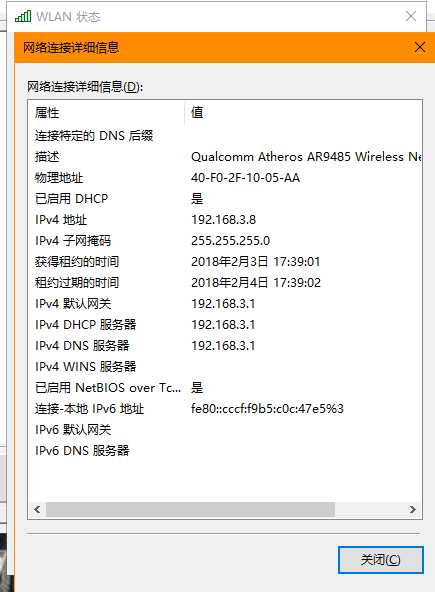
1.2 电脑建立服务 192.168.3.8 8080
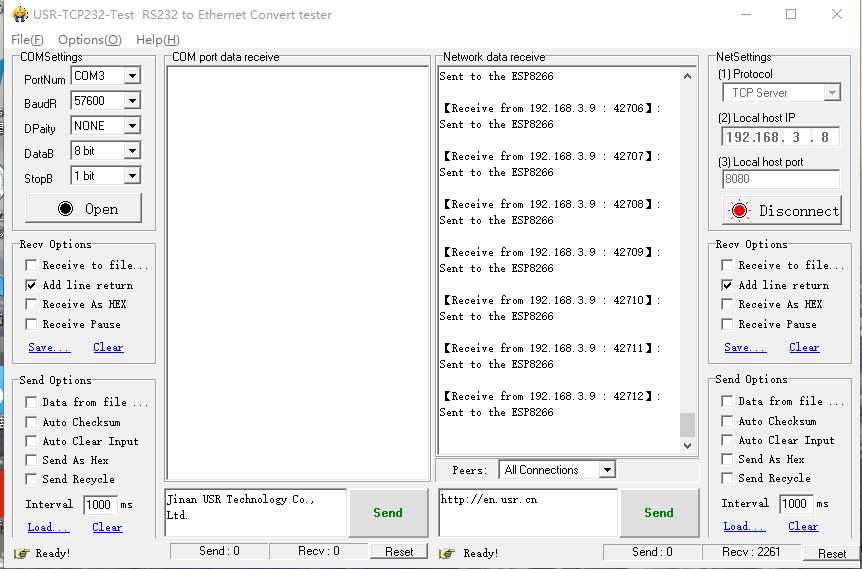
2 手机连接WIFI,创建客户申请服务
手机在wifi 下分配的地址是 192.168.3.9
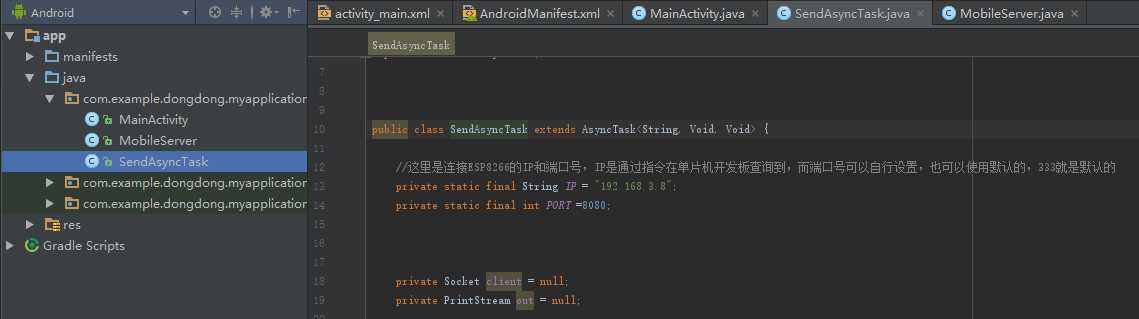
2.1 手机打开软件

点击发送
电脑接收
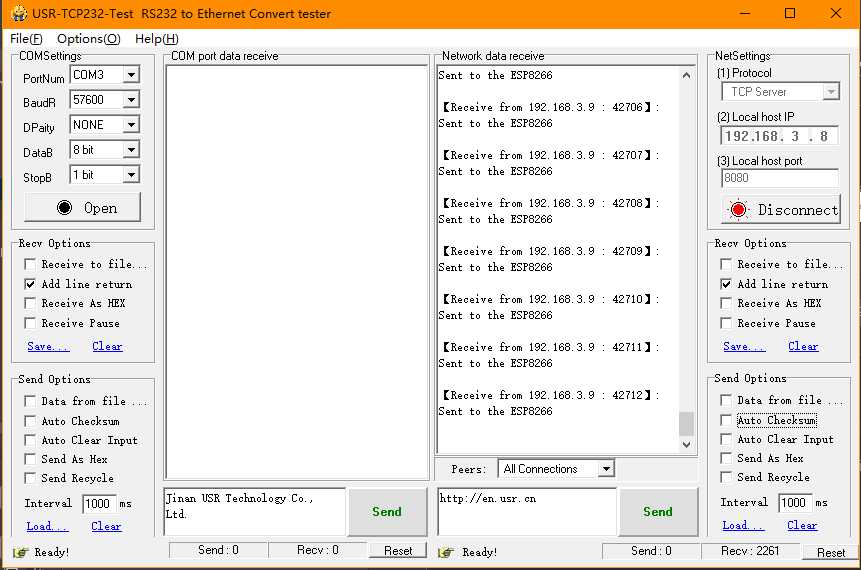
手机端工程
1 布局管理

<?xml version="1.0" encoding="utf-8"?>
<android.support.constraint.ConstraintLayout xmlns:android="http://schemas.android.com/apk/res/android"
xmlns:app="http://schemas.android.com/apk/res-auto"
xmlns:tools="http://schemas.android.com/tools"
android:layout_width="match_parent"
android:layout_height="match_parent"
tools:context="com.example.dongdong.myapplication.MainActivity">
<RelativeLayout xmlns:android="http://schemas.android.com/apk/res/android"
xmlns:tools="http://schemas.android.com/tools"
android:layout_width="368dp"
android:layout_height="495dp"
tools:context="com.itman.connectesp8266.MainActivity"
app:layout_constraintTop_toTopOf="parent"
android:layout_marginLeft="8dp"
app:layout_constraintBottom_toBottomOf="parent"
app:layout_constraintLeft_toLeftOf="parent">
<TextView
android:id="@+id/tv_content"
android:layout_width="match_parent"
android:layout_height="25dp"
android:layout_centerHorizontal="true"
android:layout_marginTop="10dp"
android:background="#fe9920"
android:gravity="center"
android:text="接收的内容" />
<Button
android:id="@+id/bt_send"
android:layout_width="match_parent"
android:layout_height="wrap_content"
android:layout_below="@id/tv_content"
android:layout_centerHorizontal="true"
android:layout_marginTop="40dp"
android:text="发送" />
<TextView
android:id="@+id/tv_send_text"
android:layout_width="wrap_content"
android:layout_height="wrap_content"
android:layout_below="@id/bt_send"
android:layout_centerHorizontal="true"
android:layout_marginTop="33dp"
android:text="发送的内容" />
</RelativeLayout>
</android.support.constraint.ConstraintLayout>
2 添加网络权限
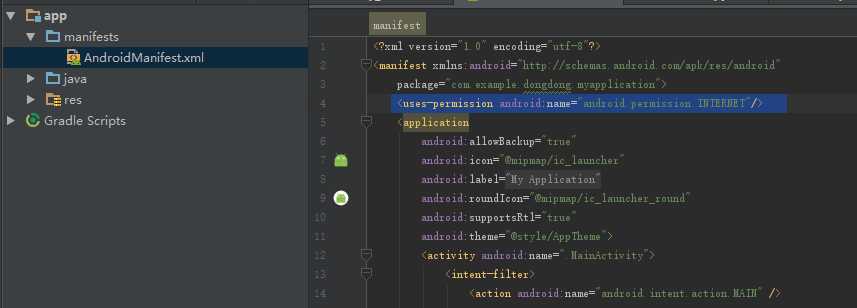
<uses-permission android:name="android.permission.INTERNET"/>
3 工程目录
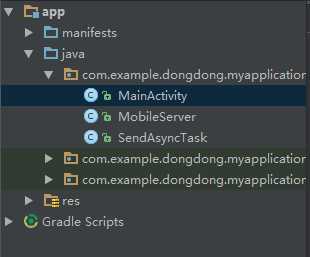
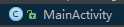
package com.example.dongdong.myapplication;
import android.support.v7.app.AppCompatActivity;
import android.os.Bundle;
import android.os.Handler;
import android.os.Message;
import android.view.View;
import android.view.View.OnClickListener;
import android.widget.TextView;
import android.widget.Button;
import android.widget.Toast;
public class MainActivity extends AppCompatActivity implements OnClickListener {
// private EditText edit_pawd;
private Button bt_send;
private TextView tv_content;
private TextView tv_send_text;
@Override
protected void onCreate(Bundle savedInstanceState) {
super.onCreate(savedInstanceState);
setContentView(R.layout.activity_main);
// 1 控件初始化
InitView();
//2 开启服务器
MobileServer mobileServer = new MobileServer();
mobileServer.setHandler(handler);
new Thread(mobileServer).start();
}
private void InitView() {
tv_content = (TextView) findViewById(R.id.tv_content);
tv_send_text = (TextView) findViewById(R.id.tv_send_text);
bt_send = (Button) findViewById(R.id.bt_send);
bt_send.setOnClickListener(this);
}
@Override
public void onClick(View v) {
switch (v.getId()) {
case R.id.bt_send:
String str = "Sent to the ESP8266";
new SendAsyncTask().execute(str);
tv_send_text.setText(str);
break;
}
}
Handler handler = new Handler() {
@Override
public void handleMessage(Message msg) {
switch (msg.what) {
case 1:
tv_content.setText("WiFi模块发送的:" + msg.obj);
Toast.makeText(MainActivity.this, "接收到信息", Toast.LENGTH_LONG)
.show();
}
}
};
}

package com.example.dongdong.myapplication;
import java.io.IOException;
import java.net.ServerSocket;
import java.net.Socket;
import java.io.DataInputStream;
import android.os.Handler;
import android.os.Message;
public class MobileServer implements Runnable {
private ServerSocket server;
private DataInputStream in;
private byte[] receice;
private Handler handler = new Handler();
public MobileServer() {
}
public void setHandler(Handler handler) {
this.handler = handler;
}
@Override
public void run() {
try {
//5000是手机端开启的服务器的端口号,ESP8266进行TCP连接时使用的端口,而IP也是通过指令查询的联入设备的IP
server = new ServerSocket(5000);
while (true) {
Socket client = server.accept();
in = new DataInputStream(client.getInputStream());
receice = new byte[50];
in.read(receice);
in.close();
Message message = new Message();
message.what = 1;
message.obj = new String(receice);
handler.sendMessage(message);
}
} catch (IOException e) {
e.printStackTrace();
}
try {
server.close();
} catch (IOException e) {
e.printStackTrace();
}
}
}
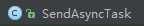
package com.example.dongdong.myapplication;
import java.io.IOException;
import java.io.PrintStream;
import java.net.Socket;
import android.os.AsyncTask;
public class SendAsyncTask extends AsyncTask<String, Void, Void> {
//这里是连接ESP8266的IP和端口号,IP是通过指令在单片机开发板查询到,而端口号可以自行设置,也可以使用默认的,333就是默认的
private static final String IP = "192.168.3.8";
private static final int PORT =8080;
private Socket client = null;
private PrintStream out = null;
@Override
protected Void doInBackground(String... params) {
String str = params[0];
try {
client = new Socket(IP, PORT);
client.setSoTimeout(5000);
// 获取Socket的输出流,用来发送数据到服务端
out = new PrintStream(client.getOutputStream());
out.print(str);
out.flush();
if (client == null) {
return null;
} else {
out.close();
client.close();
}
} catch (IOException e) {
e.printStackTrace();
}
return null;
}
}
