标签:star dns http def text 正向解析 server blog systemctl
yum -y install bind bind-utilsoptions {
listen-on port 53 { 127.0.0.1;192.168.8.81; };
listen-on-v6 port 53 { ::1; };
directory "/var/named";
dump-file "/var/named/data/cache_dump.db";
statistics-file "/var/named/data/named_stats.txt";
memstatistics-file "/var/named/data/named_mem_stats.txt";
allow-query { lee; };
forwarders { 8.8.8.8;114.114.114.114; };
recursion yes;
dnssec-enable yes;
dnssec-validation yes;
bindkeys-file "/etc/named.iscdlv.key";
managed-keys-directory "/var/named/dynamic";
pid-file "/run/named/named.pid";
session-keyfile "/run/named/session.key";
};
acl lee {
192.168.8.0/24;
};
logging {
channel default_debug {
file "data/named.run";
severity dynamic;
};
};
zone "." IN {
type hint;
file "named.ca";
};
zone "lee.com" {
type master;
file "/etc/named/zones/lee.com.zone";
};
zone "168.192.in-addr.arpa" {
type master;
file "/etc/named/zones/192.168.zone";
};
include "/etc/named.rfc1912.zones";
include "/etc/named.root.key";b. 创建正向解析域:vim /etc/named/zones/lee.com.zone
$TTL 1D
@ IN SOA ns1.lee.com. admin.lee.com. (
3 ; Serial
604800 ; Refresh
86400 ; Retry
2419200 ; Expire
604800
)
IN NS ns1.lee.com.
ns1.lee.com. IN A 192.168.8.81
www.lee.com. IN A 192.168.8.81
blog.lee.com. IN A 192.168.8.82
shop.lee.com. IN A 192.168.8.83c. 创建反向解析域:vim /etc/named/zones/192.168.zone
$TTL 1D
@ IN SOA ns1.lee.com. admin.lee.com. (
3 ; Serial
604800 ; Refresh
86400 ; Retry
2419200 ; Expire
604800 )
IN NS ns1.lee.com.
81.8 IN PTR ns1.lee.com.
81.8 IN PTR www.lee.com.
82.8 IN PTR blog.lee.com.
83.8 IN PTR shop.lee.com.
3. 检查配置文件语法:
a. 检查主配置文件语法:named-checkconf
b. 检查正向解析域的语法:named-checkzone lee.com /etc/named/zones/lee.com.zone
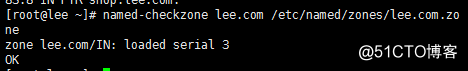
c. 检查反向解析域的语法:named-checkzone 192.168.in-addr.arpa /etc/named/zones/192.168.zone
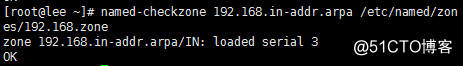
4. 启动服务:systemctl start named
5. 客户端验证:
a. linux客户端:
a-1. 修改DNS服务器:vim /etc/resolv.confnameserver 192.168.8.81
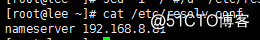
a-2. 验证:
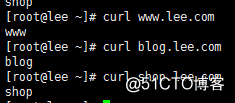
b. windows客户端:
b-1. 修改DNS服务器:
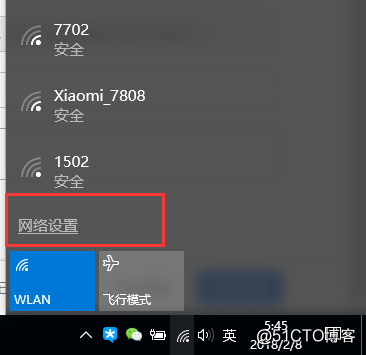
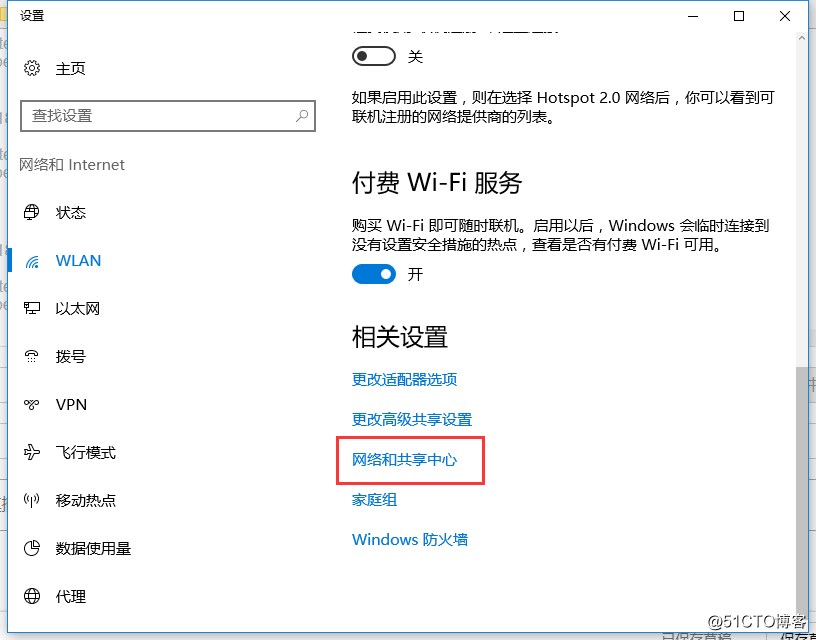
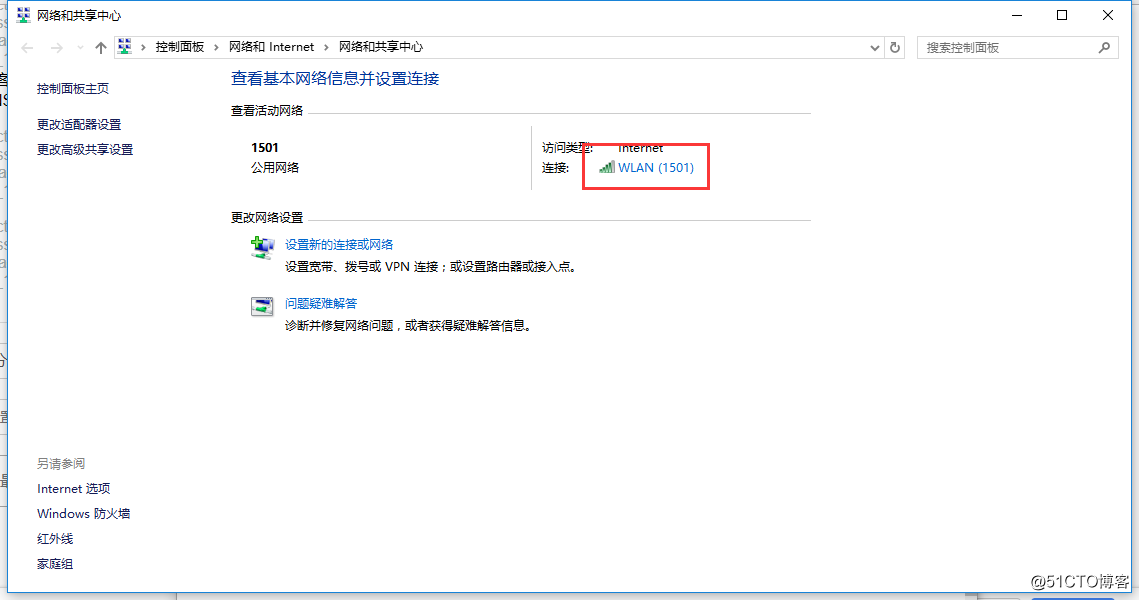
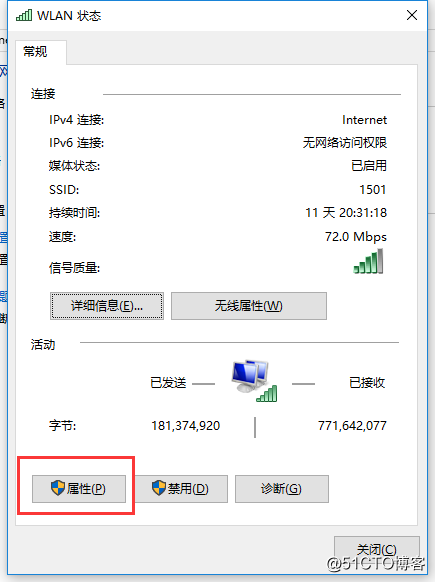
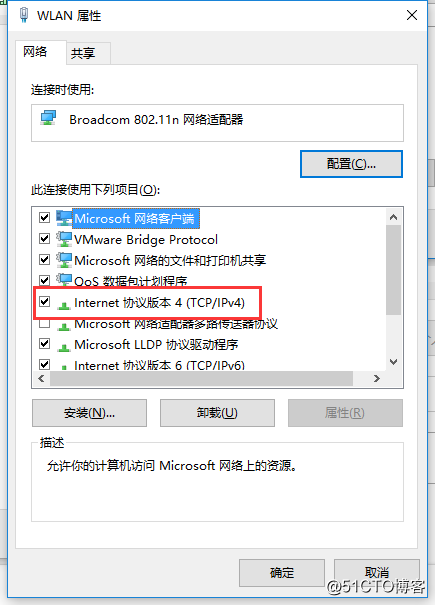
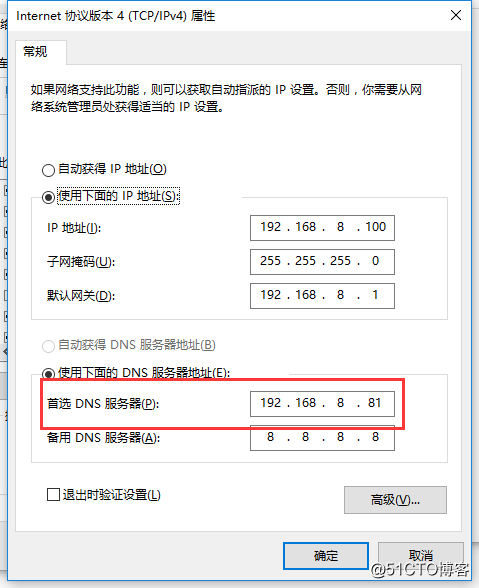
b-2. 验证:

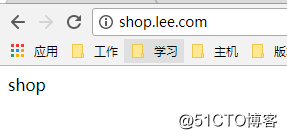标签:star dns http def text 正向解析 server blog systemctl
原文地址:http://blog.51cto.com/12173069/2070037