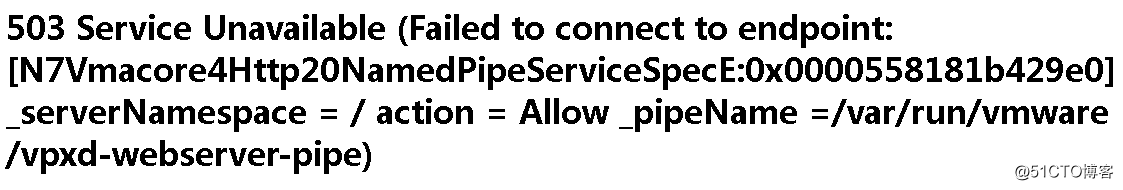
正在找解决方法的时候,突然不报这个错误了,又报一个同类的错误,错误如下:
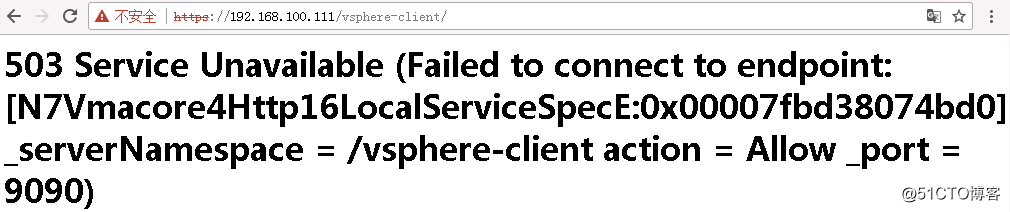
刷新后提示如下信息:
The following page could not be found:
/vsphere-client/
解决方法:
使用SSH登陆VCSA查看并解决问题。
VMware vCenter Server Appliance 6.5.0.14000 Type: vCenter Server with an embedded Platform Services Controller Connected to service * List APIs: "help api list" * List Plugins: "help pi list" * Launch BASH: "shell" Command> shell ####使用shell进行连接 Shell access is granted to root root@photon-machine [ ~ ]# root@photon-machine [ ~ ]# service-control --help ####查看VMware services帮助 root@photon-machine [ ~ ]# root@photon-machine [ ~ ]# service-control --list-services ####列出所有可控VMware服务 root@photon-machine [ ~ ]# root@photon-machine [ ~ ]# service-control --status vsphere-client ####查看VMware services运行状态 Stopped: vsphere-client root@photon-machine [ ~ ]# service-control --start vsphere-client ####启动vsphere-client Perform start operation. vmon_profile=None, svc_names=['vsphere-client'], include_coreossvcs=False, include_leafossvcs=False 2018-03-17T16:19:28.015Z Service vsphere-client state STOPPED Successfully started service vsphere-client root@photon-machine [ ~ ]# root@photon-machine [ ~ ]# service-control --status vsphere-client Running: vsphere-client
启动后并不能立即进入VCSA,刷新后VCSA会提示正在初始化,之后VCSA会自动刷新进入登录界面
VCSA 6.5无法访问,报错“503 Service Unavailable”的解决方法
原文地址:http://blog.51cto.com/wangzhijian/2088031