网上有很多有关js(jq)实现瀑布流和有关瀑布流的插件很多,例如:插件(Masonry,Wookmark等等)。按照正常的逻辑思维,瀑布流的排版(item列表)一般都是 由左到右,上而下排序的结果,单纯的css实现这一点有些困难 ,下面分享一款由flex布局实现的瀑布流效果,虽然效果难以达到有些插件的效果,但也算是简单实用吧。如果您还对flex不是太了解,那您需要先了解一下flex布局。
实现效果图:
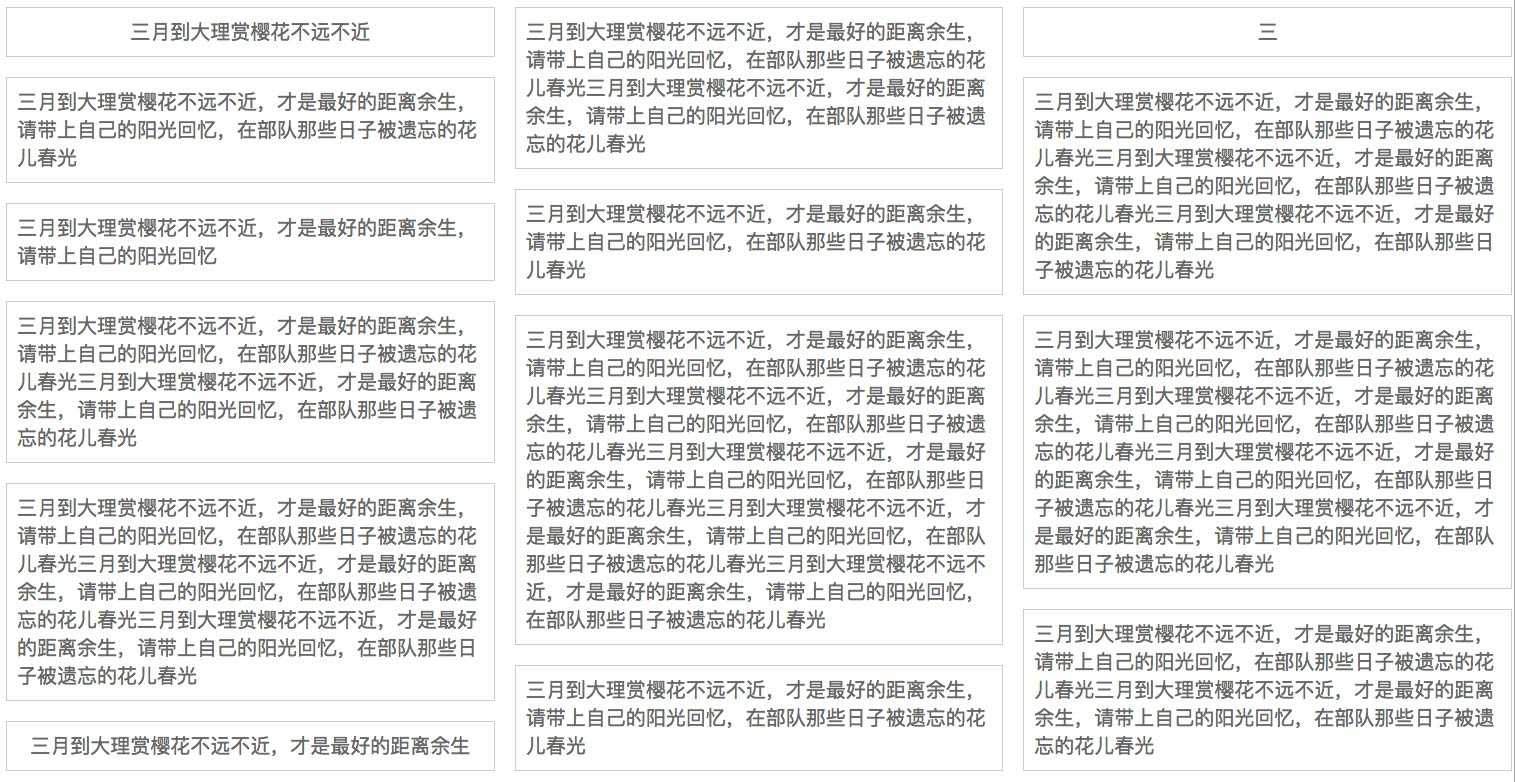
html结构:
<div class="waterfall">
<div class="item">
<div class="item-content">
三月到大理赏樱花不远不近
</div>
</div>
<div class="item">
<div class="item-content">
三月到大理赏樱花不远不近,才是最好的距离余生,请带上自己的阳光回忆,在部队那些日子被遗忘的花儿春光
</div>
</div>
<div class="item">
<div class="item-content">
三月到大理赏樱花不远不近,才是最好的距离余生,请带上自己的阳光回忆
</div>
</div>
</div>
关于item列表,我添加的比较少,您多添加几个就可以了......
css样式:
.waterfall{
column-count: 3;
column-gap: 0;
}
.item{
box-sizing: border-box;
break-inside: avoid;
padding: 10px;
}
.item-content{
display: flex;
flex-direction: column;
justify-content: center;
align-items: center;
padding: 10px;
height: auto;
font-size: 20px;
color: #686868;
box-sizing: border-box;
border: 1px solid #ccc;
}
这样flex的简单瀑布流布局就可以了~
