0、结对编程成员:
吴剑通博客地址:https://www.cnblogs.com/wjt960310/
杨均宇博客地址:http://www.cnblogs.com/GOB8023/
码云地址:https://gitee.com/jmu201521123056/four_operations
源代码:https://coding.net/u/Belong033/p/java-third/git
原题目要求
http://www.cnblogs.com/happyzm/p/6472120.html
http://www.cnblogs.com/happyzm/p/6509116.html
http://www.cnblogs.com/happyzm/p/6558307.html
1.改进现有代码
浏览所有代码考虑代码质量和测试覆盖率
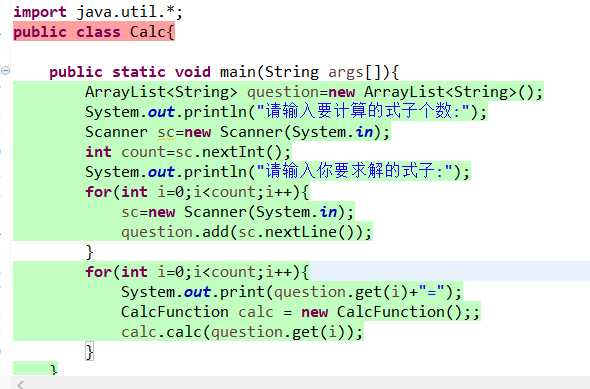
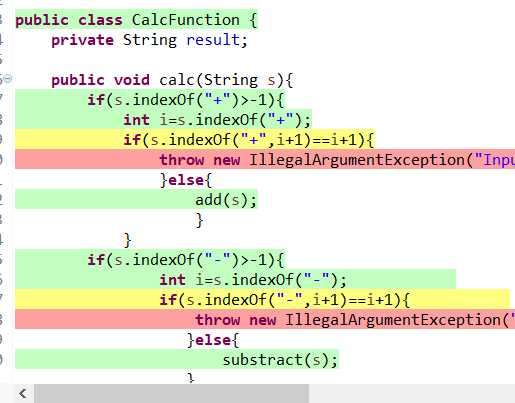
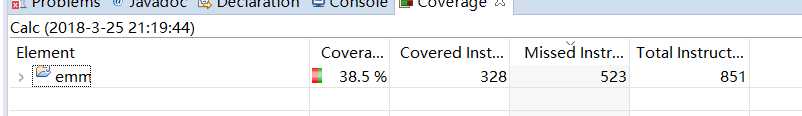
2、博客要求:
提交的博客(两个同学都要写)必须完整包含下面内容:
需求分析:
1)计时器:显示用户完成全部答题的所用时间。
2)计算正确个数:显示用户所答对题目的个数
3)式子个数:用户总共答题个数
4) 语言选择功能:更换显示的语言。
程序设计: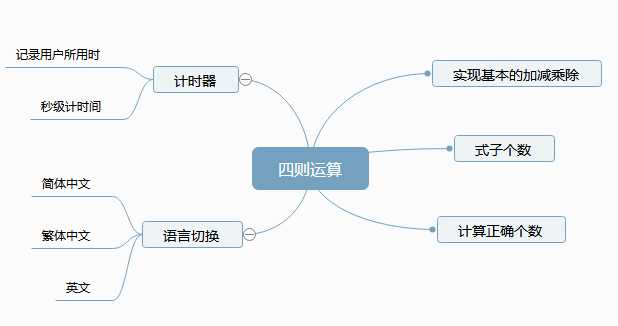
代码展示:
1)、计时器:
private void jButton3ActionPerformed(java.awt.event.ActionEvent evt) {
over=System.currentTimeMillis();
now1=((over-now) / (1000 * 60 * 60) % 60)+":"+((over-now)/ (1000 * 60)% 60)+":"+((over-now)/ 1000 % 60);
String a=now1+"";
jTextField7.setText(a);
// TODO add your handling code here:
}2)、语言选择
private void jMenuItem2ActionPerformed(java.awt.event.ActionEvent evt) {
jLabel1.setText("arithmetic");
jLabel2.setText("Please input number :");
jButton1.setText("Start");
jLabel3.setText("The topic purpose :");
jButton2.setText("answer");
jLabel5.setText("Your answer:");
jLabel10.setText("correct answer:");
jButton4.setText("Next question");
jLabel9.setText("The time used for:");
jLabel7.setText("Wrongc number : ");
jLabel6.setText("All number : ");
jLabel8.setText("correct : ");
jButton3.setText("End of the answer");// TODO add your handling code here:
}
private void jMenu1ActionPerformed(java.awt.event.ActionEvent evt) {
// TODO add your handling code here:
}
private void jMenuItem3ActionPerformed(java.awt.event.ActionEvent evt) {
jLabel1.setText("四则运算");
jLabel2.setText("请输入题数:");
jButton1.setText("开始做题");
jLabel3.setText("题 目:");
jButton2.setText("查看答案");
jLabel5.setText("你的答案: ");
jLabel10.setText("正确答案:");
jButton4.setText("下一题");
jLabel9.setText("所用时间为:");
jLabel7.setText("错 题 数:");
jLabel6.setText("答 题 数:");
jLabel8.setText("正 确 率:");
jButton3.setText("结束答题");
// TODO add your handling code here:
}
private void jMenuItem1ActionPerformed(java.awt.event.ActionEvent evt) {
jLabel1.setText("四則運算");
jLabel2.setText("請輸入題數:");
jButton1.setText("開始做題");
jLabel3.setText("題 目:");
jButton2.setText("查看答案");
jLabel5.setText(" 你的答案是:");
jLabel10.setText("正確答案是:");
jButton4.setText("下一題");
jLabel9.setText("所用時間為 :");
jLabel7.setText("錯 題 數:");
jLabel6.setText("答 題 數:");
jLabel8.setText("正 確 率:");
jButton3.setText("结束答題");程序运行:程序运行及每个功能的使用截图。


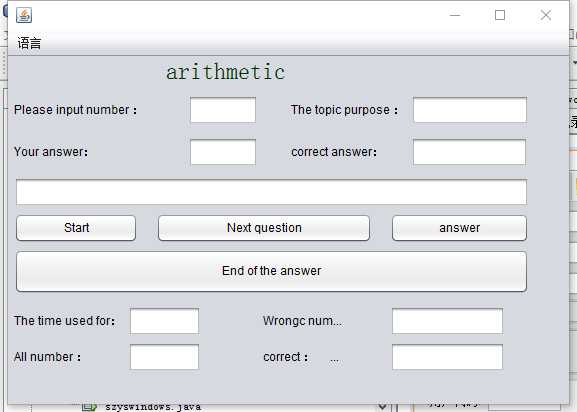


| PSP2.1 | 个人开发流程 | 预估耗费时间(分钟) | 实际耗费时间(分钟) |
|---|---|---|---|
| Planning | 计划 | 10 | 6 |
| Estimate | 明确需求和其他相关因素,估计每个阶段的时间成本 | 8 | 6 |
| Development | 开发 | 120 | 180 |
| Analysis | 需求分析 (包括学习新技术) | 15 | 20 |
| Design Spec | 生成设计文档 | 15 | 10 |
| Design Review | 设计复审 | 5 | 8 |
| Coding Standard | 代码规范 | 10 | 15 |
| Design | 具体设计 | 15 | 10 |
| Coding | 具体编码 | 40 | 60 |
| Code Review | 代码复审 | 10 | 8 |
| Test | 测试(自我测试,修改代码,提交修改) | 20 | 30 |
| Reporting | 报告 | 15 | 30 |
| . | 测试报告 | 5 | 5 |
| . | 计算工作量 | 6 | 5 |
| . | 并提出过程改进计划 | 10 | 2 |
小结感受:
结对编程主要是要两人分别体会并理解领航员和驾驶员两种角色对于项目来说的意义,所谓1+1>2就是要看在编程过程中我们两个人合作的效率大于一个人,两个人有不同的想法,通过协商和改变,从而达成达成题目的要求。