1.pom.xml添加依赖
1 <!--热部署-->
2 <dependency>
3 <groupId>org.springframework.boot</groupId>
4 <artifactId>spring-boot-devtools</artifactId>
5 </dependency>
2.打开:File——Settings——Compiler,勾选Build project automatically
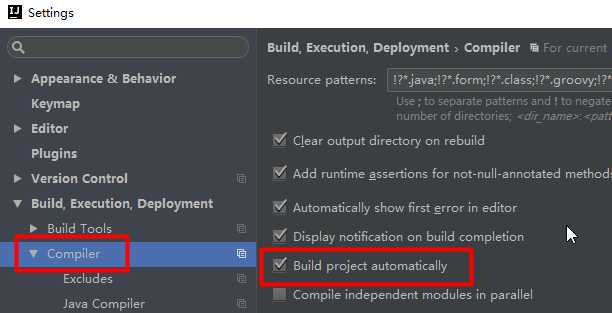
3.按Ctrl+Shift+A,在弹出窗口中输入Registry,打开第一项

4.在弹出的Registry窗口中,勾选compiler.automake.allow.when.app.running
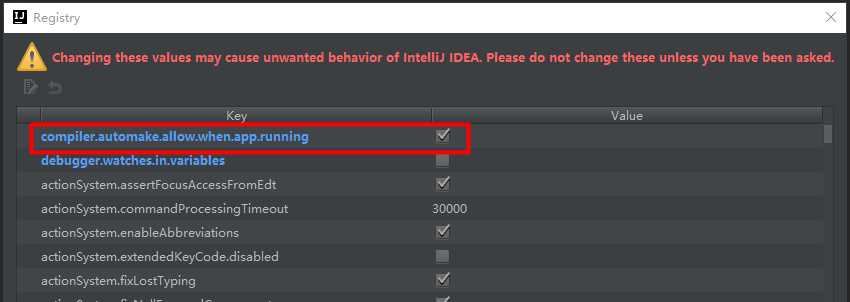
5.设置完毕,重启IDEA查看效果。
