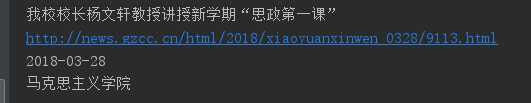0.可以新建一个用于练习的html文件,在浏览器中打开。
1.利用requests.get(url)获取网页页面的html文件
import requests
newsurl=‘http://news.gzcc.cn/html/xiaoyuanxinwen/‘
res = requests.get(newsurl) #返回response对象
res.encoding=‘utf-8‘
2.利用BeautifulSoup的HTML解析器,生成结构树
from bs4 import BeautifulSoup
soup = BeautifulSoup(res.text,‘html.parser‘)
3.找出特定标签的html元素
soup.p #标签名,返回第一个
soup.head
soup.p.name #字符串
soup.p. attrs #字典,标签的所有属性
soup.p. contents # 列表,所有子标签
soup.p.text #字符串
soup.p.string
soup.select(‘li‘)
4.取得含有特定CSS属性的元素
soup.select(‘#p1Node‘)
soup.select(‘.news-list-title‘)
5.练习:
取出h1标签的文本
取出a标签的链接
取出所有li标签的所有内容
取出第2个li标签的a标签的第3个div标签的属性
取出一条新闻的标题、链接、发布时间、来源
#coding=utf-8 import requests from bs4 import BeautifulSoup url=‘http://localhost:63342/untitled/venv/test.html?_ijt=5fokfbl9gqj1sopkncqhgp7vt9‘ res=requests.get(url) res.encoding=‘UTF-8‘ soup = BeautifulSoup(res.text,‘html.parser‘) # 取出h1标签的文本 print(soup.h1.text) #取出a标签的链接 print(soup.a.attrs[‘href‘]) for a in soup.find_all(‘a‘): print(a.attrs.get(‘href‘)) #取出所有li标签的所有内容 for i in soup.select(‘li‘): print(i.contents) #取出第2个li标签的a标签的第3个div标签的属性 print(soup.select(‘li‘)[1].a.select(‘div‘)[2].attrs) #取出一条新闻的标题、链接、发布时间、来源 #1,取标题 print(soup.select(‘.news-list-title‘)[0].text) #2.取链接 print(soup.select(‘li‘)[2].a.attrs[‘href‘]) #3.取发布时间 print(soup.select(‘.news-list-info‘)[0].contents[0].text) #4.取来源 print(soup.select(‘.news-list-info‘)[0].contents[1].text)
1.取出h1标签内容
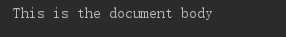
2.取出a标签连接
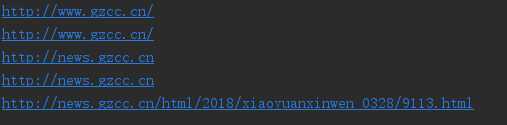
3.取出所有li标签内容
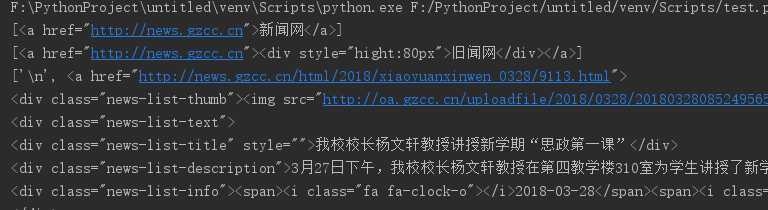
4.取出第二个LI标签第三个div标签属性
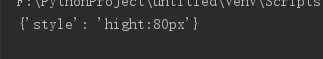
5.取出一条新闻的标题、链接、发布时间、来源