问题概述:
刚从github拉下来的jhipster-registry-master直接运行,访问http://localhost:8761会发现会空白页,但是网页的title显示正常,本文目的是解决这个问题
解决过程:
项目已经拉下来请忽略步骤1、
1、假设你还没有拉项目 命令行cd到目标文件夹,执行git clone https://github.com/jhipster/jhipster-registry.git
2、cd jhipster-registry-master
3、./mvnw或者mvnw运行起来这个项目,会自动build项目,启动成功如图
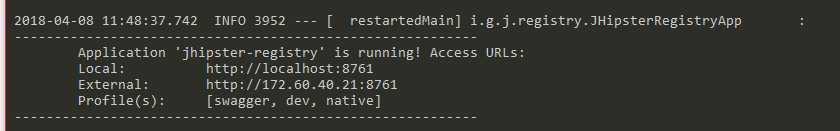
ctrl + c 停止运行
4、运行yarn构建项目前端部分,依次输入执行
yarn yarn add node-sass yarn start
yarn add node-sass 是为了安装依赖的node-sass包,在安装yarn时,如果node-sass没有安装成功,前端构建会报错。
yarn start 会自动启动这个项目并打开浏览器页面,如图
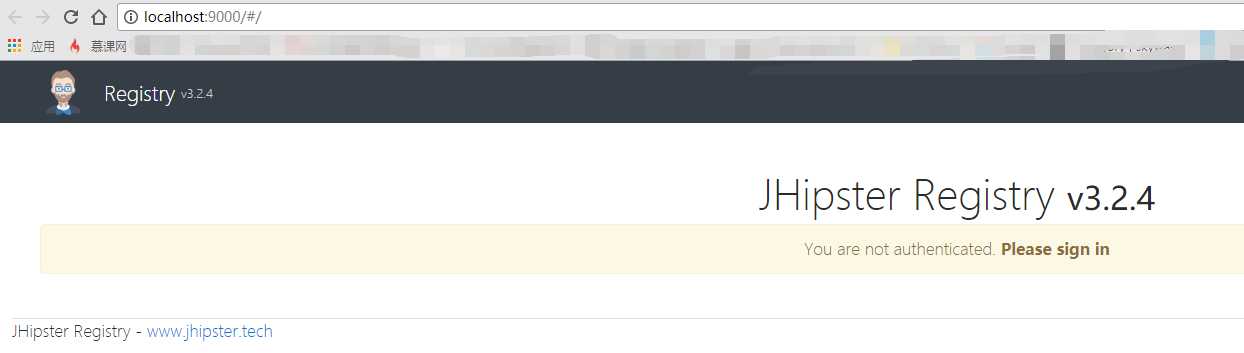
出现的这个页面是无法登录的,ctrl +c 停止运行
5、重新./mvnw或mvnw启动项目,访问http://localhost:8761/
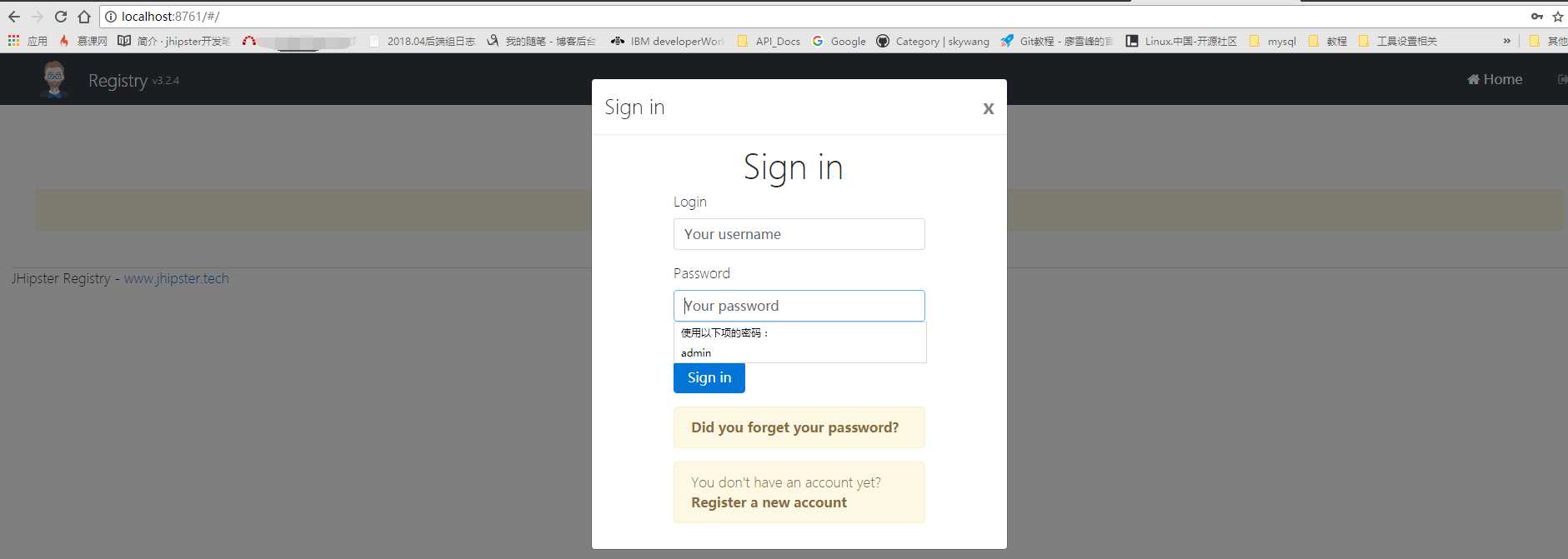
如图,问题解决。
