标签:nginx访问日志
12.10 Nginx访问日志
12.11 Nginx日志切割
12.12 静态文件不记录日志和过期时间
12.10 Nginx访问日志
1 打开配置文件,搜索/log_format,查看日志文件格式。或者直接grep过滤出来
[root@AliKvn vhost]# grep -A2 log_format /usr/local/nginx/conf/nginx.conf
log_format combined_realip '$remote_addr $http_x_forwarded_for [$time_local]' ' $host "$request_uri" $status' ' "$http_referer" "$http_user_agent"';

2 其中combined_realip是日志格式名称,可以自定义。
#vim nginx.cnf
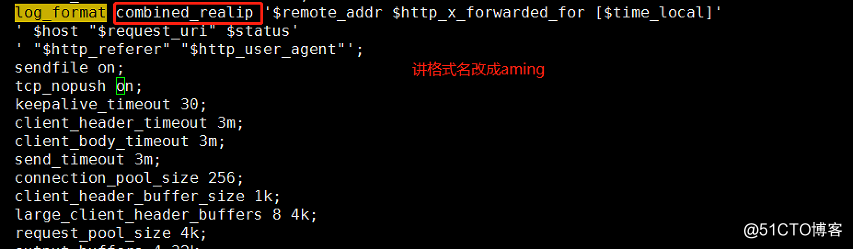
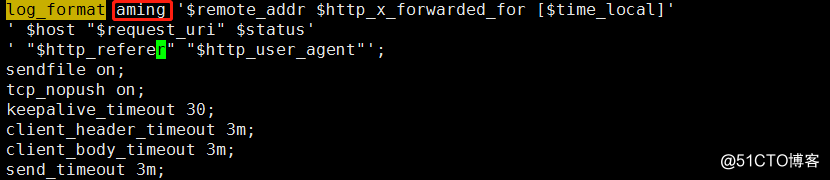
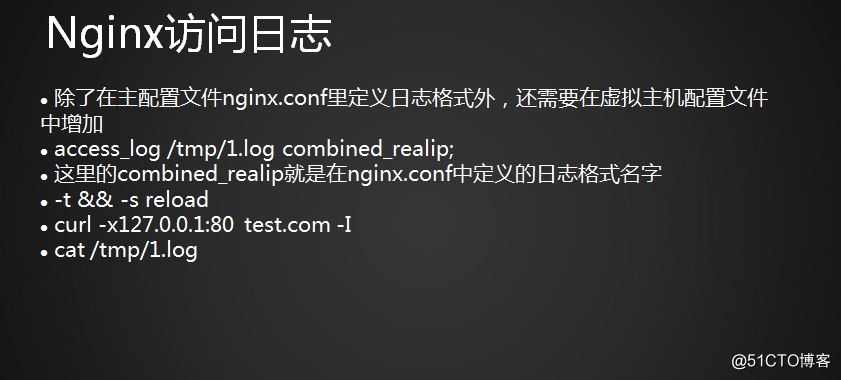
3 除了在主配置文件nginx.conf里定义日志格式外,还需要在虚拟主机配置文件中增加
[root@AliKvn vhost]# vim test.com.conf
access_log /tmp/test.com.log aming;
4 -t && -s reload 检查并重新加载
[root@AliKvn vhost]# /usr/local/nginx/sbin/nginx -t
nginx: the configuration file /usr/local/nginx/conf/nginx.conf syntax is ok
nginx: configuration file /usr/local/nginx/conf/nginx.conf test is successful
[root@AliKvn vhost]# /usr/local/nginx/sbin/nginx -s reload
5 curl测试
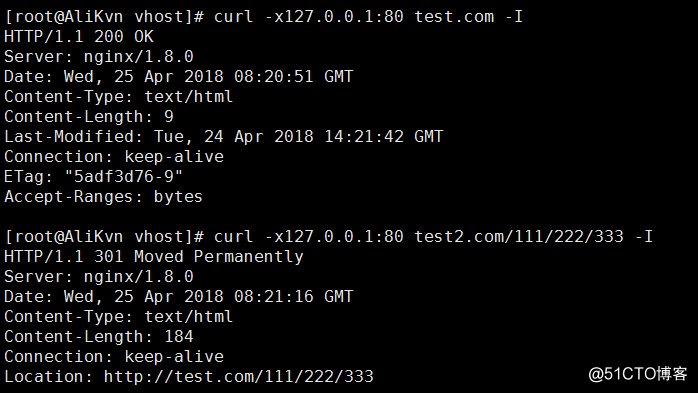
6 访问日志
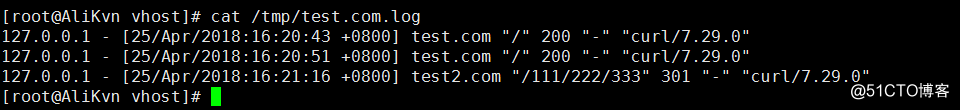
12.10-12.12 Nginx的访问日志,日志切割,静态文件不记录日志和过期时间
标签:nginx访问日志
原文地址:http://blog.51cto.com/13578154/2107754