标签:www res 适配 his tps star art profile config
一、桥接配置
centos设置 编辑-》虚拟网络编辑器-》桥接模式-》还原默认设置
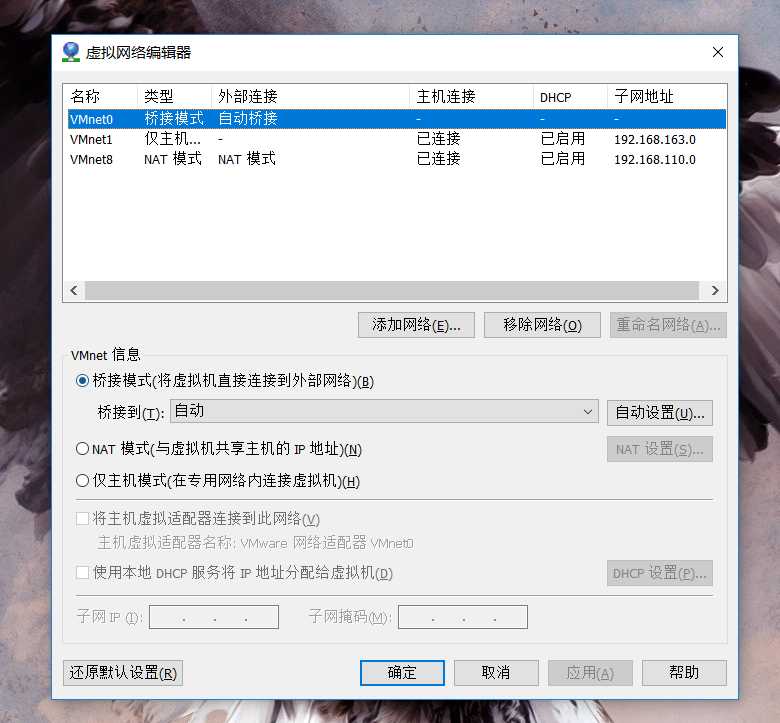
虚拟机-》设置-》网络适配器-》桥接
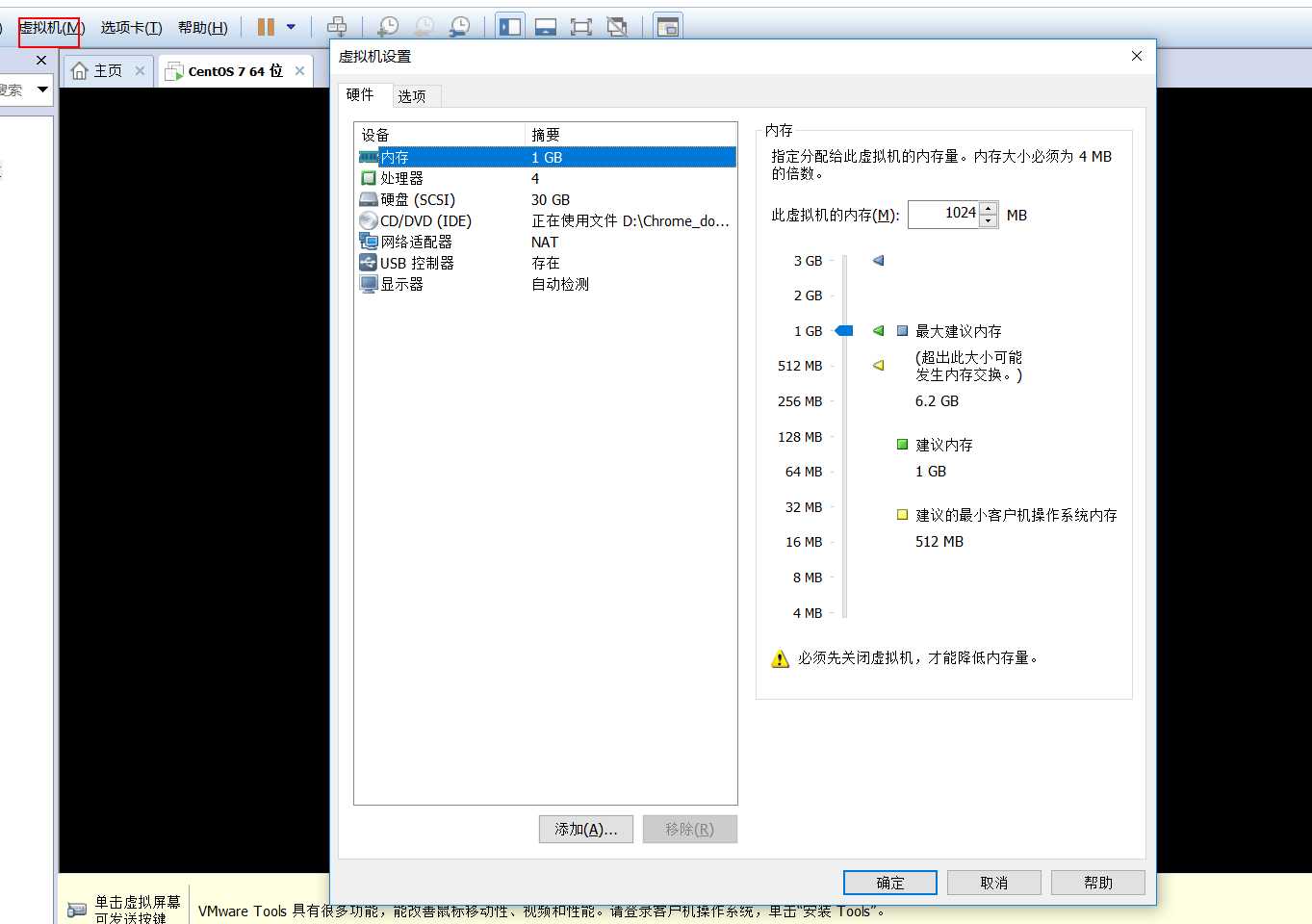
cd /etc/sysconfig/network-scripts/
备份一下:
cp ifcfg-ens33 ifcfg-ens33.bak
修改:
vi ifcfg-ens33
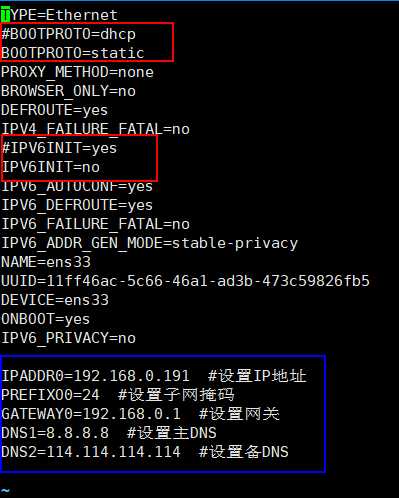
红色修改、蓝色添加
service network restart
重启网卡
二、 设置网络代理
vi /etc/profile
最后加入
export http_proxy="http://192.168.0.190:59885/"
export https_proxy="http://192.168.0.190:59885/"
export ftp_proxy=$http_proxy
export curl="curl -x 192.168.0.190:59885"
参考:https://blog.csdn.net/qianggezhishen/article/details/49930301
主机适配器-》IPv4-》修改
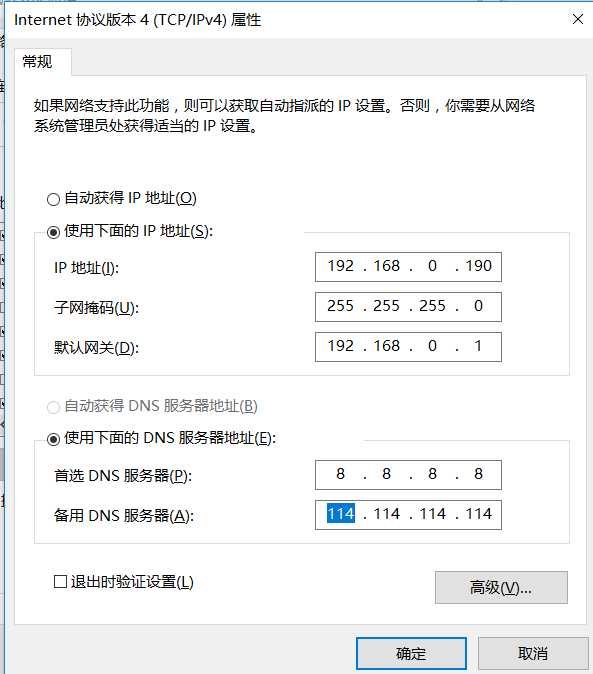
蓝灯修改配置:
先关掉蓝灯 -》修改 文件
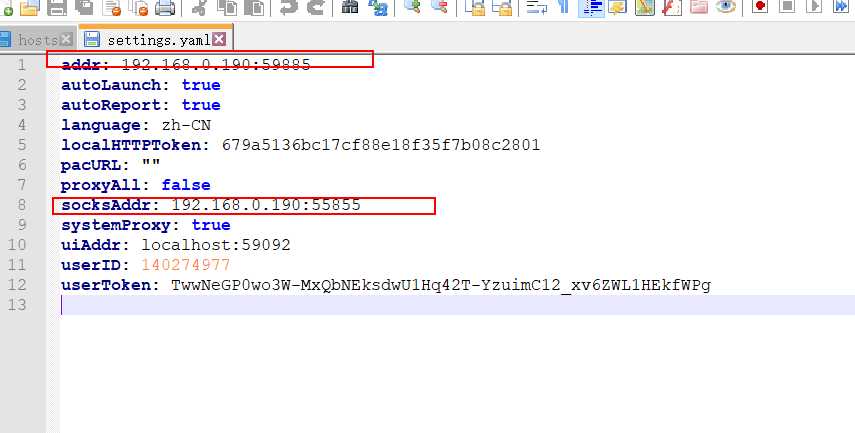
三、lnmp搭建
https://www.jianshu.com/p/02baa54283ba
然后关闭防火墙:
systemctl stop firewalld.service
systemctl disable firewalld.service
标签:www res 适配 his tps star art profile config
原文地址:https://www.cnblogs.com/hfdp/p/9038817.html