标签:info jar 基本命令 each com href size win item
1.基于Requests和BeautifulSoup的单线程爬虫
1.1 BeautifulSoup用法总结
1. find,获取匹配的第一个标签
tag = soup.find(‘a‘) print(tag) tag = soup.find(name=‘a‘, attrs={‘class‘: ‘sister‘}, recursive=True, text=‘Lacie‘) tag = soup.find(name=‘a‘, class_=‘sister‘, recursive=True, text=‘Lacie‘) print(tag)
2.find_all,获取匹配的所有标签,包含标签里的标签,若不想要标签里的标签,可将recursive(递归寻找)=False
tag = soup.find(‘a‘) print(tag) tag = soup.find(name=‘a‘, attrs={‘class‘: ‘sister‘}, recursive=True, text=‘Lacie‘) tag = soup.find(name=‘a‘, class_=‘sister‘, recursive=True, text=‘Lacie‘) print(tag)
3.get 获得属性的值
img_url = soup.find(‘div‘,class_=‘main-image‘).find(‘img‘).get(‘src‘)
4.text 获取标签内容
title = soup.find(‘h2‘,class_=‘main-title‘).text.strip()
1.2 简单应用,爬取mzitu图片
import requests,os from bs4 import BeautifulSoup base_url = ‘http://www.mzitu.com/‘ BASE_DIR = os.path.dirname(os.path.abspath(__file__)) r1 = requests.get(url=base_url) # print(r1.text) soup = BeautifulSoup(r1.text,features=‘lxml‘) # 获取所有套图链接 tags = soup.find(name=‘ul‘,id="pins").find_all(‘li‘) url_list = [] for tag in tags: url = tag.find(‘span‘).find(‘a‘).get(‘href‘) # print(img_url) url_list.append(url) for url in url_list: # 获取套图链接信息 r2 = requests.get(url=url) soup = BeautifulSoup(r2.text,features=‘lxml‘) title = soup.find(‘h2‘,class_=‘main-title‘).text.strip() # img_url = soup.find(‘div‘,class_=‘main-image‘).find(‘img‘).get(‘src‘) # 获取套图总张数 num = int(soup.find(‘div‘,class_=‘pagenavi‘).find_all(‘span‘)[-2].text) # 保存路径文件夹 path = os.path.join(BASE_DIR,title) # print(path) if os.path.exists(path): pass else: os.makedirs(path) #循环获取各图片URL for i in range(1,num+1): url_new = "%s/%s"%(url,i) r3 = requests.get(url=url_new) soup = BeautifulSoup(r3.text,features=‘lxml‘) img_url = str(soup.find(‘div‘,class_=‘main-image‘).find(‘img‘).get(‘src‘)) # 添加请求头应对图片防盗链 r4 = requests.get(url=img_url, headers={‘Referer‘:url_new}) # print(type(img_url)) dict = img_url.rsplit(‘/‘,maxsplit=1) file_name = os.path.join(path,dict[1]) # print(file_name) with open(file_name,‘wb‘) as f: f.write(r4.content)
1.3 模拟登录choti网站并点赞
import requests from fake_useragent import UserAgent agent = UserAgent() # ############## 方式一 ############## """ ## 1、首先登陆任何页面,获取cookie i1 = requests.get(url="https://dig.chouti.com/", headers={ "User-Agent":agent.random, }) i1_cookies = i1.cookies.get_dict() print(i1_cookies) # ## 2、用户登陆,携带上一次的cookie,后台对cookie中的 gpsd 进行授权 i2 = requests.post( url="https://dig.chouti.com/login", data={ ‘phone‘: "8615057101356", ‘password‘: "199SulkyBuckets", ‘oneMonth‘: "1" }, headers={"User-Agent":agent.random,}, cookies=i1_cookies, ) # ## 3、点赞(只需要携带已经被授权的gpsd即可) i3 = requests.post( url="https://dig.chouti.com/link/vote?linksId=19444596", headers={"User-Agent":agent.random,}, cookies=i1_cookies, ) print(i3.text) """ # ############## 方式二 ############## # import requests session = requests.Session() i1 = session.get(url="https://dig.chouti.com", headers={"User-Agent": agent.random}) i2 = session.post( url="https://dig.chouti.com/login", data={ ‘phone‘: "8615057101356", ‘password‘: "199SulkyBuckets", ‘oneMonth‘: "1" }, headers={"User-Agent": agent.random} ) i3 = session.post( url="https://dig.chouti.com/link/vote?linksId=19444596", headers={"User-Agent": agent.random} ) print(i3.text)
2.Scrapy框架
Scrapy是一个为了爬取网站数据,提取结构性数据而编写的应用框架。 其可以应用在数据挖掘,信息处理或存储历史数据等一系列的程序中。
其最初是为了页面抓取 (更确切来说, 网络抓取 )所设计的, 也可以应用在获取API所返回的数据(例如 Amazon Associates Web Services ) 或者通用的网络爬虫。Scrapy用途广泛,可以用于数据挖掘、监测和自动化测试。
Scrapy 使用了 Twisted异步网络库来处理网络通讯。整体架构大致如下
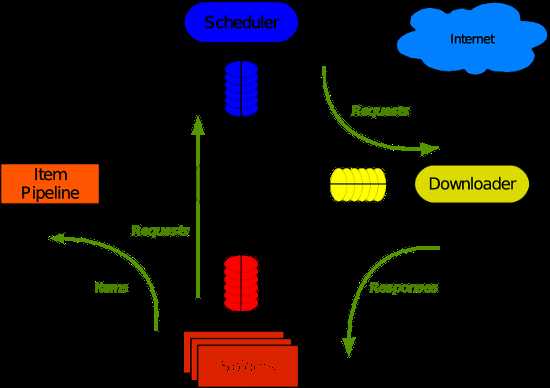
Scrapy主要包括了以下组件:
Scrapy运行流程大概如下:
2.1 基本命令
1. scrapy startproject 项目名称 - 在当前目录中创建中创建一个项目文件(类似于Django) 2. scrapy genspider [-t template] <name> <domain> - 创建爬虫应用 如: scrapy gensipider -t basic oldboy oldboy.com scrapy gensipider -t xmlfeed autohome autohome.com.cn PS: 查看所有命令:scrapy gensipider -l 查看模板命令:scrapy gensipider -d 模板名称 3. scrapy list - 展示爬虫应用列表 4. scrapy crawl 爬虫应用名称 --nolog(无运行日志显示) - 运行单独爬虫应用
2.2 选择器SELECTOR
#!/usr/bin/env python # -*- coding:utf-8 -*- from scrapy.selector import Selector, HtmlXPathSelector from scrapy.http import HtmlResponse html = """<!DOCTYPE html> <html> <head lang="en"> <meta charset="UTF-8"> <title></title> </head> <body> <ul> <li class="item-"><a id=‘i1‘ href="link.html">first item</a></li> <li class="item-0"><a id=‘i2‘ href="llink.html">first item</a></li> <li class="item-1"><a href="llink2.html">second item<span>vv</span></a></li> </ul> <div><a href="llink2.html">second item</a></div> </body> </html> """ response = HtmlResponse(url=‘http://example.com‘, body=html,encoding=‘utf-8‘) # hxs = HtmlXPathSelector(response) # print(hxs) # hxs = Selector(response=response).xpath(‘//a‘) # print(hxs) # hxs = Selector(response=response).xpath(‘//a[2]‘) # print(hxs) # hxs = Selector(response=response).xpath(‘//a[@id]‘) # print(hxs) # hxs = Selector(response=response).xpath(‘//a[@id="i1"]‘) # print(hxs) # hxs = Selector(response=response).xpath(‘//a[@href="link.html"][@id="i1"]‘) # print(hxs) # hxs = Selector(response=response).xpath(‘//a[contains(@href, "link")]‘) # print(hxs) # hxs = Selector(response=response).xpath(‘//a[starts-with(@href, "link")]‘) # print(hxs) # hxs = Selector(response=response).xpath(‘//a[re:test(@id, "i\d+")]‘) # print(hxs) # hxs = Selector(response=response).xpath(‘//a[re:test(@id, "i\d+")]/text()‘).extract() # print(hxs) # hxs = Selector(response=response).xpath(‘//a[re:test(@id, "i\d+")]/@href‘).extract() # print(hxs) # hxs = Selector(response=response).xpath(‘/html/body/ul/li/a/@href‘).extract() # print(hxs) # hxs = Selector(response=response).xpath(‘//body/ul/li/a/@href‘).extract_first() # print(hxs) # ul_list = Selector(response=response).xpath(‘//body/ul/li‘) # for item in ul_list: # v = item.xpath(‘./a/span‘) # # 或 # # v = item.xpath(‘a/span‘) # # 或 # # v = item.xpath(‘*/a/span‘) # print(v)
chouti 自动登入点赞
import scrapy from scrapy.selector import HtmlXPathSelector from scrapy.http.request import Request from scrapy.http.cookies import CookieJar from scrapy import FormRequest class ChouTiSpider(scrapy.Spider): # 爬虫应用的名称,通过此名称启动爬虫命令 name = "chouti" # 允许的域名 allowed_domains = ["chouti.com"] cookie_dict = {} has_request_set = {} # 重写起始函数 def start_requests(self): url = ‘http://dig.chouti.com/‘ # return [Request(url=url, callback=self.login)] yield Request(url=url, callback=self.login) def login(self, response): cookie_jar = CookieJar() cookie_jar.extract_cookies(response, response.request) for k, v in cookie_jar._cookies.items(): for i, j in v.items(): for m, n in j.items(): self.cookie_dict[m] = n.value print(self.cookie_dict) req = Request( url=‘http://dig.chouti.com/login‘, method=‘POST‘, headers={‘Content-Type‘: ‘application/x-www-form-urlencoded; charset=UTF-8‘}, body=‘phone=8615057101356&password=199SulkyBuckets&Month=1‘, cookies=self.cookie_dict, callback=self.check_login ) yield req def check_login(self, response): # print(response.text) req = Request( url=‘http://dig.chouti.com/‘, method=‘GET‘, callback=self.show, cookies=self.cookie_dict, dont_filter=True ) yield req def show(self, response): # print(response.text) hxs = HtmlXPathSelector(response) news_list = hxs.select(‘//div[@id="content-list"]/div[@class="item"]‘) for new in news_list: # temp = new.xpath(‘div/div[@class="part2"]/@share-linkid‘).extract() link_id = new.xpath(‘*/div[@class="part2"]/@share-linkid‘).extract_first() yield Request( url=‘http://dig.chouti.com/link/vote?linksId=%s‘ %(link_id,), method=‘POST‘, cookies=self.cookie_dict, callback=self.do_favor ) # page_list = hxs.select(‘//div[@id="dig_lcpage"]//a[re:test(@href, "/all/hot/recent/\d+")]/@href‘).extract() # for page in page_list: # # page_url = ‘http://dig.chouti.com%s‘ % page # import hashlib # hash = hashlib.md5() # hash.update(bytes(page_url,encoding=‘utf-8‘)) # key = hash.hexdigest() # if key in self.has_request_set: # pass # else: # self.has_request_set[key] = page_url # yield Request( # url=page_url, # method=‘GET‘, # callback=self.show # ) def do_favor(self, response): print(response.text)
注意:settings.py中设置DEPTH_LIMIT = 1来指定“递归”的层数。注意:settings.py中设置DEPTH_LIMIT = 1来指定“递归”的层数。
多次爬取同一个页面注意设置REQUEST:dont_filter=True,防止爬虫自行去重
2.3 避免重复访问
scrapy默认使用 scrapy.dupefilter.RFPDupeFilter 进行去重,相关配置有:
DUPEFILTER_CLASS = ‘scrapy.dupefilter.RFPDupeFilter‘ DUPEFILTER_DEBUG = False JOBDIR = "保存范文记录的日志路径,如:/root/" # 最终路径为 /root/requests.seen
2.4 爬取mzitu图片

# -*- coding: utf-8 -*- import scrapy from scrapy.http import Request from scrapy.selector import Selector,XmlXPathSelector from ..items import MzituItem class MeizituSpider(scrapy.Spider): name = ‘meizitu‘ allowed_domains = [‘mzitu.com‘] # start_urls = [‘http://mzitu.com/‘] def start_requests(self): url = ‘http://www.mzitu.com/all/‘ yield Request(url=url,method=‘GET‘,callback=self.main_page) def main_page(self,response): # 取得所有套图地址 hxs = Selector(response = response).xpath(‘//p[contains(@class,"url")]/a/@href‘).extract() for url in hxs: req = Request(url = url, callback=self.fenye) yield req def fenye(self,response): # 取得图片路径和标题 img_url = Selector(response=response).xpath(‘//div[@class="main-image"]//img/@src‘).extract_first().strip() title = Selector(response=response).xpath(‘//div[@class="main-image"]//img/@alt‘).extract_first().strip() yield MzituItem(img_url=img_url,title=title) # 取得下方导航条页面路径 xhs = Selector(response=response).xpath(‘//div[@class="pagenavi"]/a/@href‘).extract() for url in xhs: req = Request( url=url, callback=self.fenye, ) yield req

import scrapy class MzituItem(scrapy.Item): # define the fields for your item here like: img_url = scrapy.Field() title = scrapy.Field()

from scrapy.exceptions import DropItem import requests,os base_path = ‘F:\mzitu‘ class MzituPipeline(object): def process_item(self, item, spider): # print(item[‘title‘],item[‘img_url‘]) title = item[‘title‘] url = str(item[‘img_url‘]) if os.path.exists(os.path.join(base_path,item[‘title‘])): pass else: os.makedirs(os.path.join(base_path,item[‘title‘])) dict = url.rsplit(‘/‘, maxsplit=1) file_name = os.path.join(base_path,title,dict[1]) if os.path.exists(file_name): pass else: response = requests.get(url=url, headers={‘Referer‘: ‘http://www.mzitu.com/net/‘}) print(‘正在下载‘, title, ‘......‘) with open(file_name,‘wb‘) as f: f.write(response.content) print(‘下载完成.‘) raise DropItem()

ITEM_PIPELINES = { ‘mzitu.pipelines.MzituPipeline‘: 300, } #去重,以及设定深度 DEPTH_LIMIT = 3 DUPEFILTER_CLASS = ‘scrapy.dupefilter.RFPDupeFilter‘ DUPEFILTER_DEBUG = False
2.5 其他

# -*- coding: utf-8 -*- # Scrapy settings for step8_king project # # For simplicity, this file contains only settings considered important or # commonly used. You can find more settings consulting the documentation: # # http://doc.scrapy.org/en/latest/topics/settings.html # http://scrapy.readthedocs.org/en/latest/topics/downloader-middleware.html # http://scrapy.readthedocs.org/en/latest/topics/spider-middleware.html # 1. 爬虫名称 BOT_NAME = ‘step8_king‘ # 2. 爬虫应用路径 SPIDER_MODULES = [‘step8_king.spiders‘] NEWSPIDER_MODULE = ‘step8_king.spiders‘ # Crawl responsibly by identifying yourself (and your website) on the user-agent # 3. 客户端 user-agent请求头 # USER_AGENT = ‘step8_king (+http://www.yourdomain.com)‘ # Obey robots.txt rules # 4. 禁止爬虫配置 # ROBOTSTXT_OBEY = False # Configure maximum concurrent requests performed by Scrapy (default: 16) # 5. 并发请求数 # CONCURRENT_REQUESTS = 4 # Configure a delay for requests for the same website (default: 0) # See http://scrapy.readthedocs.org/en/latest/topics/settings.html#download-delay # See also autothrottle settings and docs # 6. 延迟下载秒数 # DOWNLOAD_DELAY = 2 # The download delay setting will honor only one of: # 7. 单域名访问并发数,并且延迟下次秒数也应用在每个域名 # CONCURRENT_REQUESTS_PER_DOMAIN = 2 # 单IP访问并发数,如果有值则忽略:CONCURRENT_REQUESTS_PER_DOMAIN,并且延迟下次秒数也应用在每个IP # CONCURRENT_REQUESTS_PER_IP = 3 # Disable cookies (enabled by default) # 8. 是否支持cookie,cookiejar进行操作cookie # COOKIES_ENABLED = True # COOKIES_DEBUG = True # Disable Telnet Console (enabled by default) # 9. Telnet用于查看当前爬虫的信息,操作爬虫等... # 使用telnet ip port ,然后通过命令操作 # TELNETCONSOLE_ENABLED = True # TELNETCONSOLE_HOST = ‘127.0.0.1‘ # TELNETCONSOLE_PORT = [6023,] # 10. 默认请求头 # Override the default request headers: # DEFAULT_REQUEST_HEADERS = { # ‘Accept‘: ‘text/html,application/xhtml+xml,application/xml;q=0.9,*/*;q=0.8‘, # ‘Accept-Language‘: ‘en‘, # } # Configure item pipelines # See http://scrapy.readthedocs.org/en/latest/topics/item-pipeline.html # 11. 定义pipeline处理请求 # ITEM_PIPELINES = { # ‘step8_king.pipelines.JsonPipeline‘: 700, # ‘step8_king.pipelines.FilePipeline‘: 500, # } # 12. 自定义扩展,基于信号进行调用 # Enable or disable extensions # See http://scrapy.readthedocs.org/en/latest/topics/extensions.html # EXTENSIONS = { # # ‘step8_king.extensions.MyExtension‘: 500, # } # 13. 爬虫允许的最大深度,可以通过meta查看当前深度;0表示无深度 # DEPTH_LIMIT = 3 # 14. 爬取时,0表示深度优先Lifo(默认);1表示广度优先FiFo # 后进先出,深度优先 # DEPTH_PRIORITY = 0 # SCHEDULER_DISK_QUEUE = ‘scrapy.squeue.PickleLifoDiskQueue‘ # SCHEDULER_MEMORY_QUEUE = ‘scrapy.squeue.LifoMemoryQueue‘ # 先进先出,广度优先 # DEPTH_PRIORITY = 1 # SCHEDULER_DISK_QUEUE = ‘scrapy.squeue.PickleFifoDiskQueue‘ # SCHEDULER_MEMORY_QUEUE = ‘scrapy.squeue.FifoMemoryQueue‘ # 15. 调度器队列 # SCHEDULER = ‘scrapy.core.scheduler.Scheduler‘ # from scrapy.core.scheduler import Scheduler # 16. 访问URL去重 # DUPEFILTER_CLASS = ‘step8_king.duplication.RepeatUrl‘ # Enable and configure the AutoThrottle extension (disabled by default) # See http://doc.scrapy.org/en/latest/topics/autothrottle.html """ 17. 自动限速算法 from scrapy.contrib.throttle import AutoThrottle 自动限速设置 1. 获取最小延迟 DOWNLOAD_DELAY 2. 获取最大延迟 AUTOTHROTTLE_MAX_DELAY 3. 设置初始下载延迟 AUTOTHROTTLE_START_DELAY 4. 当请求下载完成后,获取其"连接"时间 latency,即:请求连接到接受到响应头之间的时间 5. 用于计算的... AUTOTHROTTLE_TARGET_CONCURRENCY target_delay = latency / self.target_concurrency new_delay = (slot.delay + target_delay) / 2.0 # 表示上一次的延迟时间 new_delay = max(target_delay, new_delay) new_delay = min(max(self.mindelay, new_delay), self.maxdelay) slot.delay = new_delay """ # 开始自动限速 # AUTOTHROTTLE_ENABLED = True # The initial download delay # 初始下载延迟 # AUTOTHROTTLE_START_DELAY = 5 # The maximum download delay to be set in case of high latencies # 最大下载延迟 # AUTOTHROTTLE_MAX_DELAY = 10 # The average number of requests Scrapy should be sending in parallel to each remote server # 平均每秒并发数 # AUTOTHROTTLE_TARGET_CONCURRENCY = 1.0 # Enable showing throttling stats for every response received: # 是否显示 # AUTOTHROTTLE_DEBUG = True # Enable and configure HTTP caching (disabled by default) # See http://scrapy.readthedocs.org/en/latest/topics/downloader-middleware.html#httpcache-middleware-settings """ 18. 启用缓存 目的用于将已经发送的请求或相应缓存下来,以便以后使用 from scrapy.downloadermiddlewares.httpcache import HttpCacheMiddleware from scrapy.extensions.httpcache import DummyPolicy from scrapy.extensions.httpcache import FilesystemCacheStorage """ # 是否启用缓存策略 # HTTPCACHE_ENABLED = True # 缓存策略:所有请求均缓存,下次在请求直接访问原来的缓存即可 # HTTPCACHE_POLICY = "scrapy.extensions.httpcache.DummyPolicy" # 缓存策略:根据Http响应头:Cache-Control、Last-Modified 等进行缓存的策略 # HTTPCACHE_POLICY = "scrapy.extensions.httpcache.RFC2616Policy" # 缓存超时时间 # HTTPCACHE_EXPIRATION_SECS = 0 # 缓存保存路径 # HTTPCACHE_DIR = ‘httpcache‘ # 缓存忽略的Http状态码 # HTTPCACHE_IGNORE_HTTP_CODES = [] # 缓存存储的插件 # HTTPCACHE_STORAGE = ‘scrapy.extensions.httpcache.FilesystemCacheStorage‘ """ 19. 代理,需要在环境变量中设置 from scrapy.contrib.downloadermiddleware.httpproxy import HttpProxyMiddleware 方式一:使用默认 os.environ { http_proxy:http://root:woshiniba@192.168.11.11:9999/ https_proxy:http://192.168.11.11:9999/ } 方式二:使用自定义下载中间件 def to_bytes(text, encoding=None, errors=‘strict‘): if isinstance(text, bytes): return text if not isinstance(text, six.string_types): raise TypeError(‘to_bytes must receive a unicode, str or bytes ‘ ‘object, got %s‘ % type(text).__name__) if encoding is None: encoding = ‘utf-8‘ return text.encode(encoding, errors) class ProxyMiddleware(object): def process_request(self, request, spider): PROXIES = [ {‘ip_port‘: ‘111.11.228.75:80‘, ‘user_pass‘: ‘‘}, {‘ip_port‘: ‘120.198.243.22:80‘, ‘user_pass‘: ‘‘}, {‘ip_port‘: ‘111.8.60.9:8123‘, ‘user_pass‘: ‘‘}, {‘ip_port‘: ‘101.71.27.120:80‘, ‘user_pass‘: ‘‘}, {‘ip_port‘: ‘122.96.59.104:80‘, ‘user_pass‘: ‘‘}, {‘ip_port‘: ‘122.224.249.122:8088‘, ‘user_pass‘: ‘‘}, ] proxy = random.choice(PROXIES) if proxy[‘user_pass‘] is not None: request.meta[‘proxy‘] = to_bytes("http://%s" % proxy[‘ip_port‘]) encoded_user_pass = base64.encodestring(to_bytes(proxy[‘user_pass‘])) request.headers[‘Proxy-Authorization‘] = to_bytes(‘Basic ‘ + encoded_user_pass) print "**************ProxyMiddleware have pass************" + proxy[‘ip_port‘] else: print "**************ProxyMiddleware no pass************" + proxy[‘ip_port‘] request.meta[‘proxy‘] = to_bytes("http://%s" % proxy[‘ip_port‘]) DOWNLOADER_MIDDLEWARES = { ‘step8_king.middlewares.ProxyMiddleware‘: 500, } """ """ 20. Https访问 Https访问时有两种情况: 1. 要爬取网站使用的可信任证书(默认支持) DOWNLOADER_HTTPCLIENTFACTORY = "scrapy.core.downloader.webclient.ScrapyHTTPClientFactory" DOWNLOADER_CLIENTCONTEXTFACTORY = "scrapy.core.downloader.contextfactory.ScrapyClientContextFactory" 2. 要爬取网站使用的自定义证书 DOWNLOADER_HTTPCLIENTFACTORY = "scrapy.core.downloader.webclient.ScrapyHTTPClientFactory" DOWNLOADER_CLIENTCONTEXTFACTORY = "step8_king.https.MySSLFactory" # https.py from scrapy.core.downloader.contextfactory import ScrapyClientContextFactory from twisted.internet.ssl import (optionsForClientTLS, CertificateOptions, PrivateCertificate) class MySSLFactory(ScrapyClientContextFactory): def getCertificateOptions(self): from OpenSSL import crypto v1 = crypto.load_privatekey(crypto.FILETYPE_PEM, open(‘/Users/wupeiqi/client.key.unsecure‘, mode=‘r‘).read()) v2 = crypto.load_certificate(crypto.FILETYPE_PEM, open(‘/Users/wupeiqi/client.pem‘, mode=‘r‘).read()) return CertificateOptions( privateKey=v1, # pKey对象 certificate=v2, # X509对象 verify=False, method=getattr(self, ‘method‘, getattr(self, ‘_ssl_method‘, None)) ) 其他: 相关类 scrapy.core.downloader.handlers.http.HttpDownloadHandler scrapy.core.downloader.webclient.ScrapyHTTPClientFactory scrapy.core.downloader.contextfactory.ScrapyClientContextFactory 相关配置 DOWNLOADER_HTTPCLIENTFACTORY DOWNLOADER_CLIENTCONTEXTFACTORY """ """ 21. 爬虫中间件 class SpiderMiddleware(object): def process_spider_input(self,response, spider): ‘‘‘ 下载完成,执行,然后交给parse处理 :param response: :param spider: :return: ‘‘‘ pass def process_spider_output(self,response, result, spider): ‘‘‘ spider处理完成,返回时调用 :param response: :param result: :param spider: :return: 必须返回包含 Request 或 Item 对象的可迭代对象(iterable) ‘‘‘ return result def process_spider_exception(self,response, exception, spider): ‘‘‘ 异常调用 :param response: :param exception: :param spider: :return: None,继续交给后续中间件处理异常;含 Response 或 Item 的可迭代对象(iterable),交给调度器或pipeline ‘‘‘ return None def process_start_requests(self,start_requests, spider): ‘‘‘ 爬虫启动时调用 :param start_requests: :param spider: :return: 包含 Request 对象的可迭代对象 ‘‘‘ return start_requests 内置爬虫中间件: ‘scrapy.contrib.spidermiddleware.httperror.HttpErrorMiddleware‘: 50, ‘scrapy.contrib.spidermiddleware.offsite.OffsiteMiddleware‘: 500, ‘scrapy.contrib.spidermiddleware.referer.RefererMiddleware‘: 700, ‘scrapy.contrib.spidermiddleware.urllength.UrlLengthMiddleware‘: 800, ‘scrapy.contrib.spidermiddleware.depth.DepthMiddleware‘: 900, """ # from scrapy.contrib.spidermiddleware.referer import RefererMiddleware # Enable or disable spider middlewares # See http://scrapy.readthedocs.org/en/latest/topics/spider-middleware.html SPIDER_MIDDLEWARES = { # ‘step8_king.middlewares.SpiderMiddleware‘: 543, } """ 22. 下载中间件 class DownMiddleware1(object): def process_request(self, request, spider): ‘‘‘ 请求需要被下载时,经过所有下载器中间件的process_request调用 :param request: :param spider: :return: None,继续后续中间件去下载; Response对象,停止process_request的执行,开始执行process_response Request对象,停止中间件的执行,将Request重新调度器 raise IgnoreRequest异常,停止process_request的执行,开始执行process_exception ‘‘‘ pass def process_response(self, request, response, spider): ‘‘‘ spider处理完成,返回时调用 :param response: :param result: :param spider: :return: Response 对象:转交给其他中间件process_response Request 对象:停止中间件,request会被重新调度下载 raise IgnoreRequest 异常:调用Request.errback ‘‘‘ print(‘response1‘) return response def process_exception(self, request, exception, spider): ‘‘‘ 当下载处理器(download handler)或 process_request() (下载中间件)抛出异常 :param response: :param exception: :param spider: :return: None:继续交给后续中间件处理异常; Response对象:停止后续process_exception方法 Request对象:停止中间件,request将会被重新调用下载 ‘‘‘ return None 默认下载中间件 { ‘scrapy.contrib.downloadermiddleware.robotstxt.RobotsTxtMiddleware‘: 100, ‘scrapy.contrib.downloadermiddleware.httpauth.HttpAuthMiddleware‘: 300, ‘scrapy.contrib.downloadermiddleware.downloadtimeout.DownloadTimeoutMiddleware‘: 350, ‘scrapy.contrib.downloadermiddleware.useragent.UserAgentMiddleware‘: 400, ‘scrapy.contrib.downloadermiddleware.retry.RetryMiddleware‘: 500, ‘scrapy.contrib.downloadermiddleware.defaultheaders.DefaultHeadersMiddleware‘: 550, ‘scrapy.contrib.downloadermiddleware.redirect.MetaRefreshMiddleware‘: 580, ‘scrapy.contrib.downloadermiddleware.httpcompression.HttpCompressionMiddleware‘: 590, ‘scrapy.contrib.downloadermiddleware.redirect.RedirectMiddleware‘: 600, ‘scrapy.contrib.downloadermiddleware.cookies.CookiesMiddleware‘: 700, ‘scrapy.contrib.downloadermiddleware.httpproxy.HttpProxyMiddleware‘: 750, ‘scrapy.contrib.downloadermiddleware.chunked.ChunkedTransferMiddleware‘: 830, ‘scrapy.contrib.downloadermiddleware.stats.DownloaderStats‘: 850, ‘scrapy.contrib.downloadermiddleware.httpcache.HttpCacheMiddleware‘: 900, } """ # from scrapy.contrib.downloadermiddleware.httpauth import HttpAuthMiddleware # Enable or disable downloader middlewares # See http://scrapy.readthedocs.org/en/latest/topics/downloader-middleware.html # DOWNLOADER_MIDDLEWARES = { # ‘step8_king.middlewares.DownMiddleware1‘: 100, # ‘step8_king.middlewares.DownMiddleware2‘: 500, # } settings
标签:info jar 基本命令 each com href size win item
原文地址:https://www.cnblogs.com/blue-day/p/9062715.html