标签:width out blocks ons car ogg 技术 5.4 syn
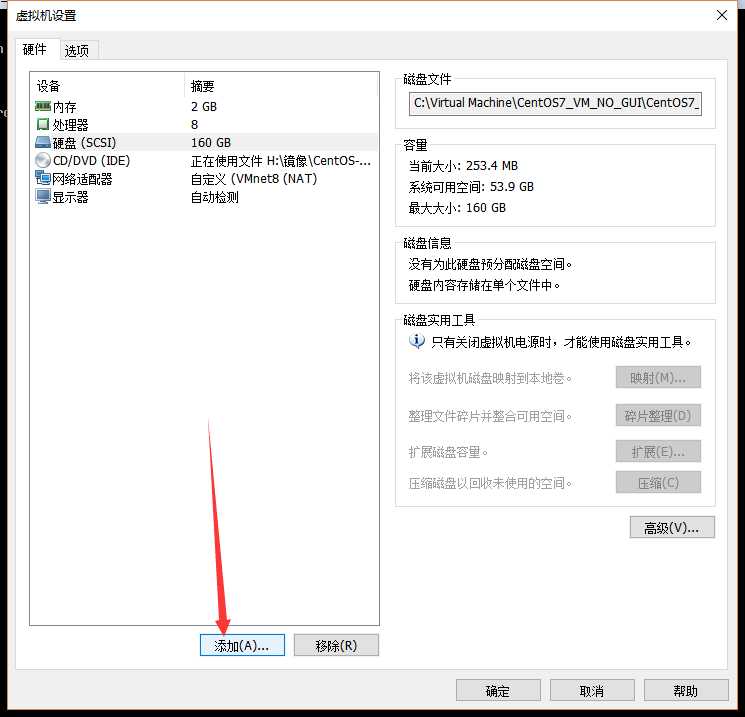
一路默认选项
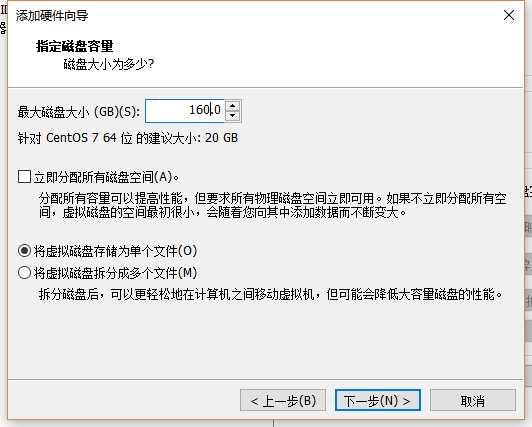
改一下名字,标识这是虚拟的磁盘
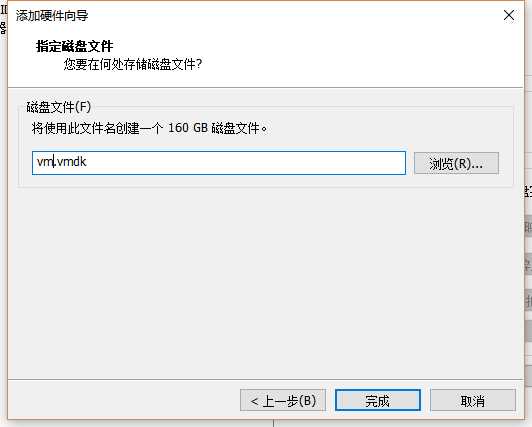
重启虚拟机,reboot。这样OS就能识别到新添加的磁盘。使用fdisk查看新添加的磁盘,sdb就是
[root@CenoOS1 ~]# fdisk -l Disk /dev/sda: 171.8 GB, 171798691840 bytes, 335544320 sectors Units = sectors of 1 * 512 = 512 bytes Sector size (logical/physical): 512 bytes / 512 bytes I/O size (minimum/optimal): 512 bytes / 512 bytes Disk label type: dos Disk identifier: 0x0003c3c6 Device Boot Start End Blocks Id System /dev/sda1 * 2048 1026047 512000 83 Linux /dev/sda2 1026048 335544319 167259136 8e Linux LVM Disk /dev/sdb: 171.8 GB, 171798691840 bytes, 335544320 sectors Units = sectors of 1 * 512 = 512 bytes Sector size (logical/physical): 512 bytes / 512 bytes I/O size (minimum/optimal): 512 bytes / 512 bytes Disk /dev/mapper/centos-root: 53.7 GB, 53687091200 bytes, 104857600 sectors Units = sectors of 1 * 512 = 512 bytes Sector size (logical/physical): 512 bytes / 512 bytes I/O size (minimum/optimal): 512 bytes / 512 bytes Disk /dev/mapper/centos-swap: 2147 MB, 2147483648 bytes, 4194304 sectors Units = sectors of 1 * 512 = 512 bytes Sector size (logical/physical): 512 bytes / 512 bytes I/O size (minimum/optimal): 512 bytes / 512 bytes Disk /dev/mapper/centos-home: 115.4 GB, 115368525824 bytes, 225329152 sectors Units = sectors of 1 * 512 = 512 bytes Sector size (logical/physical): 512 bytes / 512 bytes I/O size (minimum/optimal): 512 bytes / 512 bytes
查看sdb,显示还没有进行格式化,分区。
[root@CenoOS1 ~]# fdisk /dev/sdb Welcome to fdisk (util-linux 2.23.2). Changes will remain in memory only, until you decide to write them. Be careful before using the write command. Device does not contain a recognized partition table Building a new DOS disklabel with disk identifier 0x7febc8c5. Command (m for help): m Command action a toggle a bootable flag b edit bsd disklabel c toggle the dos compatibility flag d delete a partition g create a new empty GPT partition table G create an IRIX (SGI) partition table l list known partition types m print this menu n add a new partition o create a new empty DOS partition table p print the partition table q quit without saving changes s create a new empty Sun disklabel t change a partition‘s system id u change display/entry units v verify the partition table w write table to disk and exit x extra functionality (experts only) Command (m for help): n Partition type: p primary (0 primary, 0 extended, 4 free) e extended Select (default p): Using default response p Partition number (1-4, default 1): First sector (2048-335544319, default 2048): Using default value 2048 Last sector, +sectors or +size{K,M,G} (2048-335544319, default 335544319): Using default value 335544319 Partition 1 of type Linux and of size 160 GiB is set Command (m for help): w The partition table has been altered! Calling ioctl() to re-read partition table. Syncing disks.
标签:width out blocks ons car ogg 技术 5.4 syn
原文地址:https://www.cnblogs.com/kelamoyujuzhen/p/9070538.html