标签:mini star 地址 failed bubuko 路径 inf 查看 coding
Selenium启动浏览器时,默认是打开一个新用户,不会加载原有的配置以及插件。但有些时候我们可能需要加载默认配置。
1、在Chrome浏览器的地址栏输入:chrome://version/,查看个人资料路径并复制路径
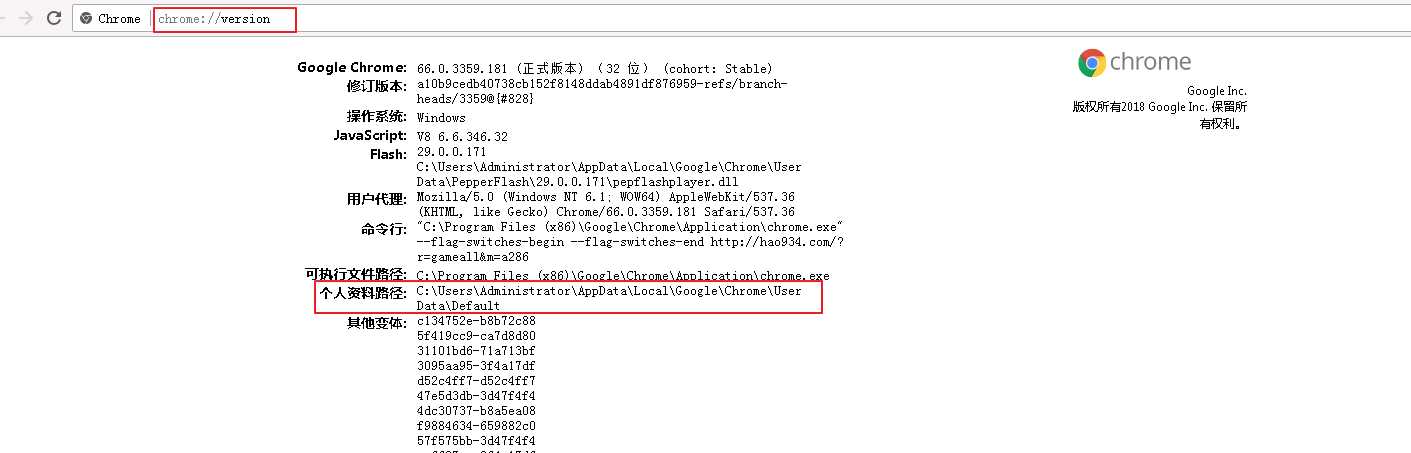
2、加载配置数据
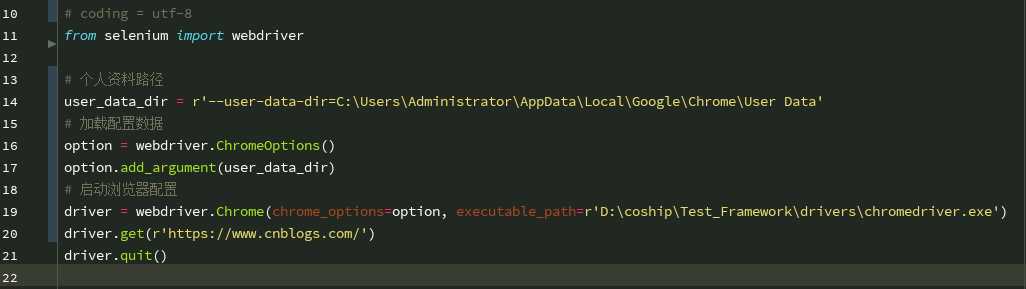
代码:
# coding = utf-8 from selenium import webdriver # 个人资料路径 user_data_dir = r‘--user-data-dir=C:\Users\Administrator\AppData\Local\Google\Chrome\User Data‘ # 加载配置数据 option = webdriver.ChromeOptions() option.add_argument(user_data_dir) # 启动浏览器配置 driver = webdriver.Chrome(chrome_options=option, executable_path=r‘D:\coship\Test_Framework\drivers\chromedriver.exe‘) driver.get(r‘https://www.cnblogs.com/‘)
1、打开Firefox浏览器,进入右上角的帮助>故障排除信息,查看浏览器配置文件路径并复制此路径

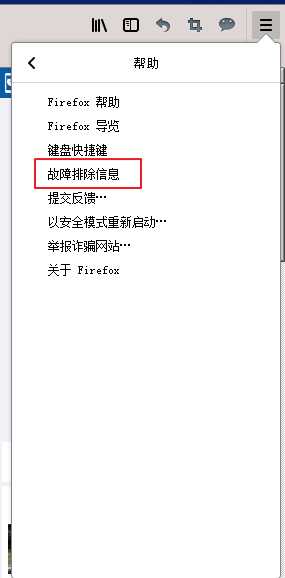
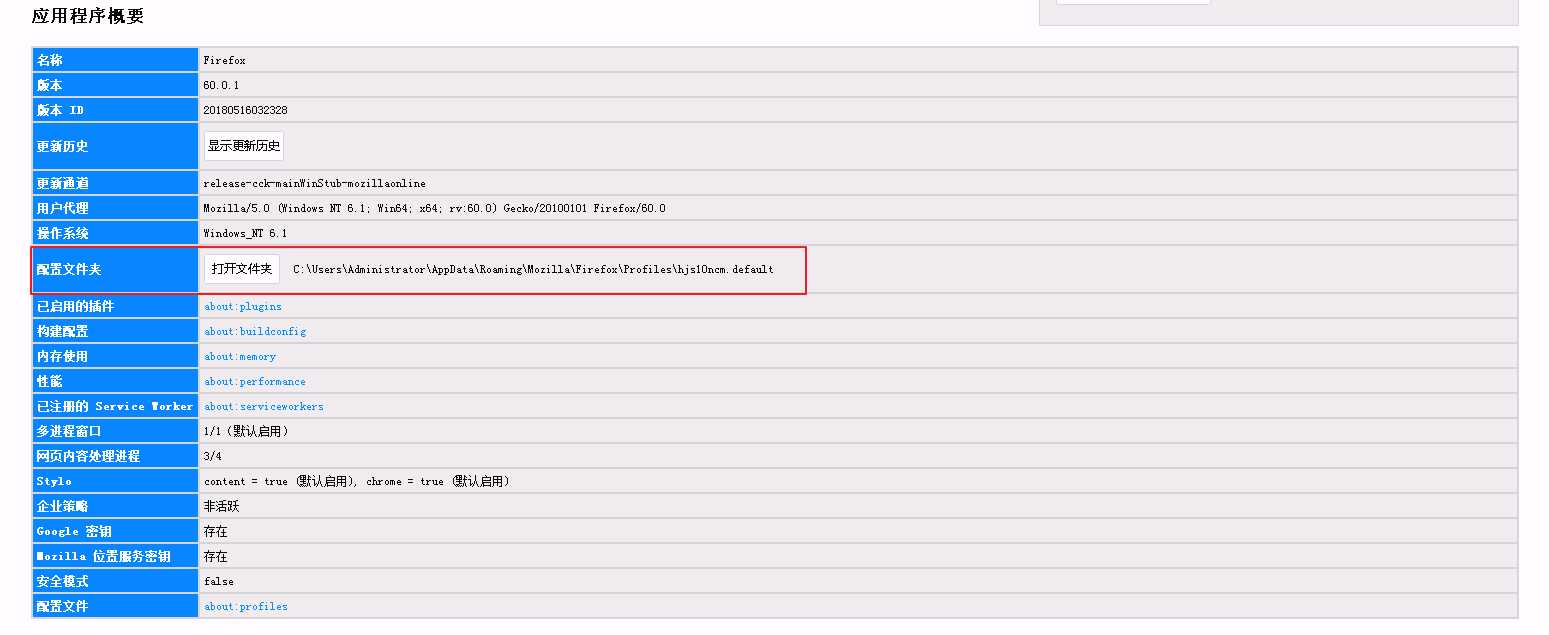
2、加载配置数据
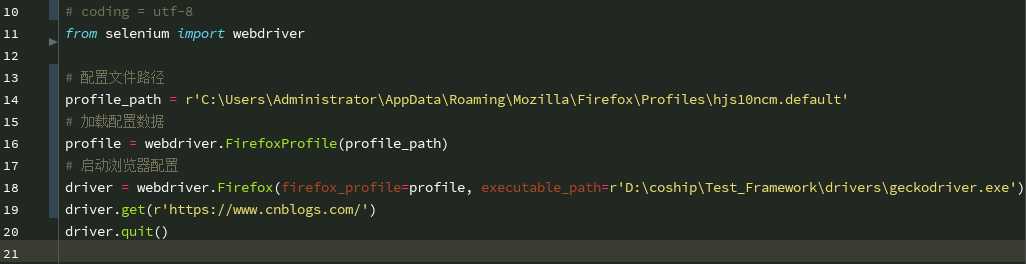
代码:
# coding = utf-8 from selenium import webdriver # 配置文件路径 profile_path = r‘C:\Users\Administrator\AppData\Roaming\Mozilla\Firefox\Profiles\hjs10ncm.default‘ # 加载配置数据 profile = webdriver.FirefoxProfile(profile_path) # 启动浏览器配置 driver = webdriver.Firefox(firefox_profile=profile, executable_path=r‘D:\coship\Test_Framework\drivers\geckodriver.exe‘) driver.get(r‘https://www.cnblogs.com/‘) driver.quit()
Selenium 加载Chrome/Firefox浏览器配置文件
标签:mini star 地址 failed bubuko 路径 inf 查看 coding
原文地址:https://www.cnblogs.com/eastonliu/p/9083982.html