标签:config .com 本机 虚拟机 conf 永久 必须 防火墙 lin
有时候,在虚拟机(我用的是centos)上面开了服务,在外面访问不到,本机一切都正常,这时就应该想到防火墙。
关闭防火墙:
首先,我们要知道要关闭的可能还不少,有iptables,firewalld,selinux,下面一个个来关闭;
a1、查看状态:systemctl status firewalld
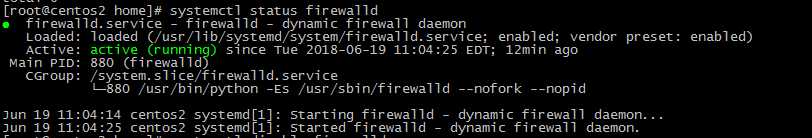
a2、关闭: systemctl stop firewalld(事实证明,只执行这个,重启之后是不行的,还必须执行systemclt disable firewalld)
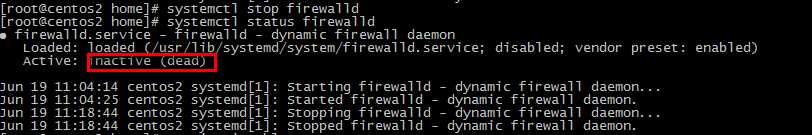
b1、查看selinux状态:getenforce
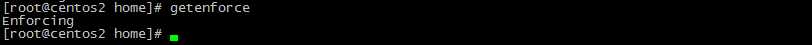
b2、关闭:编辑文件 /etc/selinux/config,将selinux的值改成disable,然后重启生效(reboot)
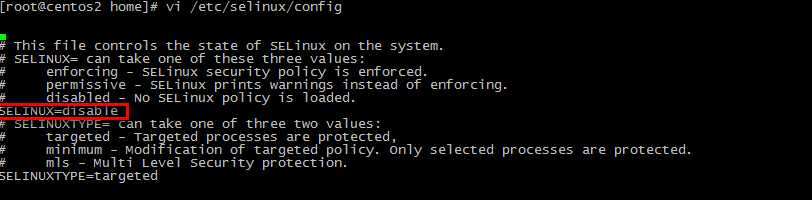
c1、查看iptables状态:systemctl status iptables
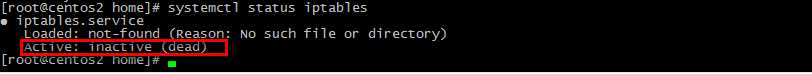
c2、centos7 默认是使用firewalld作为防火墙,iptables是关闭状态,,若要关闭执行命令chkconfig iptables off(永久关闭)
标签:config .com 本机 虚拟机 conf 永久 必须 防火墙 lin
原文地址:https://www.cnblogs.com/qstudy/p/Linux.html