标签:创建 closed 数据 splay over tty 不同的 对象 import
MyBatis的每一个查询映射的返回类型都是ResultMap,只是当我们提供的返回类型属性是resultType的时候,MyBatis对自动的给我们把对应的值赋给resultType所指定对象的属性,而当我们提供的返回类型是resultMap的时候,将数据库中列数据复制到对象的相应属性上,可以用于复制查询,两者不能同时用。
resultMap 元素是 MyBatis 中最重要最强大的元素。它就是让你远离 90%的需要从结果 集中取出数据的 JDBC 代码的那个东西, 而且在一些情形下允许你做一些 JDBC 不支持的事 情。 事实上, 编写相似于对复杂语句联合映射这些等同的代码, 也许可以跨过上千行的代码。 ResultMap 的设计就是简单语句不需要明确的结果映射,而很多复杂语句确实需要描述它们 的关系。
首先来说一下resultType
使用resultType进行输出映射,只有查询出来的列名和pojo(实体bean)中的属性名一致,该列才可以映射成功。
简单来说也就是你的数据库字段和JavaBean里的字段名称必须一致才能映射成功。
所以当我们JavaBean中的字段名和数据库字段名称有不同的时候,或者是多表查询的时候,一般会使用resultMap
resultMap是Mybatis最强大的元素,它可以将查询到的复杂数据(比如查询到几个表中数据)映射到一个结果集当中。
元素简介:
<!--column不做限制,可以为任意表的字段,而property须为type 定义的pojo属性--> <resultMap id="唯一的标识" type="映射的pojo对象"> <id column="表的主键字段,或者可以为查询语句中的别名字段" jdbcType="字段类型" property="映射pojo对象的主键属性" /> <result column="表的一个字段(可以为任意表的一个字段)" jdbcType="字段类型" property="映射到pojo对象的一个属性(须为type定义的pojo对象中的一个属性)"/> <association property="pojo的一个对象属性" javaType="pojo关联的pojo对象"> <id column="关联pojo对象对应表的主键字段" jdbcType="字段类型" property="关联pojo对象的主席属性"/> <result column="任意表的字段" jdbcType="字段类型" property="关联pojo对象的属性"/> </association> <!-- 集合中的property须为oftype定义的pojo对象的属性--> <collection property="pojo的集合属性" ofType="集合中的pojo对象"> <id column="集合中pojo对象对应的表的主键字段" jdbcType="字段类型" property="集合中pojo对象的主键属性" /> <result column="可以为任意表的字段" jdbcType="字段类型" property="集合中的pojo对象的属性" /> </collection> </resultMap>
使用具体案例来讲述:
首先我们数据库中的表结构如下:
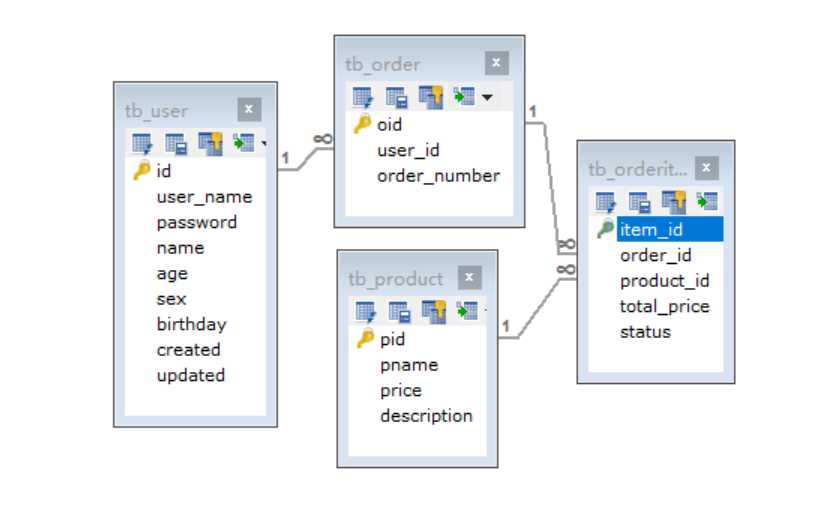
可以看出我们表字段中有很多字段内有下划线,而我们的JavaBean里面的命名是按照驼峰规则命名的,下面我们贴上JavaBean:

package com.zy.domain; import java.util.Date; public class User { private Long id; // 用户名 private String userName; // 密码 private String password; // 姓名 private String name; // 年龄 private Integer age; // 性别,1男性,2女性 private Integer sex; // 出生日期 private Date birthday; // 创建时间 private Date created; // 更新时间 private Date updated; public Long getId() { return id; } public void setId(Long id) { this.id = id; } public String getuserName() { return userName; } public void setuserName(String userName) { this.userName = userName; } public String getPassword() { return password; } public void setPassword(String password) { this.password = password; } public String getName() { return name; } public void setName(String name) { this.name = name; } public Integer getAge() { return age; } public void setAge(Integer age) { this.age = age; } public Integer getSex() { return sex; } public void setSex(Integer sex) { this.sex = sex; } public Date getBirthday() { return birthday; } public void setBirthday(Date birthday) { this.birthday = birthday; } public Date getCreated() { return created; } public void setCreated(Date created) { this.created = created; } public Date getUpdated() { return updated; } public void setUpdated(Date updated) { this.updated = updated; } @Override public String toString() { return "User [id=" + id + ", userName=" + userName + ", password=" + password + ", name=" + name + ", age=" + age + ", sex=" + sex + ", birthday=" + birthday + ", created=" + created + ", updated=" + updated + "]"; } }

package com.zy.domain; import java.util.List; /** * 订单表 * */ public class Order { private Integer oid; private Long userId; private String orderNumber; private User user; private List<Orderitem> orderitemList; public List<Orderitem> getOrderitemList() { return orderitemList; } public void setOrderitemList(List<Orderitem> orderitemList) { this.orderitemList = orderitemList; } public User getUser() { return user; } public void setUser(User user) { this.user = user; } public Integer getOid() { return oid; } public void setOid(Integer oid) { this.oid = oid; } public Long getUserId() { return userId; } public void setUserId(Long userId) { this.userId = userId; } public String getOrderNumber() { return orderNumber; } public void setOrderNumber(String orderNumber) { this.orderNumber = orderNumber; } @Override public String toString() { return "Order [oid=" + oid + ", userId=" + userId + ", orderNumber=" + orderNumber + ", user=" + user + ", orderitemList=" + orderitemList + "]"; } }

package com.zy.domain; public class Orderitem { private Integer itemId; private Double totalPrice; private Integer status; private Product product; public Double getTotalPrice() { return totalPrice; } public void setTotalPrice(Double totalPrice) { this.totalPrice = totalPrice; } public Integer getStatus() { return status; } public void setStatus(Integer status) { this.status = status; } public Product getProduct() { return product; } public void setProduct(Product product) { this.product = product; } public Integer getItemId() { return itemId; } public void setItemId(Integer itemId) { this.itemId = itemId; } @Override public String toString() { return "Orderitem [itemId=" + itemId + ", totalPrice=" + totalPrice + ", status=" + status + ", product=" + product + "]"; } }

package com.zy.domain; /** * 商品表 */ public class Product { private Integer pid; private String pname; private Float price; private String description; public Integer getPid() { return pid; } public void setPid(Integer pid) { this.pid = pid; } public String getPname() { return pname; } public void setPname(String pname) { this.pname = pname; } public Float getPrice() { return price; } public void setPrice(Float price) { this.price = price; } public String getDescription() { return description; } public void setDescription(String description) { this.description = description; } @Override public String toString() { return "Product [pid=" + pid + ", pname=" + pname + ", price=" + price + ", description=" + description + "]"; } }
标签:创建 closed 数据 splay over tty 不同的 对象 import
原文地址:https://www.cnblogs.com/Alex-zqzy/p/9296039.html