标签:type 路径 文件的 binary lse dirsync code javascrip mp4
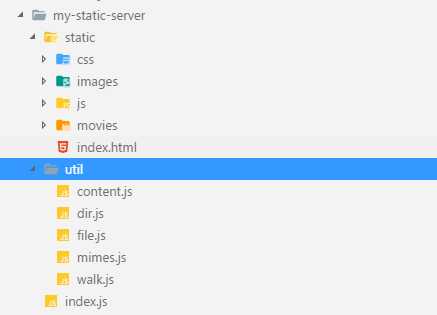
const Koa = require(‘koa‘)
const path = require(‘path‘)
const getContent = require(‘./util/content‘)
const mimes = require(‘./util/mimes‘)
const app = new Koa()
const staticPath = ‘./static‘
function parseMime(url) {
let extName = path.extname(url)
extName = extName ? extName.slice(1) : ‘unknown‘
return mimes[extName]
}
app.use(async (ctx) => {
if (ctx.path === ‘/favicon.ico‘) return;
let absoluteStaicPath = path.join(__dirname, staticPath)
let content = await getContent(ctx, absoluteStaicPath)
let mime = parseMime(ctx.url)
if (mime) {
ctx.type = mime
}
if (mime && (mime.includes(‘image/‘) || mime.includes(‘video/‘))) {
ctx.res.writeHead(200)
ctx.res.write(content, ‘binary‘)
ctx.res.end()
} else {
ctx.body = content
}
})
app.listen(3000, function (params) {
console.log(‘running at 127.0.0.1:3000‘)
})const fs = require(‘fs‘)
const path = require(‘path‘)
const dir = require(‘./dir‘)
const file = require(‘./file‘)
function getContent(ctx, absoluteStaticPath) {
let reqPath = path.join(absoluteStaticPath, ctx.url)
const exist = fs.existsSync(reqPath)
let content = ‘‘
if (!exist) {
content = ‘404 not found‘
} else {
let status = fs.statSync(reqPath)
if (status.isDirectory()) {
content = dir(ctx.path, reqPath)
} else {
content = file(reqPath)
}
}
return content
}
module.exports = getContentconst fs = require(‘fs‘)
function file(reqPath) {
return fs.readFileSync(reqPath, ‘binary‘)
}
module.exports = fileconst walk = require(‘./walk‘)
function dir(path, reqPath) {
let {
dirList,
fileList
} = walk(reqPath)
let html = ‘‘
function category(path, type, list) {
html += `<h2>${type}: </h2>`
html += ‘<ul>‘
for (const item of list) {
html += `<li><a href="${path === ‘/‘ ? ‘‘ : path}/${item}">${item}</a></li>`
}
html += ‘</ul>‘
}
dirList.length && category(path, ‘文件夹‘, dirList)
fileList.length && category(path, ‘文件‘, fileList)
return html
}
module.exports = dirconst fs = require(‘fs‘)
const mimes = require(‘./mimes‘)
function walk(reqPath) {
const dirList = [], fileList = []
const files = fs.readdirSync(reqPath)
for (const file of files) {
// 判断文件是文件夹还是文件
let file_split = file.split(‘.‘)
// 根据mime类型判断, 因为文件夹的名字也中也是可以带有.的
let mimeType = file_split.length > 1 ? file_split[file_split.length-1] : ‘‘
if (mimes[mimeType] === void 0) {
dirList.push(file)
} else {
fileList.push(file)
}
}
return { dirList, fileList }
}
module.exports = walkconst mimes = {
‘css‘: ‘text/css‘,
‘less‘: ‘text/css‘,
‘txt‘: ‘text/plain‘,
‘html‘: ‘text/html‘,
‘xml‘: ‘text/xml‘,
‘js‘: ‘text/javascript‘,
‘json‘: ‘application/json‘,
‘pdf‘: ‘application/pdf‘,
‘wav‘: ‘audio/x-wav‘,
‘wmv‘: ‘video/x-mx-wmv‘,
‘gif‘: ‘image/gif‘,
‘jpeg‘: ‘image/jpeg‘,
‘jpg‘: ‘image/jpeg‘,
‘png‘: ‘image/png‘,
‘svg‘: ‘image/svg+xml‘,
‘tiff‘: ‘image/tiff‘,
‘icon‘: ‘image/x-icon‘,
‘mp4‘: ‘video/mp4‘
}
module.exports = mimes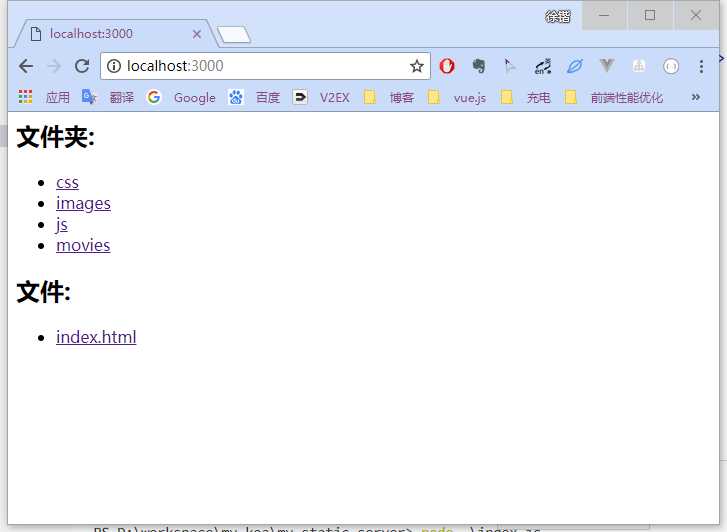
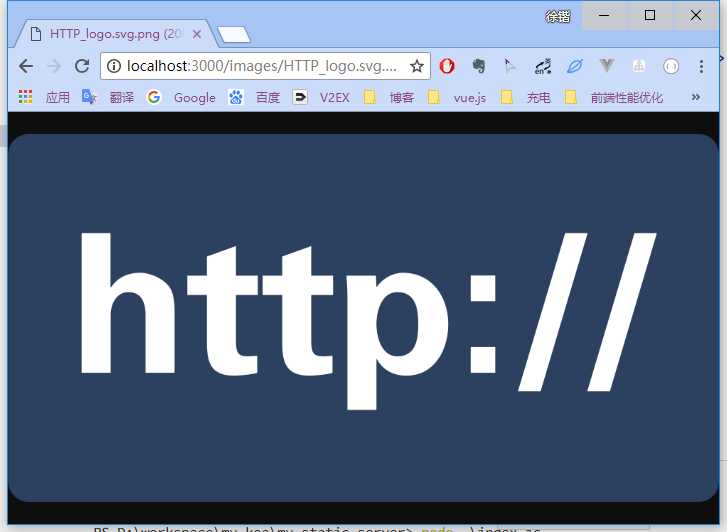
标签:type 路径 文件的 binary lse dirsync code javascrip mp4
原文地址:https://www.cnblogs.com/guanine/p/9348184.html