标签:drive create path ret tom gen webdriver dex 虚拟化
Genymotion模拟器启动时报错:
Unable to start the virtual device.The virtual device got no IP address.The VirtualBox DHCP server has not assigned an IP address to the virtual device.To find a solution,please start VirualBox.
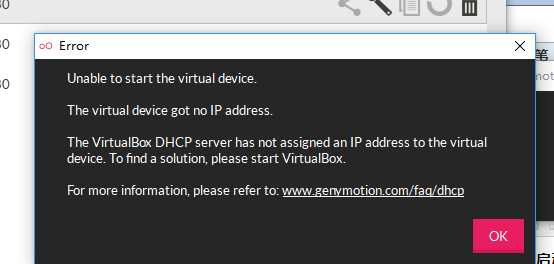
解决办法:
1、以管理员身份运行Genymotion;
我按照网上说的设置vm virtualBox的网络、网卡、DHCP等无效果,于是自己尝试启动虚拟机查看报错内容,发现是电脑未设置虚拟化导致的,而Genymotion却报的是网络问题,只能说考虑问题还是看根本靠谱些吧。
2、vm virtualBox正常启动该模拟器,查看具体报错信息

模拟器报的错:
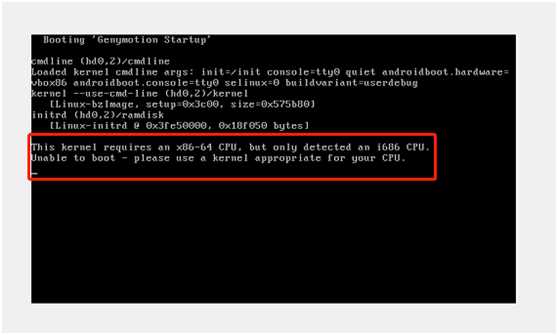
进入电脑boss,设置虚拟化,后选择模拟器的版本,即可解决
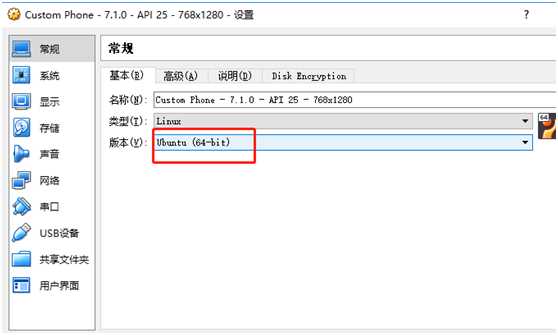
Genymotion下载模拟器完成时,提示unable to create virtual device:failed to import ova file
1、以管理员身份运行Genymotion;
2、删除文件:
uiautomatorviewer.bat打开报错:
Error while obtaining UI hierarchy XML file: com.android.ddmlib.SyncException: Remote object doesn‘t exist!
解决办法:
关闭appium重新捕获app界面;
appium 1.4 使用desired_caps[‘unicodeKeyboard‘] = True 会报错,是因为重复安装了UnicodeIME-debug.apk 报错如下:
selenium.common.exceptions.SessionNotCreatedException: Message: A new session could not be created. (Original error: Command failed: C:\WINDOWS\system32\cmd.exe /s /c "F:\xxx\android-sdk-windows\platform-tools\adb.exe -s P1QRMW6136 install "F:\xxx\Appium\node_modules\appium\build\unicode_ime_apk\UnicodeIME-debug.apk""
Failed to install F:\xxx\Appium\node_modules\appium\build\unicode_ime_apk\UnicodeIME-debug.apk: Failure [INSTALL_FAILED_ALREADY_EXISTS: Attempt to re-install io.appium.android.ime without first uninstalling
解决办法:
cmd 可卸载adb install io.appium.android.ime
appium1.4 不支持android版本为7报错:
Attempt to re-install io.appium.settings without first uninstalling
解决办法:
解决方案:
1、修改C:\Program Files (x86)\Appium\node_modules\appium\lib\devices\android\android.js文件为下图
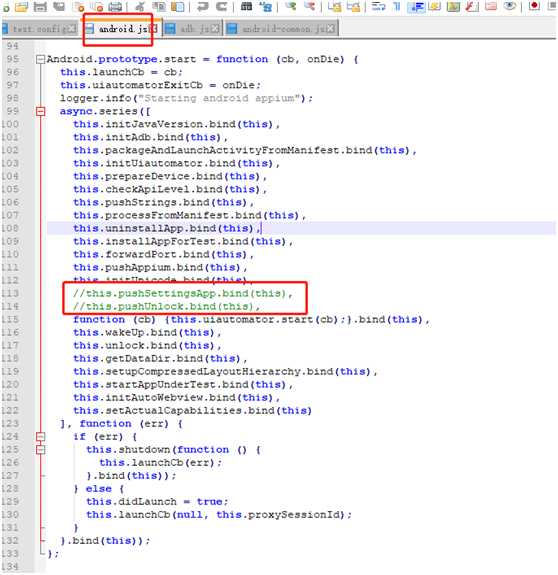
2、修改C:\Program Files (x86)\Appium\node_modules\appium\node_modules\appium-adb\lib\adb.js文件为下图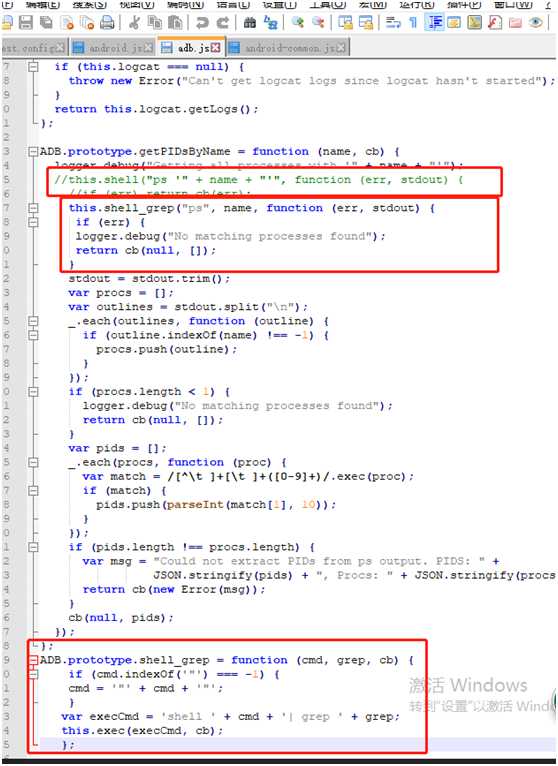
this.shell_grep("ps", name, function (err, stdout) {
if (err) {
logger.debug("No matching processes found");
return cb(null, []);
}
ADB.prototype.shell_grep = function (cmd, grep, cb) {
if (cmd.indexOf(‘"‘) === -1) {
cmd = ‘"‘ + cmd + ‘"‘;
}
var execCmd = ‘shell ‘ + cmd + ‘| grep ‘ + grep;
this.exec(execCmd, cb);
};
appium 运行脚本,启动应用,弹出权限或其他弹出框:
解决办法:
from selenium.webdriver.support.ui import WebDriverWait
from selenium.webdriver.support import expected_conditions as EC
driver = webdriver.Remote(‘http://localhost:4723/wd/hub‘, desired_caps)
# 判断是否有权限弹窗,根据关键字来确定
for i in range(5):
alertWin = ("xpath", "//*[@text=‘去授权‘]")
try:
e = WebDriverWait(driver, 1, 0.5).until(EC.presence_of_element_located(alertWin ))
e.click()
except:
pass
Genymotion、 uiautomatorviewer、 appium报错
标签:drive create path ret tom gen webdriver dex 虚拟化
原文地址:https://www.cnblogs.com/xiaochou1024/p/9480561.html