标签:tin 技术 repos nbsp git 登陆 alt github setting
第一步,登陆github,一定要点开要删除的repository,再选择相应的setting;
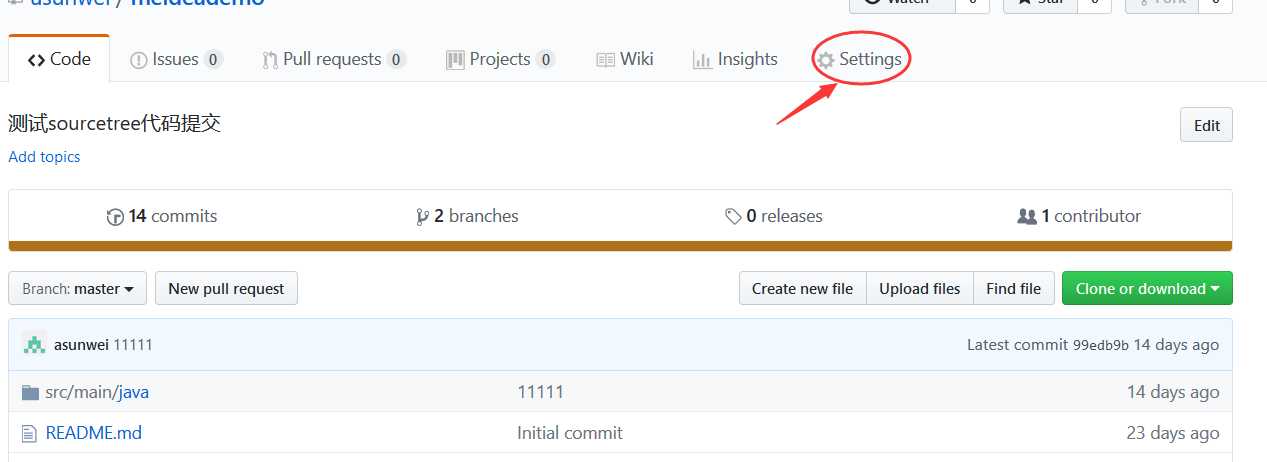
第二步,下拉选择,delete this repository
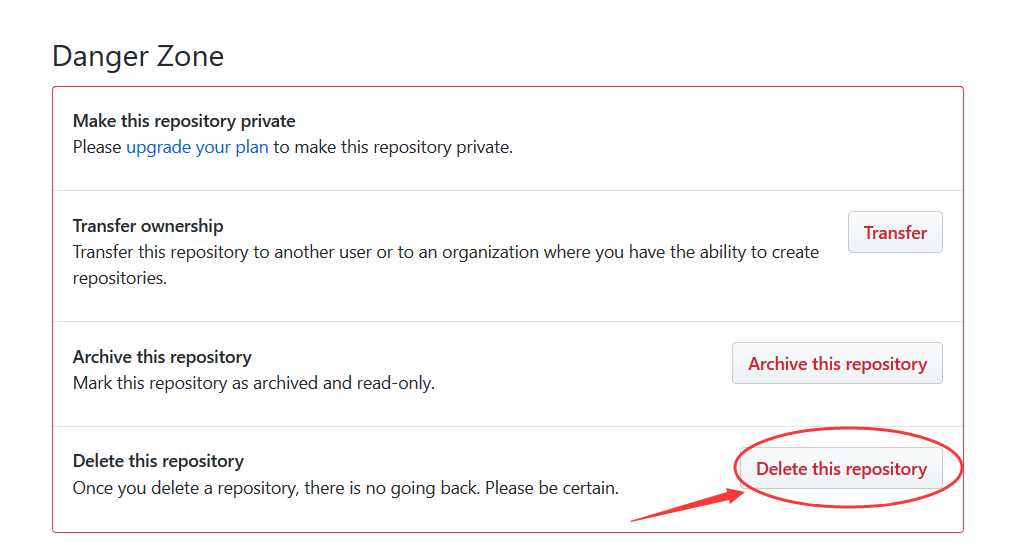
第三步,输入删除的仓库名,删除repository
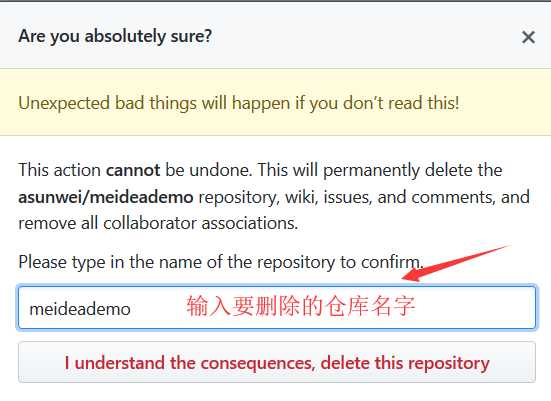
ps : 此仓库删除完成,自己创建的仓库和fork的仓库是同样的删除方法
标签:tin 技术 repos nbsp git 登陆 alt github setting
原文地址:https://www.cnblogs.com/asunwei/p/9533046.html