标签:orm 命名 yml 节点 direct path err module lte
一、安装apache:http://httpd.apache.org/download.cgi
或
https://github.com/dollarphper/soft/raw/master/apache/httpd-2.4.34.tar.gzb. arp、arp-util官方网站:
http://apr.apache.org/download.cgi
或
https://github.com/dollarphper/soft/raw/master/apache/apr-1.6.3.tar.gz
https://github.com/dollarphper/soft/raw/master/apache/apr-util-1.6.1.tar.gzc. pcre官方网站:
https://www.pcre.org/
或
https://github.com/dollarphper/soft/raw/master/apache/pcre-8.42.tar.gzyum -y install expat-devel
yum -y install libxml2-develb. 解压:
tar -xzf httpd-2.4.34.tar.gz
tar -xzf apr-1.6.3.tar.gz
tar -xzf apr-util-1.6.1.tar.gz
tar -xzf pcre-8.42.tar.gzc. 移动apr、apr-util到httpd目录下并重命名:
mv apr-1.6.3 httpd-2.4.34/srclib/apr
mv apr-util-1.6.1 httpd-2.4.34/srclib/apr-utild. 安装pcre:
d-1. 创建文件夹:
mkdir /etc/pcred-2. 进入pcre目录:
cd pcre-8.42d-3. 编译安装:
./configure --prefix=/etc/pcre
make && make install && make cleane. 安装apache:
e-1. 创建文件夹:
mkdir /etc/httpde-2. 进入apache目录:
cd httpd-2.4.34e-3. 编译安装:
./configure --prefix=/etc/httpd -with-pcre=/etc/pcre/bin/pcre-config -with-included-apr
make && make install && make cleane-4. 创建apache用户:
useradd -s /sbin/nologin -M apacheServerRoot "/etc/httpd"
ServerName lee
User apache
Group apache
Listen 80
LoadModule authn_file_module modules/mod_authn_file.so
LoadModule authn_core_module modules/mod_authn_core.so
LoadModule authz_host_module modules/mod_authz_host.so
LoadModule authz_groupfile_module modules/mod_authz_groupfile.so
LoadModule authz_user_module modules/mod_authz_user.so
LoadModule authz_core_module modules/mod_authz_core.so
LoadModule access_compat_module modules/mod_access_compat.so
LoadModule auth_basic_module modules/mod_auth_basic.so
LoadModule reqtimeout_module modules/mod_reqtimeout.so
LoadModule filter_module modules/mod_filter.so
LoadModule mime_module modules/mod_mime.so
LoadModule log_config_module modules/mod_log_config.so
LoadModule env_module modules/mod_env.so
LoadModule headers_module modules/mod_headers.so
LoadModule setenvif_module modules/mod_setenvif.so
LoadModule version_module modules/mod_version.so
LoadModule unixd_module modules/mod_unixd.so
LoadModule status_module modules/mod_status.so
LoadModule autoindex_module modules/mod_autoindex.so
LoadModule dir_module modules/mod_dir.so
LoadModule alias_module modules/mod_alias.so
LoadModule php7_module modules/libphp7.so
<IfModule unixd_module>
User daemon
Group daemon
</IfModule>
ServerAdmin you@example.com
<Directory />
AllowOverride none
Require all denied
</Directory>
DocumentRoot "/var/www/html"
<Directory "/var/www/html">
Options Indexes FollowSymLinks
AllowOverride None
Require all granted
</Directory>
<IfModule dir_module>
DirectoryIndex index.php index.html
</IfModule>
<Files ".ht*">
Require all denied
</Files>
ErrorLog "logs/error_log"
LogLevel warn
<IfModule log_config_module>
LogFormat "%h %l %u %t \"%r\" %>s %b \"%{Referer}i\" \"%{User-Agent}i\"" combined
LogFormat "%h %l %u %t \"%r\" %>s %b" common
<IfModule logio_module>
LogFormat "%h %l %u %t \"%r\" %>s %b \"%{Referer}i\" \"%{User-Agent}i\" %I %O" combinedio
</IfModule>
CustomLog "logs/access_log" common
</IfModule>
<IfModule alias_module>
ScriptAlias /cgi-bin/ "/etc/httpd/cgi-bin/"
</IfModule>
<IfModule cgid_module>
</IfModule>
<Directory "/etc/httpd/cgi-bin">
AllowOverride None
Options None
Require all granted
</Directory>
<IfModule headers_module>
RequestHeader unset Proxy early
</IfModule>
<IfModule mime_module>
TypesConfig conf/mime.types
AddType application/x-compress .Z
AddType application/x-gzip .gz .tgz
AddType application/x-httpd-php .php .phtml .php3 .inc
</IfModule>
<IfModule proxy_html_module>
Include conf/extra/proxy-html.conf
</IfModule>
<IfModule ssl_module>
SSLRandomSeed startup builtin
SSLRandomSeed connect builtin
</IfModule>b. 新建文件夹:
mkdir -p /var/www/html/etc/httpd/bin/apachectl -k startb. 停止命令:
/etc/httpd/bin/apachectl -k stopc. 重启命令:
/etc/httpd/bin/apachectl -k restartd. 启动apache:
e. 创建测试文件:
echo "hello world" > /var/www/html/index.htmlf. 浏览器访问: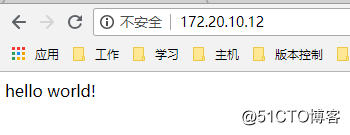
https://dev.mysql.com/downloads/cluster/(官网:选择linux-generic)
或
https://github.com/dollarphper/soft/blob/master/mysql/mysql-cluster-gpl-7.6.7-linux-glibc2.12-x86_64.tar.gztar -xzf mysql-cluster-gpl-7.6.7-linux-glibc2.12-x86_64.tar.gz b. 移动:
mv mysql-cluster-gpl-7.6.7-linux-glibc2.12-x86_64 /etc/mysqlc. 创建文件夹:
mkdir /etc/mysql/data[mysqld]
character_set_server=utf8
basedir=/etc/mysql
datadir=/etc/mysql/data
user=root
socket=/etc/mysql/data/mysql.sock
[client]
socket=/etc/mysql/data/mysql.sock/etc/mysql/bin/mysqld --initialize-insecure --basedir=/etc/mysql --datadir=/etc/mysql/data/etc/mysql/bin/mysqld --defaults-file=/etc/mysql/my.cnf &http://us1.php.net/downloads.php
或
https://github.com/dollarphper/soft/blob/master/php/php-7.2.10.tar.gzyum -y install libxml2 libxml2-devel
yum -y install curl-devel libjpeg-devel libpng-devel freetype-devel
yum -y install libicu-devel
yum -y install libxslt-devel
yum -y install openssl openssl-develb. 解压:
tar -xzf php-7.2.10.tar.gzc. 编译:
cd php-7.2.10
./configure --prefix=/usr/local/php --with-apxs2=/etc/httpd/bin/apxs --with-config-file-path=/usr/local/php/etc --enable-mysqlnd --with-mysqli=mysqlnd --with-pdo-mysql=mysqlnd --with-iconv-dir --with-freetype-dir=/usr/local/freetype --with-jpeg-dir --with-png-dir --with-zlib --with-libxml-dir=/usr --enable-xml --disable-rpath --enable-bcmath --enable-shmop --enable-sysvsem --enable-inline-optimization --with-curl --enable-mbregex --enable-mbstring --enable-intl --enable-pcntl --enable-ftp --with-gd --with-openssl --with-mhash --enable-pcntl --enable-sockets --with-xmlrpc --enable-zip --enable-soap --with-gettext --disable-fileinfo --enable-opcache --enable-maintainer-zts --with-xsld. 安装:
make && make install标签:orm 命名 yml 节点 direct path err module lte
原文地址:http://blog.51cto.com/12173069/2177926