标签:move 根据 scanner store 初始 price java 需要 查询
模拟真实的库存管理逻辑,完成超市管理系统的日常功能实现,见下图
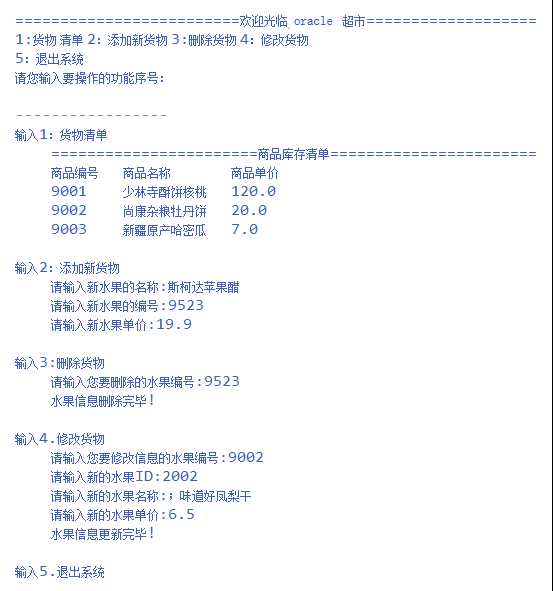
根据案例介绍,我们进行分析,首先需要一个功能菜单,然后输入功能序号后,调用序号对应的功能方法,实现想要的操作。分析步骤如下
完成超市商品初始化。创建商品,将商品添加到集合
显示来到超市能做的操作,也就是显示主菜单
根据接收到的功能选项,执行对应的功能
1.库存货物查询
2.添加新货物
3.删除货物
4.修改货物
5.退出系统,结束main方法的运行
循环,回到 2.显示主菜单
//创建一个类public class Goods {
int goodsid;
String name;
double pri
}//创建完成
import java.util.Scanner; import java.util.ArrayList; public class Store { public static void main(String[] args) { ArrayList<Goods>list=new ArrayList<Goods>(); Goods g1=new Goods();//定义了一个Goods类的对象g1 g1.goodsid=90001; g1.name="酥核桃"; g1.price=120.0; list.add(g1); Goods g2=new Goods();//定义了一个Goods类的对象g2 g2.goodsid=90002; g2.name="周村烧饼"; g2.price=80.5; list.add(g2); Goods g3=new Goods(); g3.goodsid=90003; g3.name="牛肉面"; g3.price=2.5; list.add(g3); //菜单 Scanner sc=new Scanner(System.in); while(true){ show(); int choose=sc.nextInt();//调用方法choose switch(choose){ case 1:chakan(list);//调用方法chakan break; case 2:zengjia(list);//调用方法zengjia break; case 3:shanchu(list);//调用方法shanchu break; case 4:xiugai(list); break; case 5:return;//退出 default: System.out.println("您的输入有误,请重新输入"); } } } public static void show(){ System.out.println("-----欢饮光临我的超市-----"); System.out.println("1、货物清单"); System.out.println("2、新增货物"); System.out.println("3、删除货物"); System.out.println("4、修改货物"); System.out.println("5、退出"); System.out.println("请输入您的选择:"); } public static void chakan(ArrayList<Goods>list){//查看货物清单 System.out.println("--------商城库存清单----------"); System.out.println("商品编号"+"\t"+"商品名称"+"\t"+"商品价格"); for(int i=0;i<list.size();i++){ System.out.println(list.get(i).goodsid+"\t"+list.get(i).name+"\t"+list.get(i).price); } } public static void zengjia(ArrayList<Goods>list){//添加货物 Scanner sc=new Scanner(System.in); System.out.println("请输入添加的商品编号:"); int aa=sc.nextInt(); System.out.println("请输入添加的商品名称:"); String bb=sc.next(); System.out.println("请输入添加的商品价格:"); double cc=sc.nextDouble(); Goods g=new Goods(); g.goodsid=aa; g.name=bb; g.price=cc; list.add(g); } public static void shanchu(ArrayList<Goods>list){//删除货物 Scanner sc=new Scanner(System.in); System.out.println("请输入删除的商品编号:"); int aa=sc.nextInt(); for(int i=0;i<list.size();i++){//定义一个变量将下标转换成货物编号 if(list.get(i).goodsid==aa){ list.remove(i); } } } public static void xiugai(ArrayList<Goods>list){ chakan(list); Scanner sc=new Scanner(System.in); System.out.println("请输入修改的商品编号:"); int aa=sc.nextInt(); System.out.println("请输入您要修改后的商品名称"); String bb=sc.next(); System.out.println("请输入您要修改后的商品价格"); double cc=sc.nextDouble(); for(int i=0;i<list.size();i++){//定义一个变量将下标转换成货物编号 if(list.get(i).goodsid==aa){ list.get(i).name=bb; list.get(i).price=cc; } } } }//最后
标签:move 根据 scanner store 初始 price java 需要 查询
原文地址:https://www.cnblogs.com/yang1182/p/9661850.html