标签:conf class .repo schema ack enc let one ring
改造feign 项目
1 启动类添加注解 @EnableHystrix
2 添加如下配置文件
#ji
eureka.instance.metadata-map.cluster=MAIN
#actuator
management.server.port=9003
management.endpoints.web.exposure.include="*"
management.endpoints.web.cors.allowed-origins="*"
management.endpoints.web.cors.allowed-methods="*"
feign.hystrix.enabled=true
3 添加如下 pom依赖
<dependency>
<groupId>org.springframework.cloud</groupId>
<artifactId>spring-cloud-starter-netflix-hystrix</artifactId>
</dependency>
<dependency>
<groupId>org.springframework.cloud</groupId>
<artifactId>spring-cloud-starter-netflix-hystrix-dashboard</artifactId>
</dependency>
<dependency>
<groupId>org.springframework.boot</groupId>
<artifactId>spring-boot-starter-actuator</artifactId>
</dependency>
创建一个springboot项目 spring-cloud-turbine
1 pom.xml
<?xml version="1.0" encoding="UTF-8"?> <project xmlns="http://maven.apache.org/POM/4.0.0" xmlns:xsi="http://www.w3.org/2001/XMLSchema-instance" xsi:schemaLocation="http://maven.apache.org/POM/4.0.0 http://maven.apache.org/xsd/maven-4.0.0.xsd"> <modelVersion>4.0.0</modelVersion> <groupId>com.example</groupId> <artifactId>Spring-Cloud-Turbine</artifactId> <version>0.0.1-SNAPSHOT</version> <packaging>jar</packaging> <name>Spring-Cloud-Turbine</name> <description>Demo project for Spring Boot</description> <parent> <groupId>org.springframework.boot</groupId> <artifactId>spring-boot-starter-parent</artifactId> <version>2.0.5.RELEASE</version> <relativePath/> <!-- lookup parent from repository --> </parent> <properties> <project.build.sourceEncoding>UTF-8</project.build.sourceEncoding> <project.reporting.outputEncoding>UTF-8</project.reporting.outputEncoding> <java.version>1.8</java.version> <spring-cloud.version>Finchley.SR1</spring-cloud.version> </properties> <dependencies> <dependency> <groupId>org.springframework.cloud</groupId> <artifactId>spring-cloud-starter-netflix-eureka-client</artifactId> </dependency> <dependency> <groupId>org.springframework.cloud</groupId> <artifactId>spring-cloud-starter-netflix-turbine</artifactId> </dependency> <dependency> <groupId>org.springframework.cloud</groupId> <artifactId>spring-cloud-starter-netflix-hystrix</artifactId> </dependency> <dependency> <groupId>org.springframework.cloud</groupId> <artifactId>spring-cloud-starter-netflix-hystrix-dashboard</artifactId> </dependency> <dependency> <groupId>org.springframework.boot</groupId> <artifactId>spring-boot-starter-test</artifactId> <scope>test</scope> </dependency> </dependencies> <dependencyManagement> <dependencies> <dependency> <groupId>org.springframework.cloud</groupId> <artifactId>spring-cloud-dependencies</artifactId> <version>${spring-cloud.version}</version> <type>pom</type> <scope>import</scope> </dependency> </dependencies> </dependencyManagement> <build> <plugins> <plugin> <groupId>org.springframework.boot</groupId> <artifactId>spring-boot-maven-plugin</artifactId> </plugin> </plugins> </build> </project>
2 配置文件
server.port=7032 spring.application.name=turbine eureka.client.service-url.defaultZone=http://127.0.0.1:8080/eureka/ turbine.app-config=feign-consumer # dan ge setting #turbine.cluster-name-expression=new String("default") #turbine.combine-host-port=true #ji qun setting turbine.aggregator.clusterConfig=MAIN turbine.cluster-name-expression=metadata[‘cluster‘]
3 启动类
@SpringBootApplication @EnableTurbine @EnableHystrixDashboard public class SpringCloudTurbineApplication { public static void main(String[] args) { SpringApplication.run(SpringCloudTurbineApplication.class, args); } }
依次启动 eureka ,feign,turbine 三个项目
访问 http://127.0.0.1:7032/hystrix ,出现如下网页
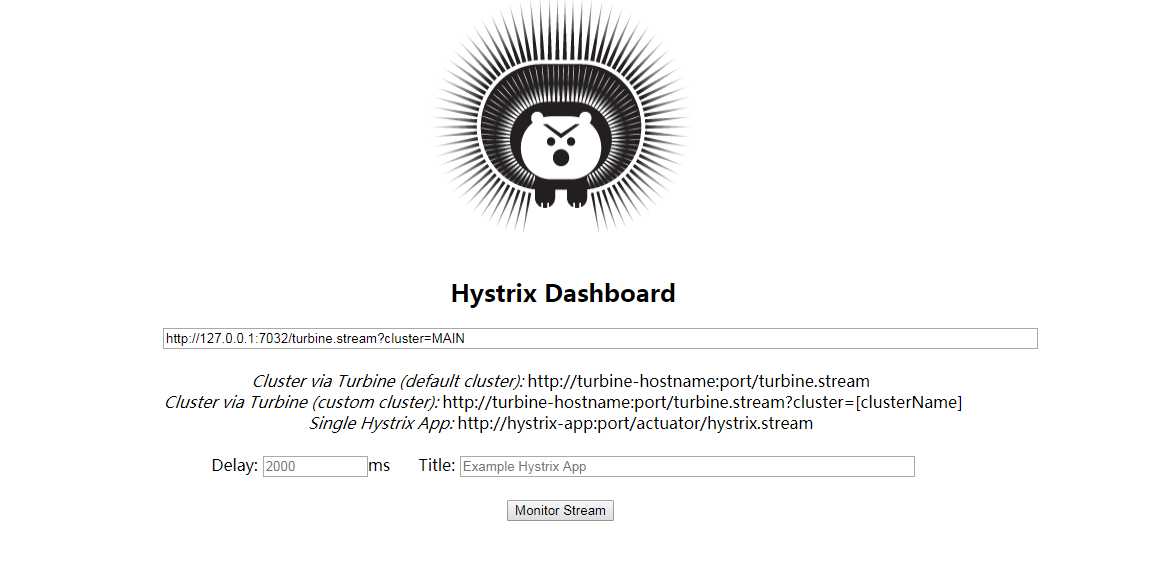
输入 http://127.0.0.1:7032/turbine.stream?cluster=MAIN
成功出现熔断面板
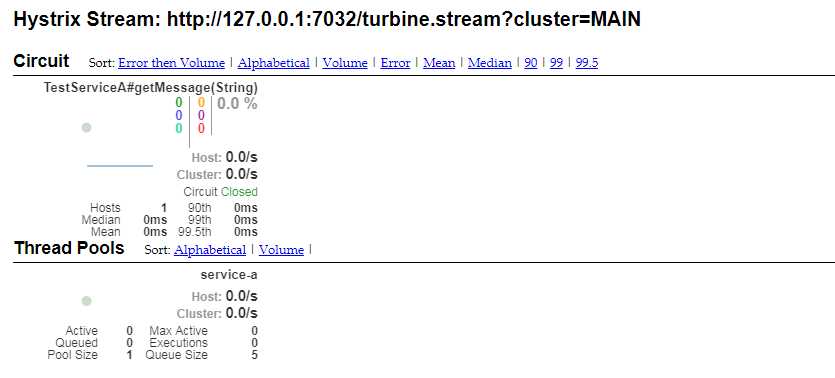
spring cloud (五) 熔断面板 聚合熔断 turbine
标签:conf class .repo schema ack enc let one ring
原文地址:https://www.cnblogs.com/syscn/p/9741016.html