标签:oid barchart center 建议 分组 char hello evel app
在Android开发中,我们不免会遇到图表展示的需求,以下是本人之前star的悬浮窗的开源项目,供大家参考:
1. WilliamChart:创建图表的Android库
2. HelloCharts:兼容到API8的Android图表库
3. MPAndroidChart :一个强大的Android图表视图/图形库
项目地址:https://github.com/diogobernardino/WilliamChart
Williamchart是一个Android库,用于帮助在Android应用程序中实现图表。对于那些想要贡献的人,我的想法不仅仅是实现传统的图表功能,而是在表示和可视化数据时可以愉快和直观的东西。我宁愿保持图表简洁,而不是过度使用。
目前它提供:
LineChartViewBarChartViewHorizontalBarChartViewStackBarChartViewHorizontalStackBarChartView使用方式:
compile ‘com.diogobernardino:williamchart:2.5.0‘
效果图:

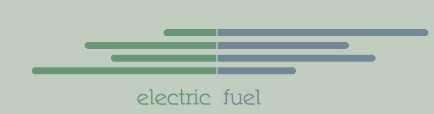
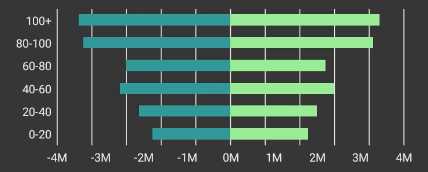
项目地址:https://github.com/lecho/hellocharts-android
适用于Android的图表库兼容API 8+(Android 2.2)。在硬件加速可用时效果最佳,因此建议使用API?? 14+(Android 4.0)。
build.gradle:dependencies{ compile ‘com.github.lecho:hellocharts-library:1.5.8@aar‘ }
jitpack.io repositiory and dependency to your build.gradle:repositories { maven { url "https://jitpack.io" } } dependencies { compile ‘com.github.lecho:hellocharts-android:v1.5.8‘ }


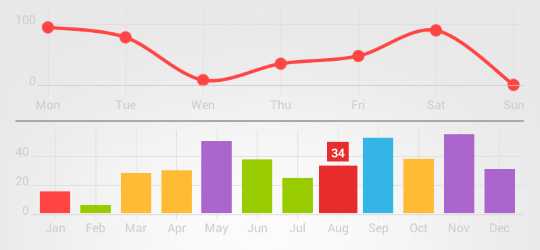

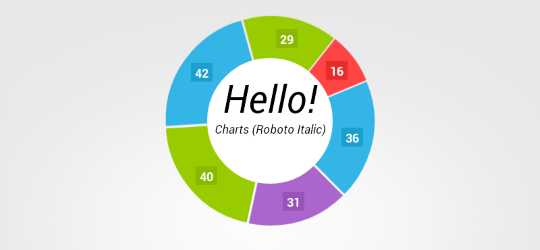
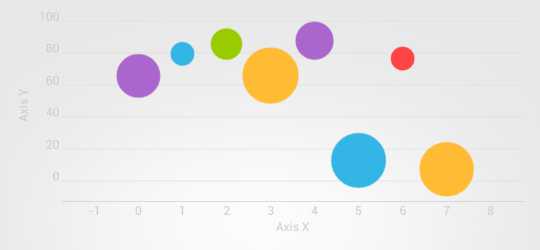

项目地址:https://github.com/PhilJay/MPAndroidChart
一个强大的Android图表视图/图表视图库,支持线条 - 饼图 - 雷达 - 气泡和烛台图表以及缩放,拖动和动画。
build.gradleallprojects { repositories { maven { url ‘https://jitpack.io‘ } } }
build.gradledependencies { implementation ‘com.github.PhilJay:MPAndroidChart:v3.0.3‘ }
<!-- <repositories> section of pom.xml -->
<repository>
<id>jitpack.io</id>
<url>https://jitpack.io</url>
</repository>
<!-- <dependencies> section of pom.xml -->
<dependency>
<groupId>com.github.PhilJay</groupId>
<artifactId>MPAndroidChart</artifactId>
<version>v3.0.3</version>
</dependency>
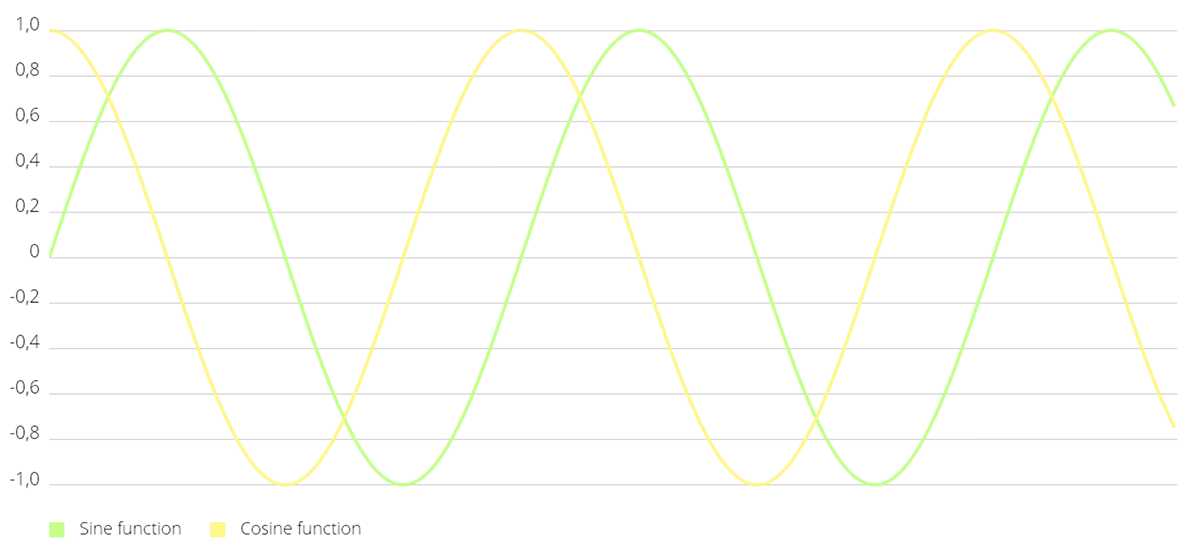
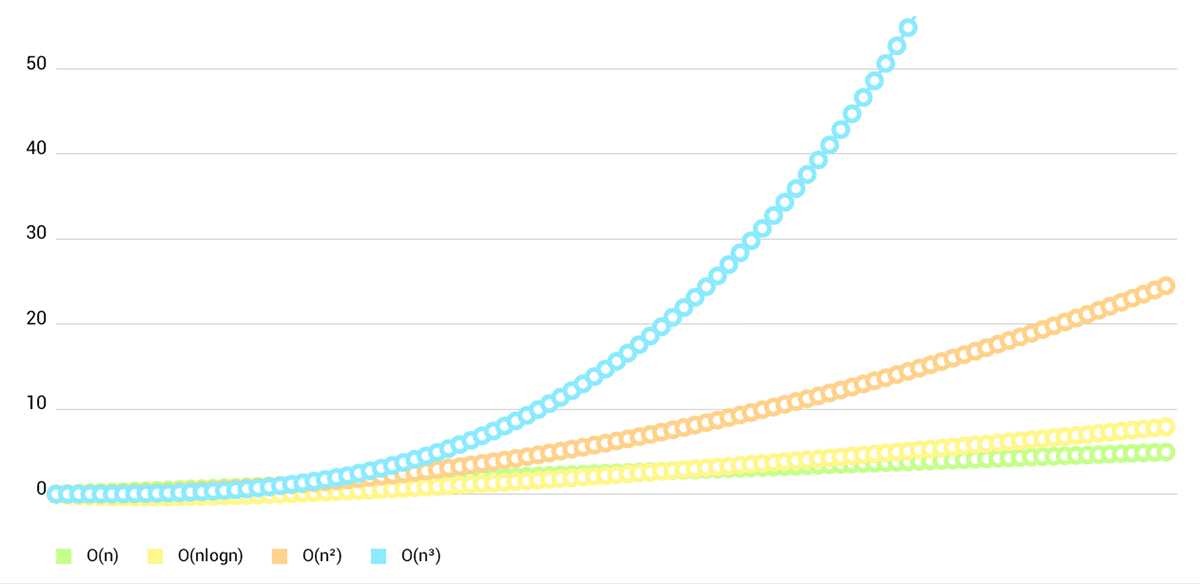
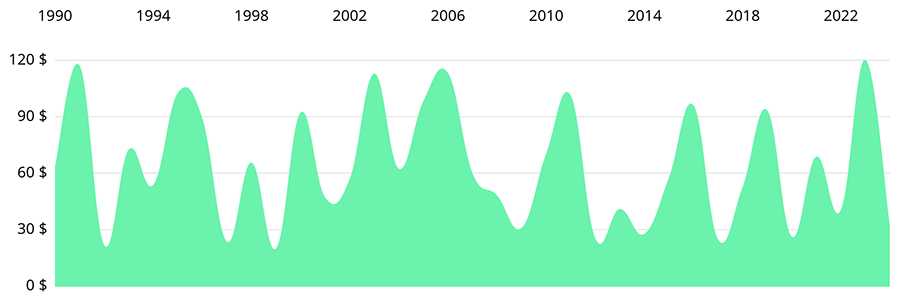
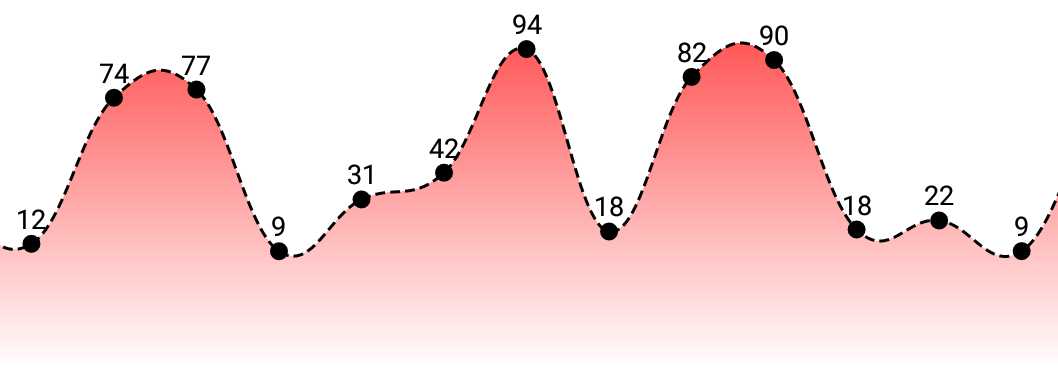
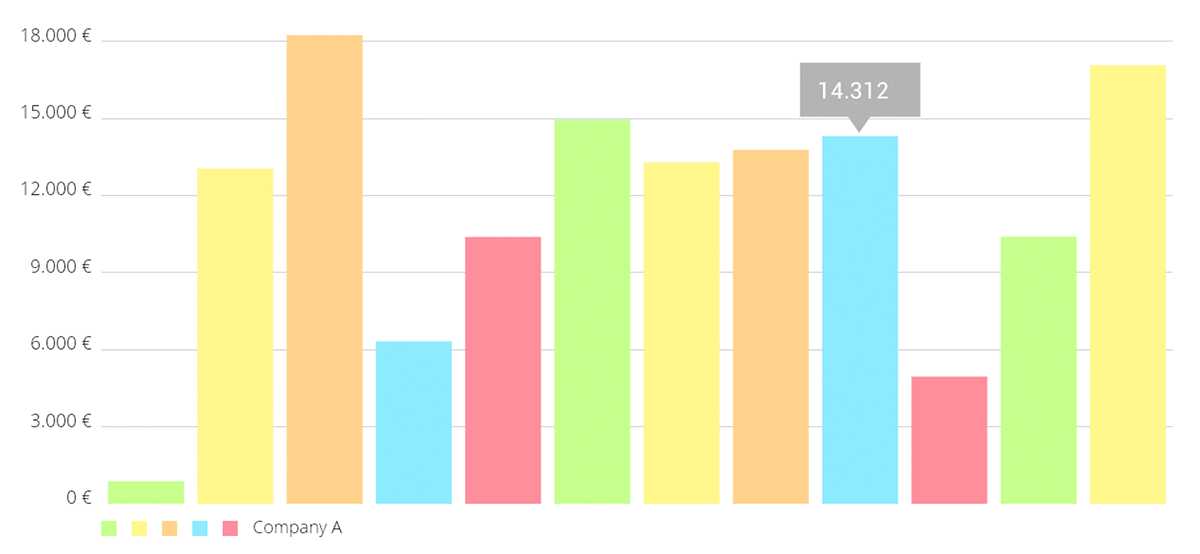
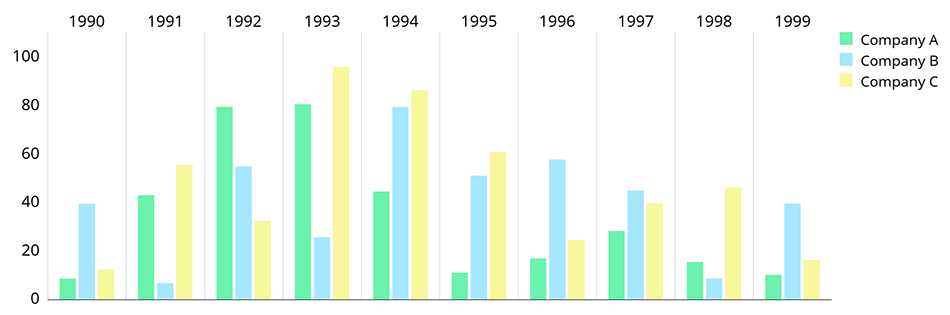
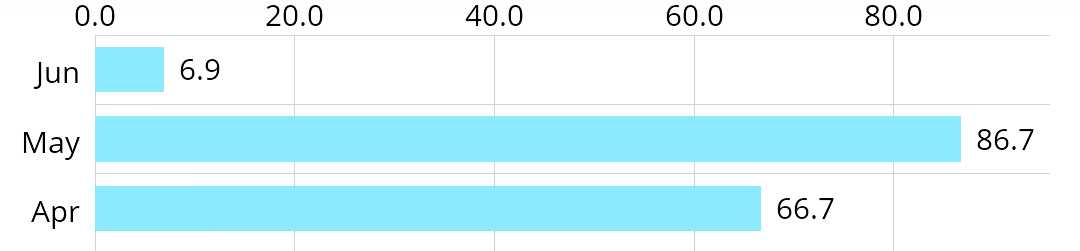
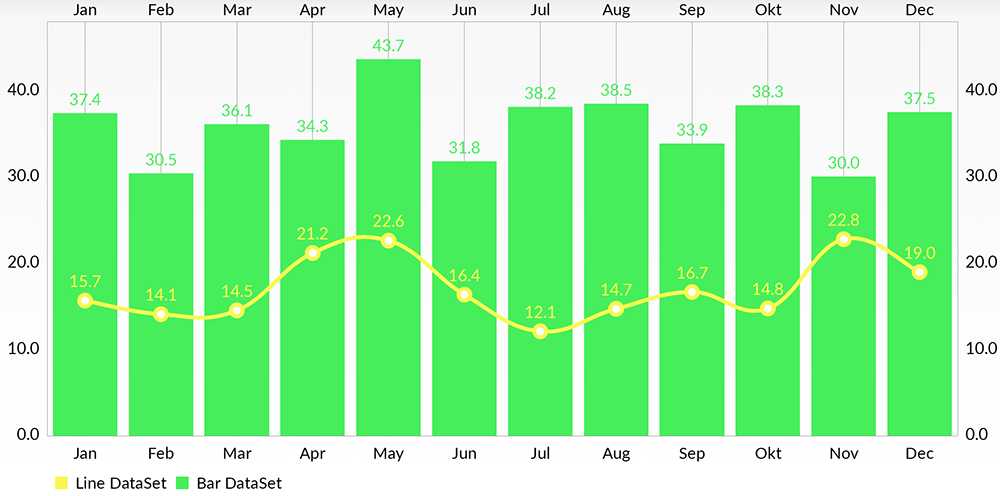
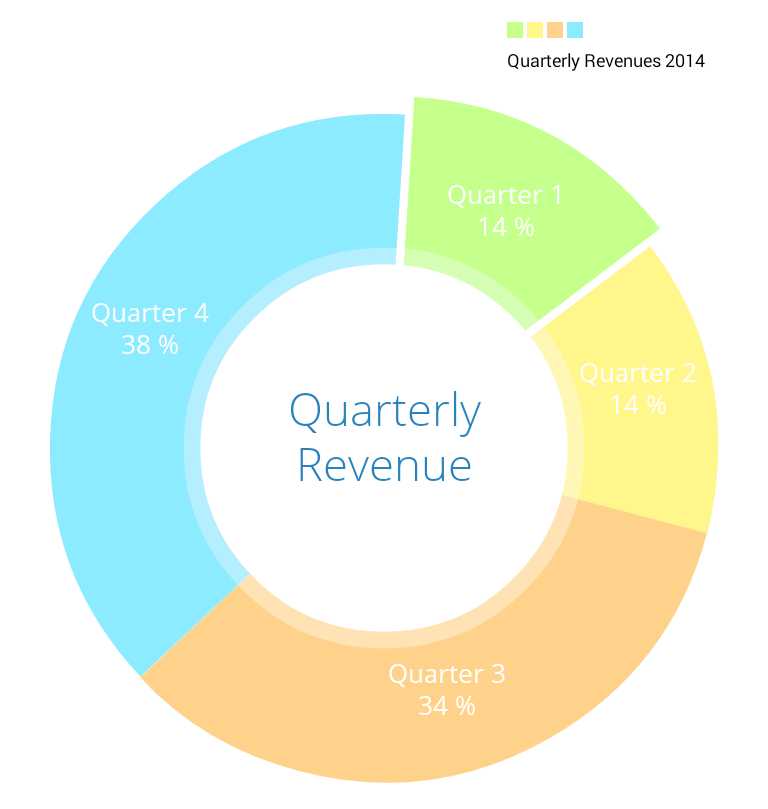
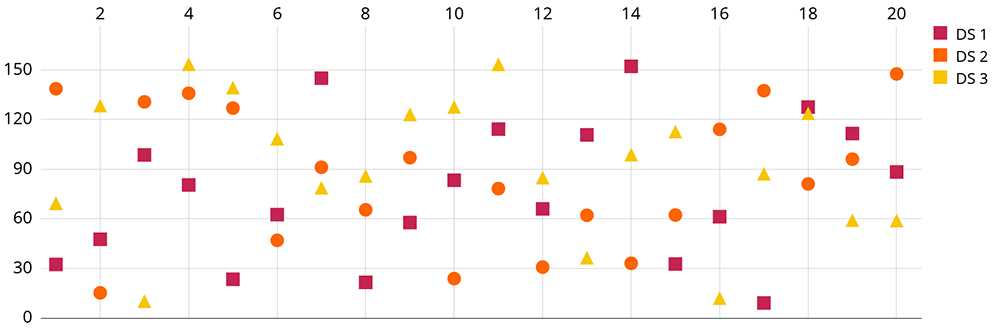
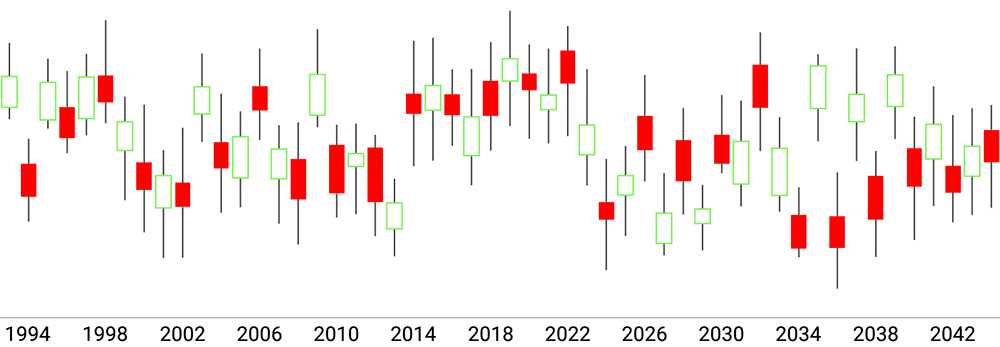

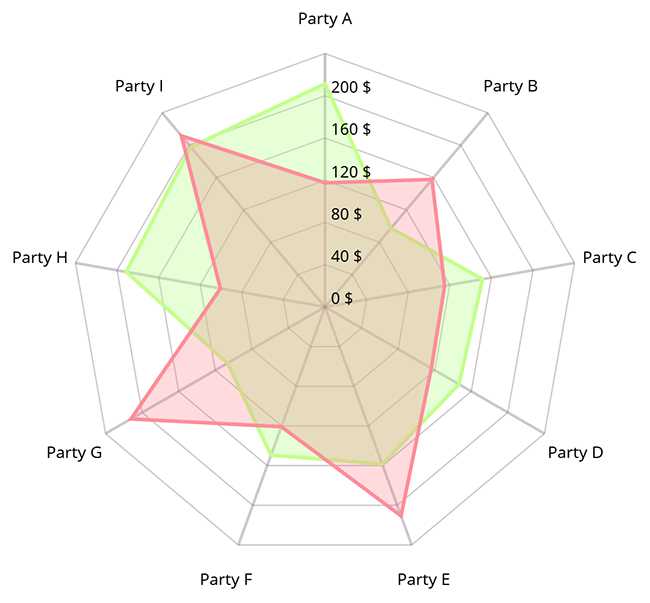
标签:oid barchart center 建议 分组 char hello evel app
原文地址:https://www.cnblogs.com/renhui/p/9781733.html